Watch TikTok Live Anonymously: The social media platform TikTok actually took off when it first appeared in the global market back in 2016. Everyone suddenly became self-assured enough to flaunt their abilities and fixated on the bite-sized video format.

Many of us who initially heard of the app found it cringy, but after getting to know the app better, we felt we belonged here. This is a short example of what the TikTok mania looks like.
TikTok regularly adds new tools to keep its user base satisfied and delighted with the service. You can also send DMs to the influencers you admire on the platform.
Besides, you don’t always have to bring something to the table in order to enjoy the app. The creators and influencers account for the majority of the content on the app. The viewers might not upload or share anything for people to see, but they account for the majority of views.
The ability to watch Live videos from popular TikTokers is just another feature that fans absolutely have heart eyes for. You can watch, comment on their broadcasts, and interact with them.
But what if you want to watch the live video of a person anonymously? How is that possible on this super cool platform? Well, allow us to elaborate more in this blog today.
How to Watch TikTok Live Anonymously
Does a fellow TikToker have a live session going on the app, but you don’t want to participate because you two recently got into a fight? We can certainly understand not wanting to open the live, but we still want to hear what they have to say!
You can try to watch their TikTok streaming secretly, for sure. If you didn’t believe it was feasible, you were wrong.
Let’s now discuss some of the ways that this is possible.
1. Watching TikTok Live Without Signing in
Yes, this is undoubtedly one of the simplest ways to continue addressing the entire situation. There may be a variety of factors at play in your decision to view a live event in anonymity. You might not want the creator to know you are watching their live stream if they are your competitor or if you just want to remain anonymous.
The TikTok website is where you can see these live videos. Therefore, please type tiktok.com into your web browser, but do not sign into your account. Following that, all you must do now is access the Live tab, which is located on the left panel. Browse through the live videos to find the one which you are searching for.
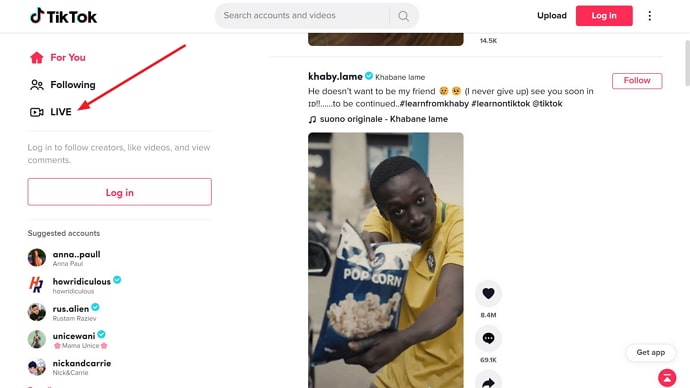
There is one limitation if you are using the TikTok website on your desktop. You can no longer make comments during the live session; instead, you must log in for that. But wouldn’t that completely defeat the point of watching it in anonymity?
We are, therefore, rather certain that you don’t want to watch the live broadcast secretly while also wanting to leave a comment.
2. Creating a Second TikTok Account to Watch Live
Do you want the ability to watch anything live anonymously and then comment on it? Use whatever random username you like for this dummy account. You could always fake your identity and open a second TikTok account.
Many people today use secondary accounts for a variety of purposes. They might be setting up a backup account, or maybe it’s a false account created expressly for stalking people. However, you should be aware that making a new account might not be the best course of action if the creator is going to keep it short.
It is always advisable to utilize this method if you have a backup account ready to go with you. Also, this choice is for you if you don’t mind missing out on a few minutes of the person’s real-time interactions. We say so because it is possible that they end their live before you finish your steps to create a new account.
Also Read:





 Bitcoin
Bitcoin  Ethereum
Ethereum  Tether
Tether  XRP
XRP  Solana
Solana  USDC
USDC  Dogecoin
Dogecoin  Cardano
Cardano  TRON
TRON