Ever since people started using social media regularly, Facebook was the first platform to gain popularity the fastest. In fact, it was the first social media platform for a majority of netizens around the world. In many ways, Facebook can be seen as a pioneer of successful social media engagement in the world. With a surprisingly diverse user base, the platform offers services that are just as diverse. And as long as we’re talking about diversity, we must not forget how it’s the only social media platform with separate apps for social and communication.

The topic we’re going to explore in our blog today is also closely linked to one-on-one communications on Facebook; or rather, Facebook Messenger. Keep reading to learn all about the Active Now status means on Facebook Messenger and its nuances.
What Does Active Now Mean on Facebook Messenger
It was in 2011 that Facebook first announced and dropped a standalone app dedicated solely to its messaging services. This service, which was initially called Facebook Chat, had taken the form of Facebook Messenger at the time of its launch.
Much like any other independent instant messaging app, Messenger has a separate contact list, chat window, and now even a Stories tab. Its online visibility is also separate from and independent of Facebook. In other words, if someone is online on the Messenger app, they won’t show active on Facebook as well; and vice versa.
So, what would it mean if you see the Active Now status on someone’s profile on Messenger? It indicates that the user is online on their Messenger app and, thus, available to chat. If you’ve been wanting to send them a wave or a text, now would be a good time to proceed.
Did you send them a wave while they were showing active but didn’t get a response? There could be two possibilities behind it. The first and most obvious one is that they could be busy talking to someone else, or have probably seen the message and chosen to ignore it.
Now, the second possibility is that the user went offline a while ago, but Messenger hasn’t registered that activity yet. Give their green dot a couple of minutes to see if it disappears. If it did, that indicates that the glitch was on Facebook’s end.
How can you prevent others from seeing your Active Now on Facebook Messenger
Is the glitch we just talked about earlier causing too many conflicts and pending messages in your inbox? We wish blaming Facebook could help, but it sadly cannot. What can truly get you out of this mess is the feature of switching your green dot off altogether.
Don’t know how that’s done? Luckily for you, we’re familiar with the process and would be happy to help you out with it. Just follow these four simple steps to get the job done:
Step 1: On your smartphone’s app menu grid, navigate to the message bubble icon and give it a tap to launch the Facebook Messenger app.
Step 2: As the app launches, you’ll see 4 icons arranged horizontally at the bottom, each for a separate function: Chats, Calls, People, and Stories.
You’ll also notice how, by default, you first land on the Chats tab.
Here, navigate to the top-left corner of your screen. Right next to the Chats written on top, you’ll find a circular thumbnail of your own profile picture; give it a tap.
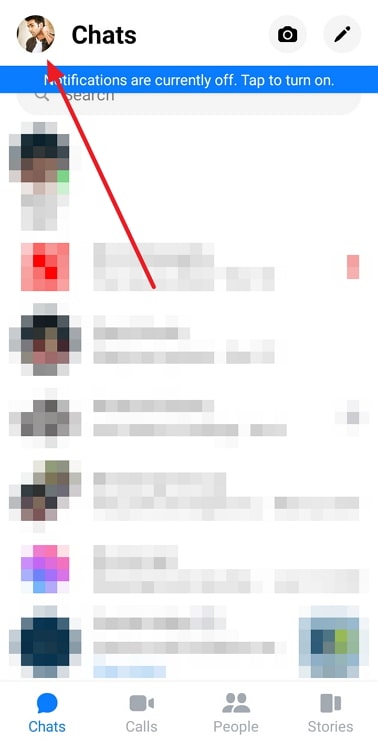
Step 3: Doing so will take you to the Me tab, with your profile picture and username on top, followed by several sections like Accounts, Profile, Services, and Preferences.
In the first section – Profile – there are four options listed:
Dark mode
Message requests
Active Status
Username
It’s clear that you need to select the third option here.
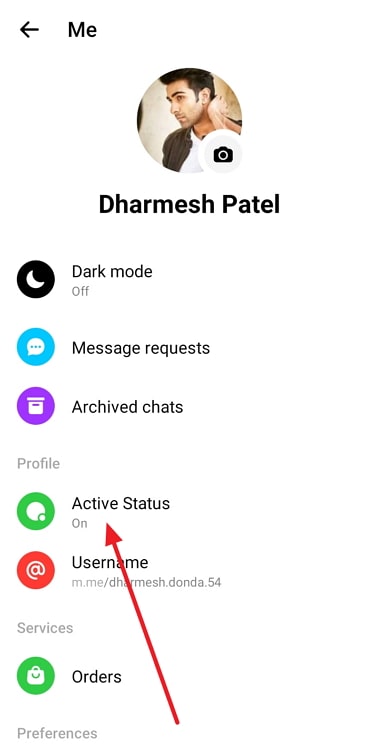
Step 4: As you open the Active Status tab, you’ll find two options with toggle switches next to both.
Let’s explain both these options to you now:
Show when you’re active
Show when you’re active together
By default, both the toggles will be turned on. You need to turn off the toggle switch according to your needs, and your online visibility will be hidden by other users.
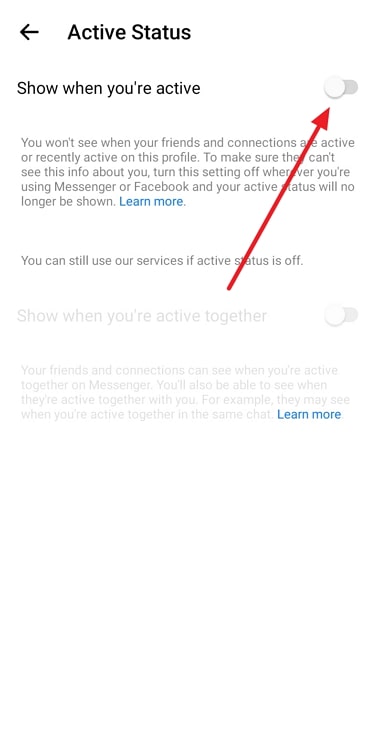
Summing things up
With this, we’re ready to wrap things up for today. Here’s a quick summary of everything new we’ve learned today.
We began our discussion by talking about Facebook and its revolution of separating messaging and social apps. Ever since Messenger was launched, the lives of Facebook users were transformed forever. With the separation of these apps, the active statuses were also appointed separately, which means that being active on one app has nothing to do with being active on the other.
Having answered your query about what Active Now means on Messenger, we’ve also shared with you the steps to turn off your active status on the platform. What else can we help you with? Tell us in the comments, and we’d be glad to comply!
Also Read:





 Bitcoin
Bitcoin  Ethereum
Ethereum  Tether
Tether  XRP
XRP  Solana
Solana  USDC
USDC  Dogecoin
Dogecoin  TRON
TRON  Cardano
Cardano