You know how people find things that interest them easier than things that they have no passion in? The best example of this instance is how most children would much rather play than labor over their study table, struggling to decode the learnings of their textbooks. In the old days, children would enjoy playing outdoors till a much later age; at times, well within their teens and even 20s. However, with the advancement of internet technology, they’ve slowly started figuring out digital alternatives to things they enjoy.

Love playing? Try video games!
Want to explore Nature? Get a VR at home!
How will you meet new people from home? We have social media platforms for that!
To be fair, though, social media really solves a lot of problems for a diverse set of people from different age groups and lifestyles. But if we were to conduct a test for these platforms, which one were you the most likely to fail in?
We wouldn’t be surprised if Snapchat was a major collective answer. This is because for all this platform gives to its users, they aren’t big on clarity. Or perhaps they want to stimulate their users to think more than other platforms and are loved all the more for it.
Take the friend request feature of the platform, for instance. On other platforms like Facebook and Instagram, you can send people requests either on their profile directly or by syncing your phonebook. But when the process goes down on Snapchat, many other alternatives methods are involved. What’s more, they’re all named differently as well.
In this blog, we’ll explore in depth one of these methods – Added by Phone – and learn its working principle on the platform. Ready to get started? Let’s go!
What Does Added by Phone Mean on Snapchat?
As we mentioned in the introduction as well, there are several methods you can use in order to add someone new to your network on Snapchat. Adding people by username and search are two of the easiest and, thus, most common methods generally used on the platform.
It is only when someone fails to find a user through these methods that they bother to delve deeper into other alternatives. Added by phone is one such alternative, and we’re going to decode it for you now:
When you see Added by Phone mentioned below a certain friend request on Snapchat, it means that they had your registered phone number saved on their device, and found your profile in the All Contacts section of their account.
How can you add someone by their phone number on Snapchat?
Having clarified exactly what Added by Phone means on Snapchat, we’re ready to proceed ahead now! Have you ever added someone using their phone number on the platform?
If this is your first time doing so, or you seem to forget its path, we’re here to guide your way. Check out this step-by-step guide attached below to refresh your memory:
Step 1: The first step of this process involves procuring the phone number of the person whom you want to add on Snapchat.
You can either ask them for it directly or get it from a mutual link. Once the number is with you, save it to your phonebook with their name.
Once their contact has been saved to your device, allow it some time to sync with your cloud data, and then open Snapchat.
Step 2: As the app launches on your device, you’ll first find yourself on its Camera screen. It is this tab from where you can click and share snaps with your friends seamlessly.
From here, you need to head to your Profile; the link to that lies in the top-left corner of your screen.
Can you spot a thumbnail of your bitmoji avatar here? Give it a tap.
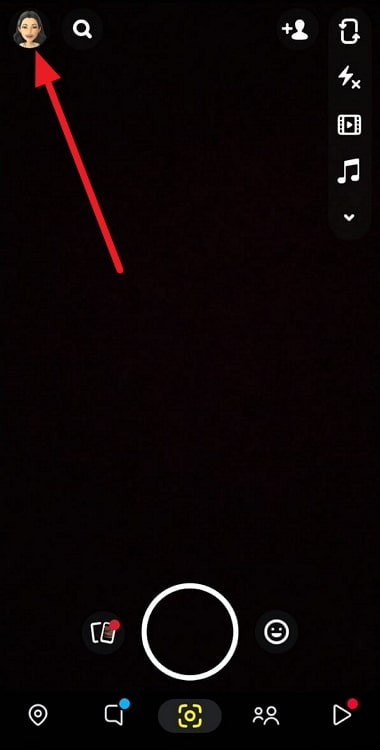
Step 3: When you land on your Profile next, you’ll come across your full-sized bitmoji avatar.
Scroll below it, and you’ll find several other sections like My Stories, Spotlight & Snap Map, and so on.
The third section here is of Friends; you’ll find your next stoppage here.
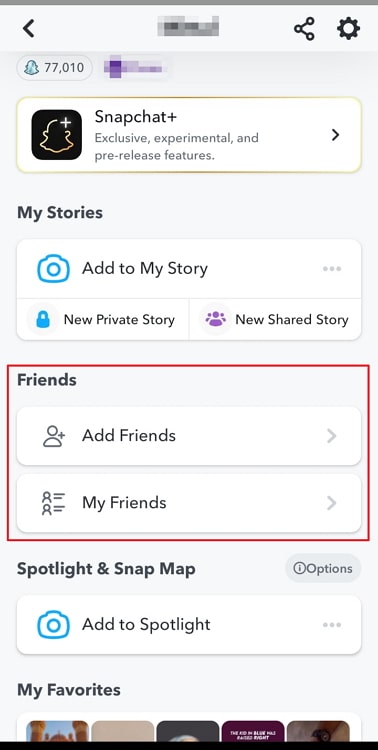
Step 4: The Friends section has only two options listed below it:
Add Friends
My Friends
You’ll also notice tiny right-facing arrows drawn next to each option; tap the arrow next to the first one.
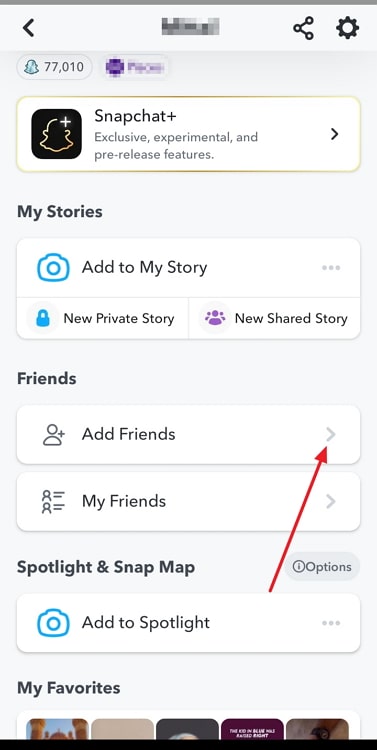
Step 5: As soon as you do, you’ll be taken right to your Add Friends tab.
This tab on Snapchat contains all your pending requests as well as the Quick Add section, where you can come across new users you might want to connect with.
If you watch closely, you’ll see a tiny grey-lettered option of All Contacts placed towards the right of Quick Add. Give it a tap.
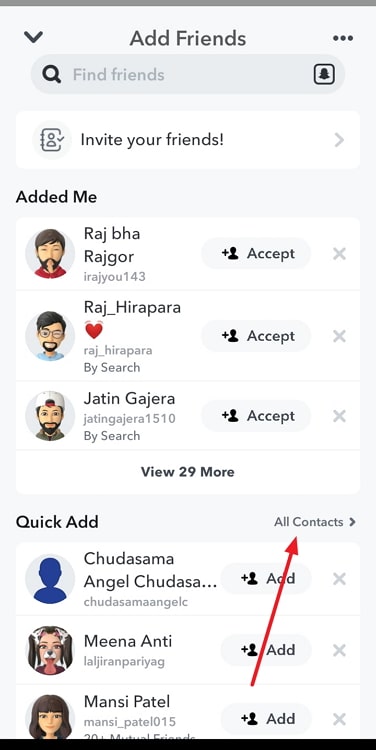
Step 6: Finally, you’ll land on the All Contacts tab.
It has a search bar on the top, followed by a Friends on Snapchat section.
It is in this section where you’ll find the names of all your contacts that have registered on Snapchat using the same phone number.
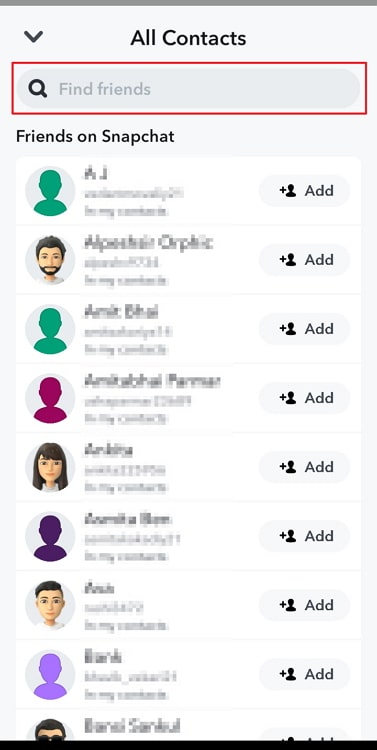
There’s another section towards the bottom of this tab – Invite to Snapchat.
In this list, you’ll find the contacts that are either not on Snapchat or have linked their account with a different phone number. You’ll also find an Invite next to each name here.
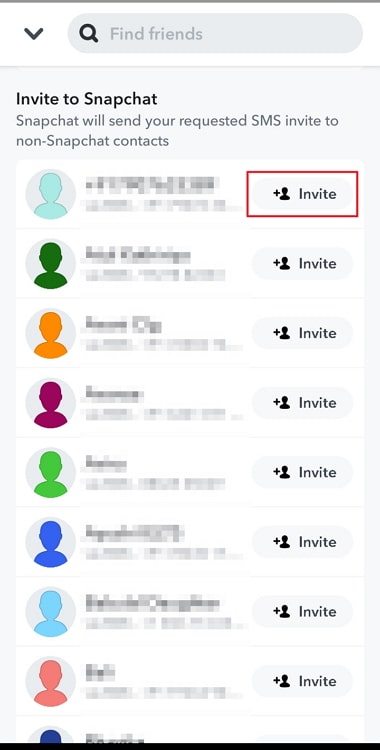
Step 7: Coming back to the first section, the names here have an Add button next to them. When you tap it, they’ll instantly receive a friend request from you.
Remember that they’ll also be able to tell that you’ve added them by phone.
Note: You must keep in mind that you can only hope to add someone by phone if they’ve actually used the same number for registration on the platform. Many users keep two separate phone numbers these days. If this person is the same and you manage to get the other one, you’ll still not be able to find them on Snapchat.
The bottom line
With this, we come to the end of our blog. The topic of discussion in today’s blog revolved around the different methods using which you can add a certain user to your friend list on the platform.
We explored what Added by Phone means on Snapchat and then moved on to check a step-by-step guide on how you could add someone by phone on the platform. Were we able to help fix your query? Tell us how we can do better in the comments section below.
Also Read:





 Bitcoin
Bitcoin  Ethereum
Ethereum  Tether
Tether  XRP
XRP  Solana
Solana  USDC
USDC  Dogecoin
Dogecoin  Cardano
Cardano  TRON
TRON