Snapchat has evolved into a huge part of young people’s digital lifestyle. The app’s gradually rising popularity has made it a force to be reckoned with. The platform is not only an app for sharing photographs that fade. The pictures survive if you set a 24-hour time limit or screenshot it if you like. Despite this, we won’t suggest taking screenshots because the application gives this information to the other party! Snapchat users are aware of the reason why it is hard to flood the app’s newsfeed.

There isn’t really a timeline to begin with because the application is similar to an instant messaging app. You really just get a chat box after logging in to the platform to communicate with others.
Initially assumed to be the only app youngsters would use, brands are now beginning to join the arena. You can create a story using their story tool by merging several videos and photographs taken during the day’s events.
Moreover, Snapchat keeps tabs on the number of days we send snaps to each other, and the snapstreaks represent it. You get special emojis right next to your chat too.
Additionally, the app’s constant efforts to update its features and keep them interesting are also another bonus. We can contact a lot of people on the app via various methods because it promotes social connectivity. However, we will discuss a query many users have asked.
Do you find yourself questioning what added using quick add mean on Snapchat? You’ve come to the correct spot because we’ll clear all your doubts. So, you should read the blog until the end to grasp things clearly.
What Does Added Using Quick Add Mean on Snapchat?
What comes to mind first when someone mentions Snapchat to you? Do we believe it is the filters, the timed snaps, or perhaps the popular ghost logo? The app has earned quite a reputation in the online realm, and over time more people have signed up for the app.
The platform provides unique ways for snapchatters to connect with their friends on the platform. However, we will specifically talk about one of them today.
Have someone on Snapchat added you, and you see the “added using quick add” mentioned there? What does it mean?
The quick add feature allows platform users to add people they might know to their contacts. You might think of it as being something similar to Facebook’s “people you may know” feature.
There are many people listed under the quick add list, some of whom you might not even recognize. The list often comprises friends, acquaintances, or what social media language refers to as “mutual friends.”
The app suggests these people help you grow your network. Besides, who knows, you might also find somebody you’ve been looking for.
Having said that, you should be aware that the individual saw your name on their quick add list if you saw the added using the quick add message. Hence, they must have added you from there.
Speaking of which, do you know how to access the quick add feature on your Snapchat account? You must refer to the section we have created below to learn how to access this feature.
How to use the Quick Add feature on Snapchat?
Are you someone who loves to interact with new people regularly? The quick add feature might help you a little!
It suggests other users to you based on mutual friends and other connections. If you want to use the feature, here are the steps you must follow.
Steps to use the quick add feature on Snapchat:
Step 1: Launch the Snapchat app on your phone or tablet.
Step 2: Locate and click on the chat icon at the bottom of the page.
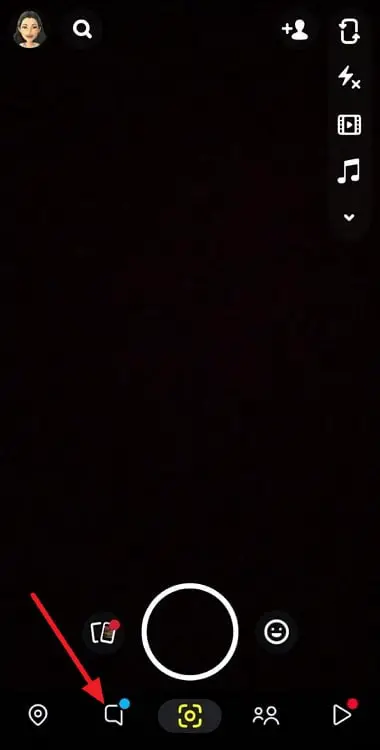
Step 3: Can you see the add friends option in the chat interface’s upper right corner? You must click on it to proceed.
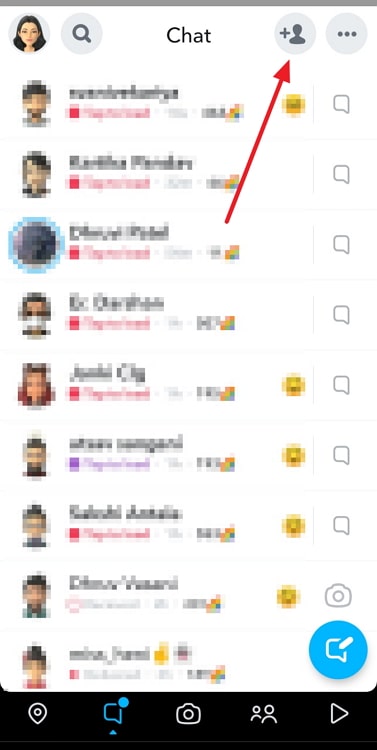
Step 4: The Quick Add tab is present on the new page. You can tap the Add option to add people to your contact via this feature.
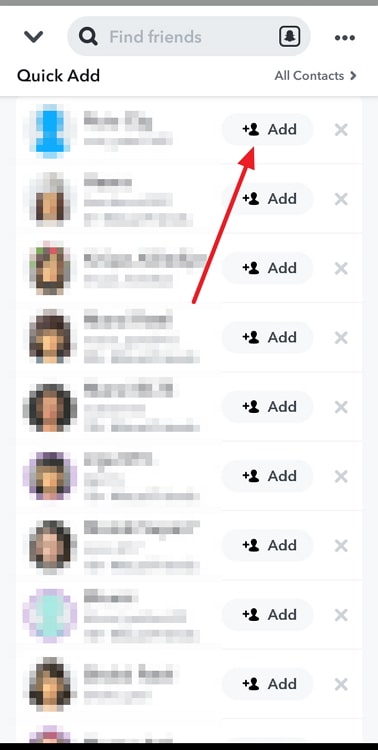
Tap on the All contacts option at the upper right corner to see all the people suggested to you.
How to remove yourself from Quick Add?
Not all of us are comfortable with the idea of getting recommended to random strangers on Snapchat! Yes, they may be mutual friends, but we might not even know them, and that makes it a little weird.
Snapchat allows you to remove yourself from quick add if you don’t like to get discovered this way on the platform. You only need to put in a little effort to follow the steps we highlight below.
Steps to remove yourself from quick add on Snapchat:
Step 1: Run the Snapchat app on your phone and click on your bitmoji in the upper left corner.
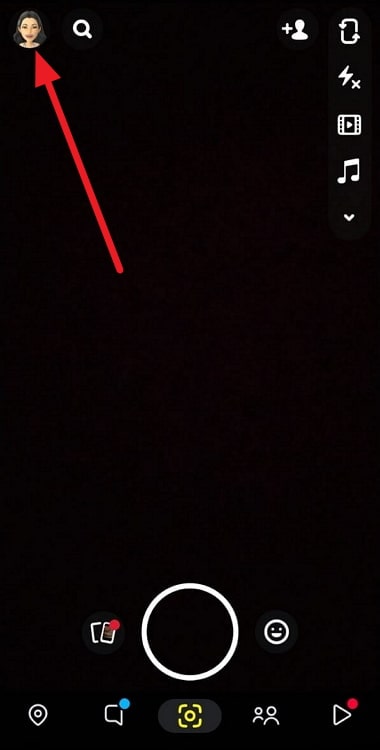
Step 2: The Gear icon is at the top right corner, so please click on it to head to your Settings.
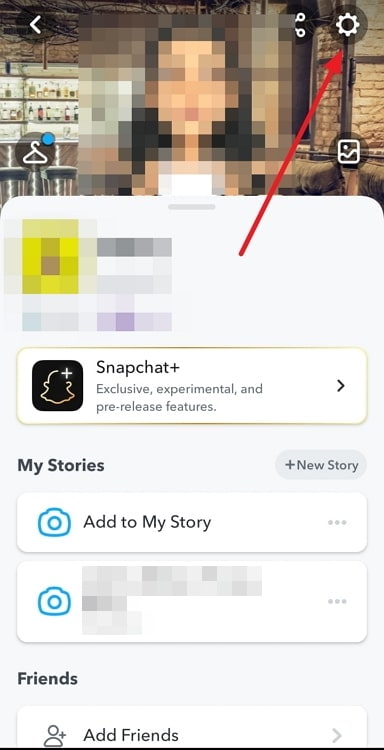
Step 3: Scroll down to the Privacy control tab and select See me in quick add.
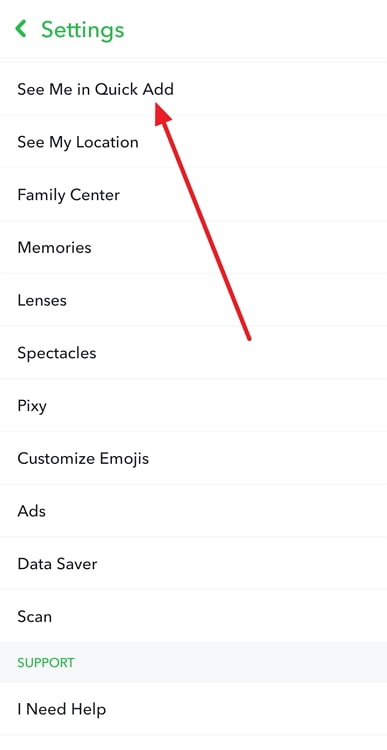
Step 4: The Show me in Quick Add option is present on the screen. Please unselect the option to complete the action.
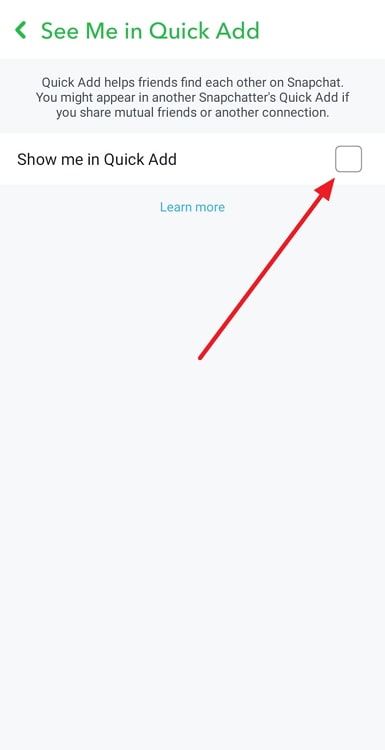
In the end
Let’s go through the topics we covered in today’s blog as our discussion has come to an end. We talked about one of the commonly asked questions about Snapchat.
We addressed, “What does add using Quick Add mean on Snapchat? Make sure you read through the blog because we took the time to explain it in detail. We also discussed how to use the quick add option and remove yourself from it. We hope the steps were clear to you.
Tell us, did the blog’s answers satisfy you? Please leave your feedback here so that we can read it.
You can let those who need these answers know about the blog. Be sure to follow our website if you want to learn more about these tech-related topics.
Also Read:





 Bitcoin
Bitcoin  Ethereum
Ethereum  Tether
Tether  XRP
XRP  Solana
Solana  USDC
USDC  Dogecoin
Dogecoin  TRON
TRON  Cardano
Cardano