Instagram is a large social media platform with more than a billion monthly active users. Even though the platform is currently taking the brunt of a few miscalculated moves, its user count is increasing stronger than ever. Why do you think that is? Although it has quite the attractive user interface, it doesn’t hold a candle to Pinterest, which is the king of aesthetic content. Pinterest is also tailored according to an individual’s likes and dislikes.

Another one of Instagram’s advantages is that it can connect you to almost everyone, but it still isn’t as good at that as Facebook. So why exactly is Instagram still in the running, seeing as it has no other noticeably remarkable feature or Unique Selling Point?
Yes, you guessed it right. When the pandemic started, people worldwide lost their source of livelihood as they were confined to their homes. In those challenging times, many people turned to the internet with their creative business ideas just to see what sticks.
In today’s blog, we’ll talk about what impressions ‘From Other’ means. We’ll also discuss a few other related topics; read until the end to learn all about them!
What Do Impressions From Other Mean on Instagram?
If you have a professional Instagram account, you’re probably a content creator/social media influencer or a small/business owner. And if you count yourself among the moderately successful creators on Instagram, then you must know your way around digital marketing.
Let’s say that you’re checking the insights of your most recent Instagram posts. Among the other impressions from Home, Profile, and Explore, there’s also a field simply called Other.
If you don’t know what we’re talking about, follow this step-by-step guide to check your post impressions on Instagram.
Step 1: Launch Instagram on your smartphone and log in to your account.
Step 2: The first screen you’ll see is your Instagram Feed. At the bottom of the screen, you’ll notice five icons.
Tap on the first icon from the right, which will be an icon of your profile picture.

Step 3: That icon will bring you to your profile. You’ll be able to see all your posts on your profile grid. Tap on your most recent post.
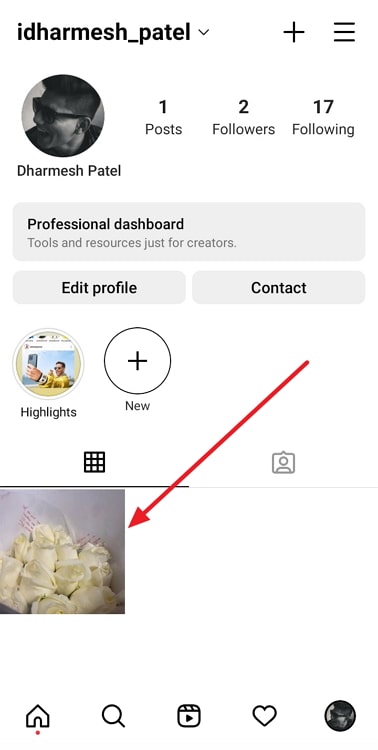
Step 4: At the bottom of the picture, right above the number of likes, you’ll see the words View Insights in blue. Tap on it.

Step 5: As you scroll down, you’ll see several sections of information like Overview, Engagement, Reach, and Profile activity.

Under Reach, you’ll find Impressions. Right below Impressions, you’ll find From Other at the bottom.
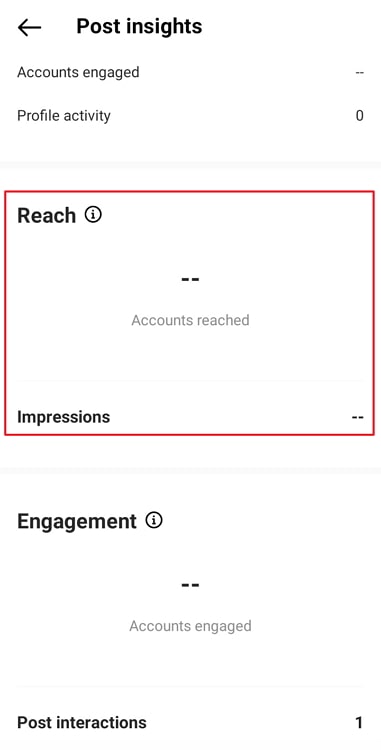
Getting back on point, Instagram and Facebook claim that the ‘From Other’ impressions are a result of:
- Posts you’ve been tagged or mentioned in
- Post notifications that you’ve been tagged or mentioned in
- Posts that show up on the Following tab in your notifications
- Posts that have been shared through Direct Messages (DMs)
- Posts that have been saved
We have to admit that some of these points don’t make any sense. For example, the first and second points won’t result in any engagement in your photos.
Also Read:





 Bitcoin
Bitcoin  Ethereum
Ethereum  Tether
Tether  XRP
XRP  USDC
USDC  Solana
Solana  Dogecoin
Dogecoin  Cardano
Cardano  TRON
TRON