Many of us have witnessed social media platforms grow right in front of our eyes. Some of you might still remember how Facebook’s UI looked in its formative year and how texting on Facebook was inconvenient and time-consuming back in those days. However, with the introduction of optimized apps for smartphones, the whole user experience of these social media platforms has evolved.

While that’s true for most other social media platforms as well, you won’t find such a diverse range of settings and features anywhere else. As the population of Facebook users grew, Facebook kept introducing different kinds of customization options to accommodate the requirements of its users.
As a result, today, there are multiple ways in which you can block someone on Facebook, and all these methods have different consequences. Who could ever have thought of that in the past?
In today’s blog, we’ll discuss everything you need to know about blocking someone’s calls and messages on Messenger and its consequences.
Additionally, we’ll also explain how the “isn’t receiving calls or voice messages right now” error message on Messenger is connected to it.
What Does “isn’t receiving calls or voice messages right now” Mean on Messenger
We’ll get straight to the point without much ado; if you receive the “isn’t receiving calls or voice messages right now” message on Messenger, it could mean two things. Firstly, we must never rule out the possibility of such a message being a glitch.
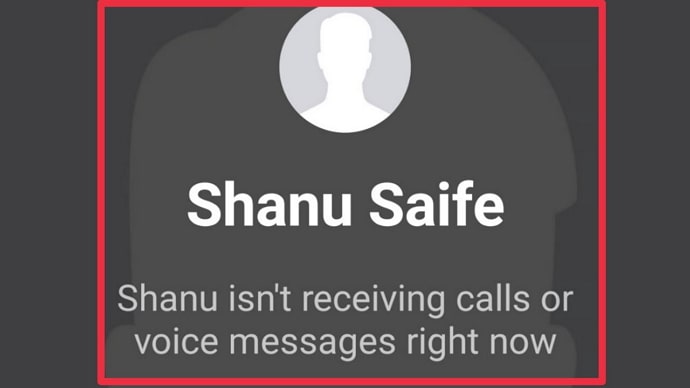
To rule out this possibility, you can either restart your smartphone or log out of your account and then log back in. Once you’re done, try calling them again. If you’re still seeing the same message, it’s a sign that this person has blocked your calls and messages on Messenger.
Now, before you go to Facebook and see if you can see their profile, let’s assure you that you will be able to do that. Moreover, you’d also be able to comment on their posts, like their pictures, and tag or mention them in yours.
Blocking an account and blocking someone’s calls and messages works differently on Facebook, and if you keep reading ahead, we’ll tell you all about it.
How to Know if Someone Blocked Your Messages and Calls on Messenger
In the last section, we discussed how the “isn’t receiving calls or voice messages right now” message is most likely the indication that the person has blocked your messages and calls on Messenger.
But what if it’s a glitch? How would you be able to tell for sure that your messages and calls have been blocked? Well, you needn’t worry; we’re here to help you with it.
If the “isn’t receiving calls or voice messages right now” message isn’t enough to confirm that you’ve been blocked, perhaps these signs will help you decide:
1. Will You be Able to See Their Online Status on Messenger?
While blocking someone’s messages and calls on Facebook Messenger is different from blocking them entirely, when it comes to one’s active status, both actions work similarly.
To answer your question, no, once someone blocks your messages and calls on Messenger, you’ll no longer be able to see a green dot next to their profile. Neither will you see a “Last active xyz minutes ago” under their names.
So, if you’ve been chatting with someone consistently and their active status disappears suddenly, take that as a sign that you’ve been blocked.
2. Can You Receive Calls or Messages from Them?
If you’ve ever blocked someone’s phone number on your smartphone, then you’d know how blocking someone is a one-way street on most android and iOS devices. In other words, your action only prevents them from calling or texting you, while you’re free to call or text them whenever you feel like it.
Doesn’t that seem a bit unfair to you? Well, the social media platforms would certainly agree, which is why their terms of blocking work a little differently. Blocking someone on a social media platform, including Facebook, severs all ties between both users instead of simply preventing one of them from interacting with the other. Regardless of who blocked whom, this feature remains the same for all social media platforms.
Coming back to the matter at hand: if someone blocks your calls and messages on Messenger, they’d be prohibited from calling or texting you. And the only way they can call or text you again is by unblocking you.
This means that as long as you’re unable to call or text them, they’ll be unable to do so as well. Now that’s the kind of equality that makes the world a better place, isn’t it?
3. What About Group Chats on Messenger?
If you and your friends, cousins, or family members are active Facebook users, it is highly likely that you’ll have at least one group chat formed, no matter how rarely it’s used. It is a common tendency of most social media users to make groups, even if they don’t intend to use them too often, so, we wouldn’t be surprised if you were one of them.
However, if you share a group with the person who has blocked your calls and messages on Messenger, have you thought about how their action would affect the group chat? Well, before you start panicking, let’s tell you that blocking someone’s calls and messages is a very personal action on Messenger.
Facebook tends to keep private and public matters separate, which means that one user’s action has no consequence on a group chat.
With all that being said, there is one restriction that blocking your calls and messages can create for both you and them. If your chat group ever plans on creating a room on Messenger (a drop-in video chat feature in Messenger groups) and both you and this person are invited, you wouldn’t be able to attend it.
We understand how unfair it might seem to you, especially if you’ve never given them a reason to block you. However, we’re sorry to tell you that there’s nothing you can do about it.
How to Block Someone From Calling or Messaging on Facebook Messenger
Is there someone on your Facebook friend list who often annoys you with too many calls and texts? Well, now that you know that there’s a way you can prevent them from connecting with you without blocking them completely, what’s stopping you? Follow these steps and get it done within minutes!
On your desktop
Step 1: Go to www.facebook.com and log into your account.
Step 2: Once you’re on your home screen (newsfeed), locate the messenger icon towards the top-right corner of the page and click on it.
Step 3: When a tiny drop-down window appears with the list of most recent chats, find See all in Messenger at the bottom and click on it to view all your messages in Messenger.
Step 4: On the left side of the Messenger page, you’ll see all your chats listed in reverse chronological order.
Now, you need to find the person whose messages and calls you need to block. You can either scroll down through this list to find them or type their name in the search bar given above to make it quick.
Step 5: Once you find their name, tap on their chat to open the conversation in full view. Once you do, you’ll notice a tiny, blue icon with “i” written on it; click on it.
As soon as you do it, a menu will slide in from the right side of your screen, with a thumbnail of this person’s profile picture and their name on top. Under those, you’ll find two options: Customize chat and Privacy & support
Step 6: Click on the second option to display three more options underneath. One of these options is Block, which is the one you need to click on next.
As soon as you do, a dialogue box will appear on your screen, asking if you want to: Block messages and calls
Block on Facebook Click on the first option, and when you’re prompted to confirm your action in another dialogue box, click on BLOCK. Once you’re done, they’ll be blocked from sending you any more texts or calls until you undo this action.
On your Facebook Messenger app:
If you’ve been paying attention to the steps mentioned in the last section, you’re already halfway there! Blocking someone’s calls and messages on the Messenger app is not that different from doing it on your web browser. In fact, it’s much simpler on your smartphone.
Here’s what you need to do:
Open the Messenger app. In the Chats tab, find the name of the person whose calls and messages you want to block. When you find their chat, tap on it to open the conversation.
Also Read:





 Bitcoin
Bitcoin  Ethereum
Ethereum  Tether
Tether  XRP
XRP  USDC
USDC  Lido Staked Ether
Lido Staked Ether  TRON
TRON  Dogecoin
Dogecoin  Figure Heloc
Figure Heloc