Last Seen Recently Telegram: Like all other social networking platforms, Telegram lets its users know about their friends’ and contacts’ last seen statuses. The “last seen” status on Telegram is almost similar to that on WhatsApp– you open the chat screen of a user, and if they are offline, their Last Seen time appears at the top of the screen, just below their name.

It works roughly the same each time you open the chat of a friend who is not currently online on the app. However, if you have been using Telegram for some time now, you might have noticed an unusual, confusing last seen status on an offline friend’s chat screen.
On the chat screen of some users, Telegram shows an ambiguous last seen status. Instead of specifying the exact date and time when the user was online, the status says “last seen recently.” Now, this vague status says nothing about the time or date when the person last opened Telegram. After all, the word “recently” takes us nowhere!
Such situations must have made you wonder why the “last seen” status is the way it is for some users and what “last seen recently” means on Telegram. Well, your curiosity will soon come to an end, as we’ll tell you all about it in the coming sections.
Read on to know what the “last seen recently” status means and why it appears the way it does.
What Does “Last Seen Recently” Mean on Telegram?
We have discussed why you might see the “last seen recently” status on the chat screen of some users. But our initial question remains unanswered. What do these ambiguous statuses mean on Telegram?
We searched for this on the web, and the answer was not difficult to find at all. Telegram has answered this question for us in the FAQ section of their official website. Here is what the four ambiguous last seen statuses mean on Telegram:
Last seen recently:
It means the user came online on Telegram within the last 2-3 days. In other words, you can assume that recently means somewhere around “within 48 hours.” Even if the user were online just a few seconds ago, you would see recently as their last seen timestamp.
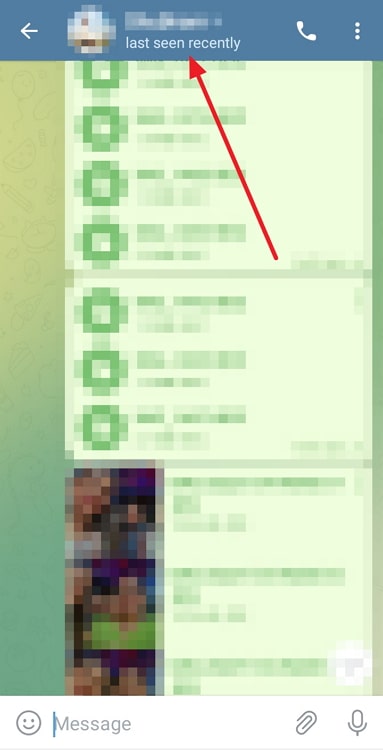
Last seen within a week:
This one is self-explanatory. If a user was last online on Telegram more than 2-3 days ago but less than 6-7 days ago, you will see this status on their chat screen.

Last seen within a month:
If the concerned user hasn’t come to Telegram for more than a week but less than a month ago, their Last Seen would show up as “last seen within a month.”
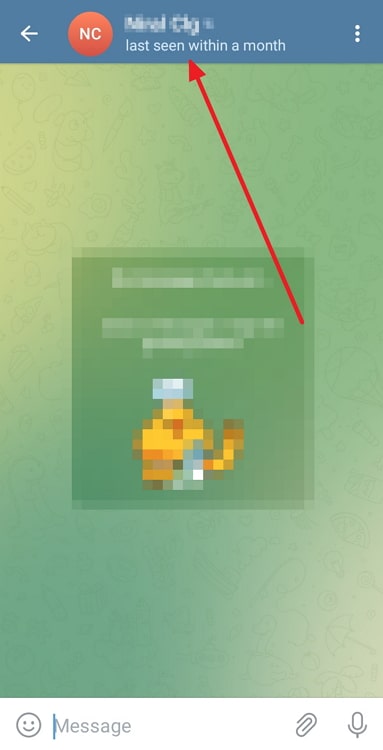
Last seen a long time ago:
This one might not seem sufficiently explanatory, but you can guess what’s coming next. If a user has been away from Telegram for more than a month, you will see this status on their chat. This is the longest-timeline status you can see on someone’s chat screen. However, you can also see this one if the person blocked you.

So, these are the four ambiguous last seen timestamps you might see on someone’s chat screen or profile on Telegram if they have hidden their exact timestamps from you. Now let’s jump to how you can also hide your last seen on Telegram.
How to hide your “last seen” on Telegram
If you would also like to hide your last seen timestamps on Telegram, you can easily do that from the Privacy and Security section of Telegram’s settings. Here is how you can hide your last seen status on Telegram:
Step 1: Open Telegram.
Step 2: Tap on the three lines at the upper-left corner of the screen, or simply swipe right from the left side of the screen to open the side menu.
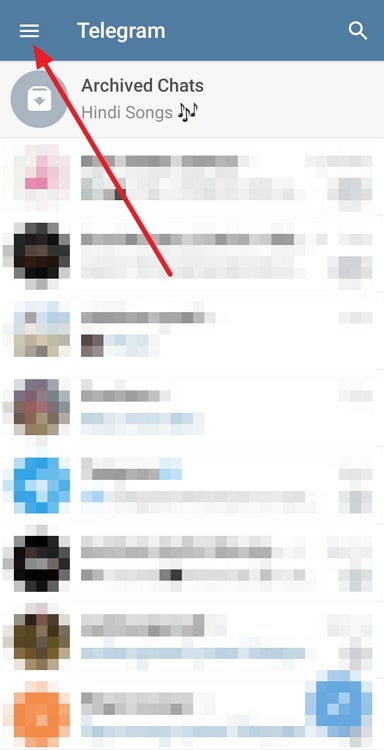
Step 3: Select the Settings option from the list.
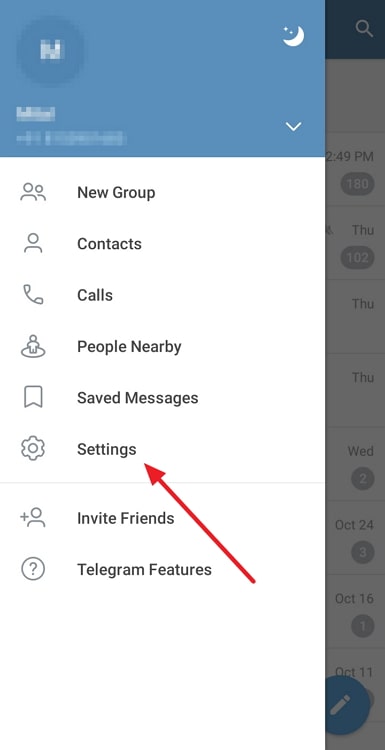
Step 4: On the Settings screen, you will see your profile name, photos, online status, username, and other data about your account. Under Settings, select the option Privacy and Security.
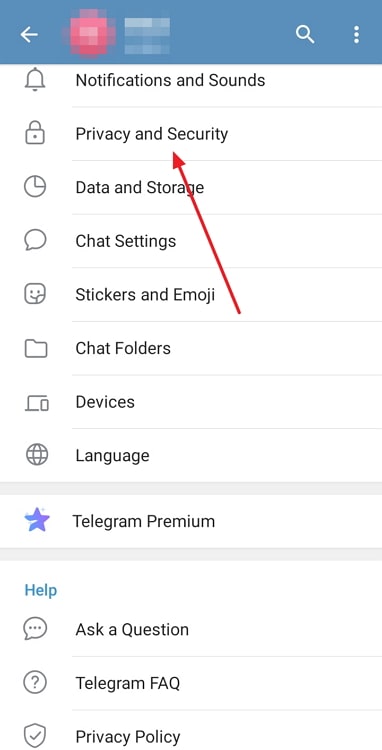
Step 5: The Privacy and Security screen contains several options, but you need to choose just one– Last Seen and Online. Tap on it.
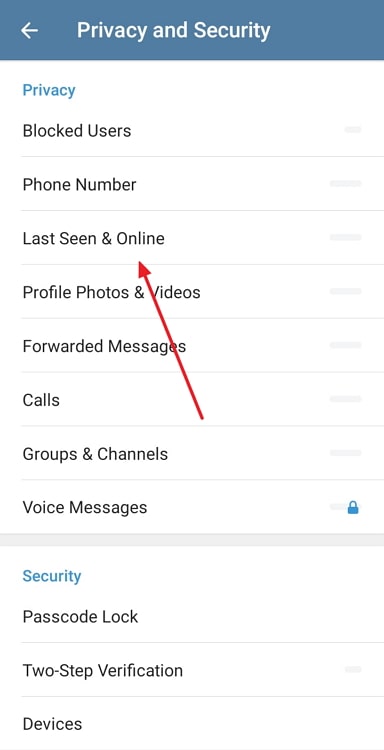
Step 6: You can choose to make your last seen visible to Everybody, My Contacts, or Nobody. Or you can also exclude some people from seeing your last seen status by tapping on Never Share With and choosing the desired user.
If you want to allow a specific person to always be able to see your precise last seen timestamp, you can select the Always Share With option after selecting My Contacts or Nobody.
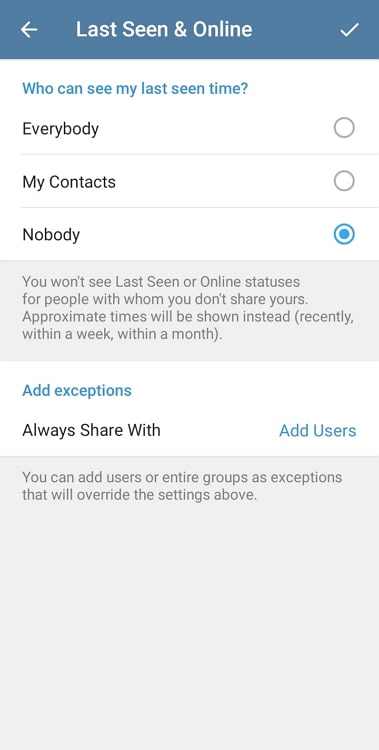
Step 7: Tap on the checkmark at the top-right corner of the screen to save the changes.
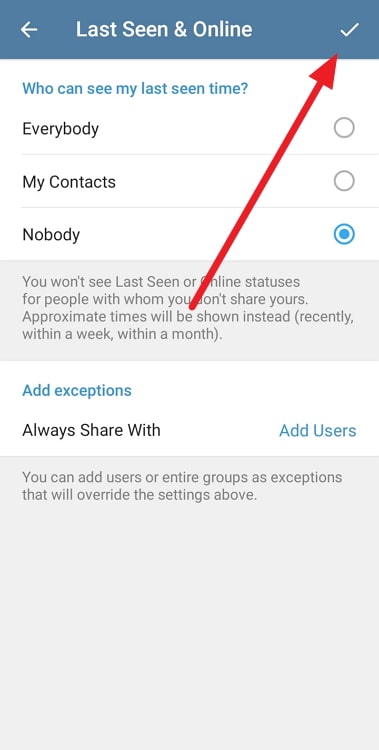
NOTE: When you hide your last seen status from someone, you will be unable to see their last seen status, either. Moreover, your online status will be hidden as well.
Also Read:





 Bitcoin
Bitcoin  Ethereum
Ethereum  Tether
Tether  XRP
XRP  Solana
Solana  USDC
USDC  Dogecoin
Dogecoin  Cardano
Cardano  TRON
TRON