Until a few years ago, the term ‘instant messaging’ was synonymous with WhatsApp. And it wasn’t without a good reason. The app is credited with defining the concept of online instant messaging and popularizing it around the world, and rightly so.

While WhatsApp remains the most widely-used instant messaging app worldwide, things have changed considerably in the past four-five years. As people began realizing the monopoly of WhatsApp and its potential consequences, the need for alternatives shot up, and new, seemingly better apps emerged.
Founded in 2013- four years after the arrival of WhatsApp- Telegram started with the aim of providing better, much-needed features WhatsApp couldn’t provide yet. After eight years, Telegram is now a strong competitor to WhatsApp and an independent and rapidly-growing platform, thanks to its out-of-the-box features that make instant messaging a more interactive and secure experience.
However, greater privacy on Telegram doesn’t mean a compromise on security. The platform has several lesser-known features to protect users from potential security and privacy compromises.
So, if you see the message “Sorry, you can only send messages to mutual contacts at the moment” while trying to send a message on Telegram, you are likely encountering a security measure of the app.
Read on to find out what this message means and how to get rid of it.
How to Fix “Sorry you can only send messages to mutual contacts at the moment” on Telegram
You don’t need to worry much. Typically, the limitations are valid for a short period, such as 24-48 hours. After the slated time passes, your services are resumed, and you can send messages to non-contacts again.
However, if you get reported and restricted more than once, the limitations will be applied for a longer period than the last time.
To check the status of your limitations, follow these steps:
Step 1: Open Telegram and search @SpamBot on the search bar.
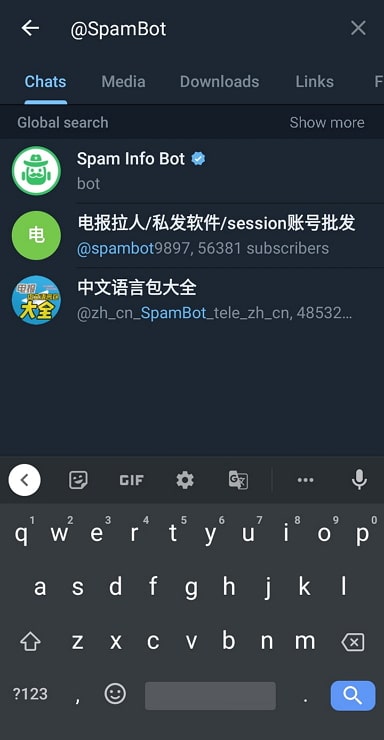
Step 2: You will see Spam Info Bot at the top of the results. Tap on it to go to the bot’s chat screen.
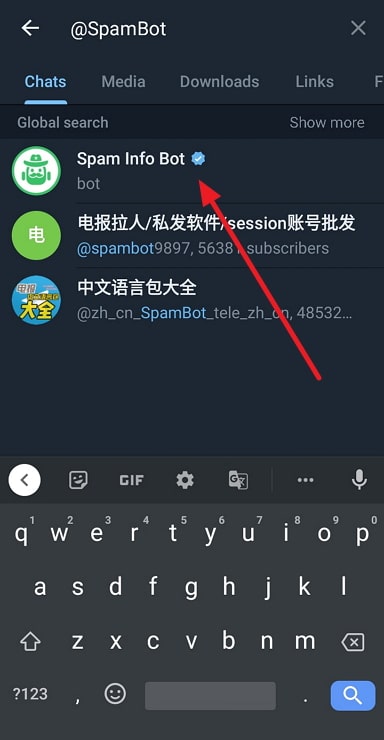
Step 3: Tap on the START button at the bottom to know if your account is limited.

Step 4: If your account is limited, you will see a detailed message explaining the situation and why your account has been limited. The message also contains the time and date when your account will become free of limitations.
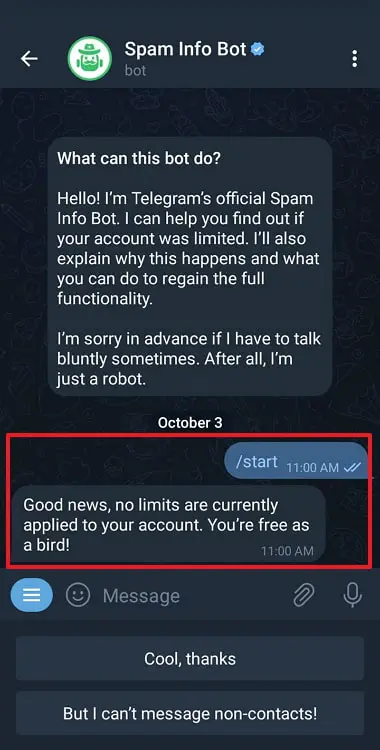
Now, if you see that your account has been limited, and if that’s because you really messaged someone without their consent, it’s best to wait for your limitations to get lifted.
On the other hand, if you are sure that you haven’t done anything wrong and that there’s been a mistake, you can complain to Telegram Support for the same. Follow these steps to send a complaint:
Step 1: Open Telegram and tap on the three lines at the top-left corner.
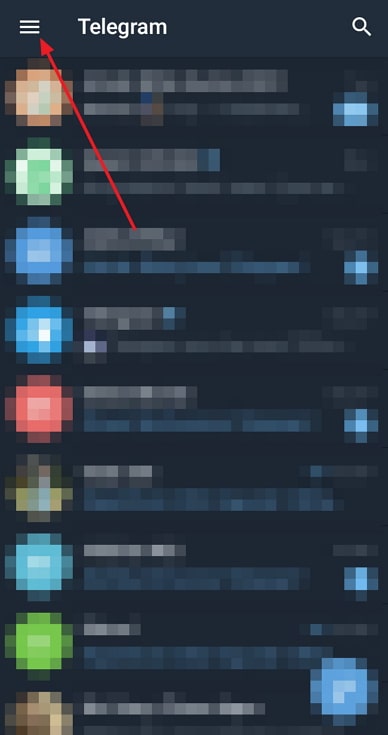
Step 2: Tap on Settings.
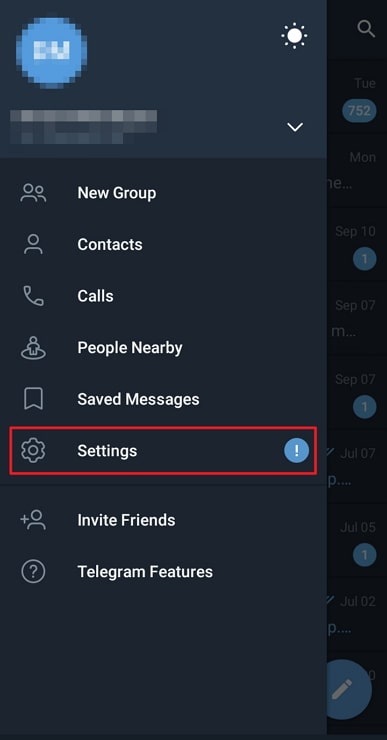
Step 3: Scroll down the page to the Help section. Select the option Ask a Question, and tap on Ask a Volunteer. You will be taken to the Volunteer Support Bot chat screen.
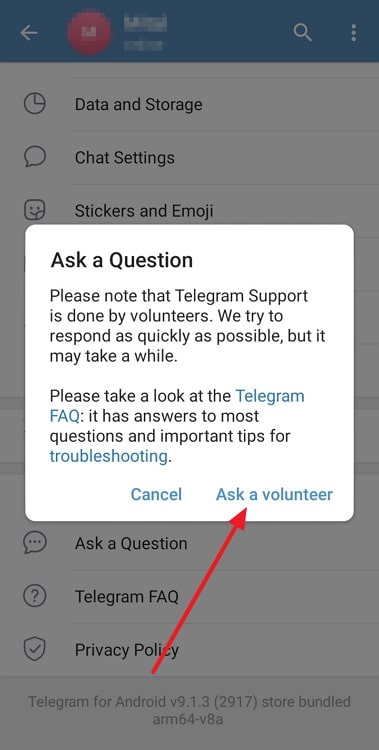
Step 4: Hit the Start button to start the bot. Several options will appear over the typing area. Tap on Skip and proceed to volunteers.
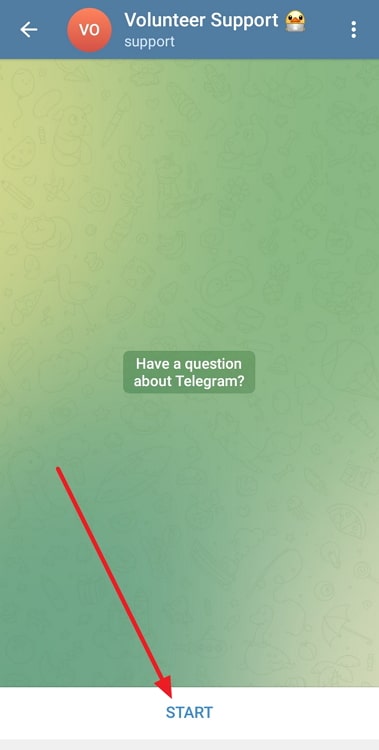
Step 5: You will now see two options. Tap on Yes, redirect me.
Step 6: Now, explain the issue briefly to the team. Don’t forget to mention the complete error message. You can also attach a screenshot for convenience.
Step 7: A volunteer will look into your issue and try to provide the best possible solution. Talk with them to come to the best resolution.
In the end
To ensure that privacy doesn’t come at the cost of a safe online experience, Telegram allows users to report unsolicited messages they might receive to the support team, who review the report and impose limitations on the sender, if necessary. If your Telegram account is limited, you cannot send messages to those who haven’t saved your number or add them to groups and channels.
We discussed this issue in detail in this blog and provided some possible solutions. If they worked for you, we know you will share this piece with your friends; if they didn’t, we would like to know what went wrong. So, drop a comment and tell us either way.
Also Read:





 Bitcoin
Bitcoin  Ethereum
Ethereum  Tether
Tether  XRP
XRP  Solana
Solana  USDC
USDC  Dogecoin
Dogecoin  Cardano
Cardano  TRON
TRON