Instant messaging applications are blooming with time, and you will see a number of these apps available in the market. The best thing is that most of these apps remain free, and you don’t need to spend a single penny on them. Of course, some apps are more prominent than others and pave their way into most users’ hearts. They have become popular because they are easy to navigate and have a simple interface. Besides, their features add to their positive ratings.

Messenger is one such application, and we are sure all of you reading the blog are aware of it. The app is a standalone instant messaging app from the social media powerhouse Facebook, and most of us use it more than Facebook today, isn’t it?
Messenger receives a healthy share of competition from rival apps, but there is no denying it is still one of the leading instant messaging apps. The users of the app have questions related to it, and we are here with one of them.
People are keen to know what you are not connected to the person means on the platform. Let us figure out the meaning behind the statement in the blog today.
What Does You Are Not Connected to Person Mean on Messenger
Actually, Messenger is just a standard instant messaging app that allows you to talk with your contacts. However, it doesn’t guarantee that you won’t have difficulties with the platform.
Have you ever tried sending a message to someone on the app only to receive you are not connected to the person’s message on the platform? We know because there are several users who claim to get this message, and they don’t know how to get away with it. Well, we are here now, so let us get to the point and solve this problem for you.
According to Facebook Help Centre: A Messenger connection is someone who you’ve communicated with on the Messenger app, on Messenger.com, or messages on Facebook from your computer.
You now need to understand that messaging applications like Messenger support a variety of communication styles. You can call people or send them a text message. Additionally, you have the choice to make video calls to others.
That being said, you need to accept a message request when you get them from people you are not connected to on Messenger. You only develop a Messenger connection when you agree to their message request.
Let’s talk about why your Messenger indicates you are not connected to the person on the platform now that we understand what a Messenger connection is.
You have not communicated with them on Messenger
We’ll discuss the most obvious explanation for why you receive the message on the platform. If you get a “you are not connected to person” Messenger notification, it basically means you have not communicated with them on the Messenger app.
You have presumably decided to send them a message for the first time ever, and it has been forwarded to the message request section. A person is not obligated to reply to you if they see your messages in this section. They have the option of either accepting or rejecting the message. You will only be connected to them on the platform if they decide to accept your message request.
You are not friends on Facebook
Message requests mean you have received messages from someone youare not friends with on Facebook. We all know making friends on Facebook means we send friend requests to people, and they must accept them. This is the only criterion for us to stay connected on the platform.
Therefore, it becomes rather logical that the messages move to their requests area if you try to send them even though you are not connected to them. Hence, make sure you are friends with the person on the app to avoid getting the message.
How to accept message requests on Messenger?
Did you know that message requests on Facebook are also known as connection requests? Of course, you need to accept and reply to the messages in order to stay connected with a person on the platform.
But how do you accept a message request on the platform? Do you know the steps to do it effortlessly?
Well, if you don’t, we are happy to help you with the step guide, so don’t get stressed. We will outline the steps below, so make sure to follow along.
Steps to accept message requests on Messenger:
Step 1: Navigate to the Messenger app icon on your device and tap on it once you locate it.
Step 2: You will see the chat screen appear in front of you. Tap the profile picture icon that is located in the upper left corner of the page now.
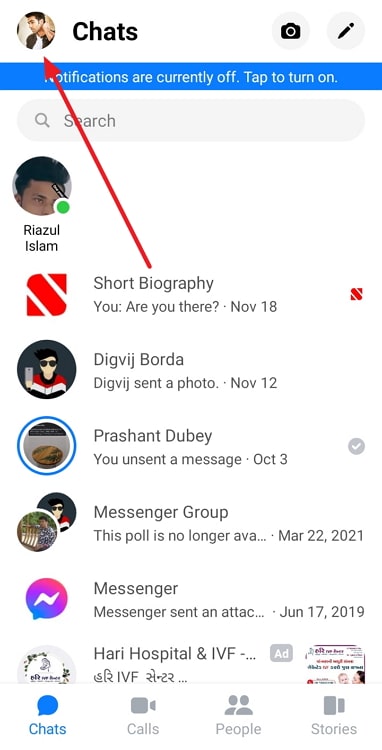
Step 3: Is there a Message requests option present on the following page? Please click on it to proceed.
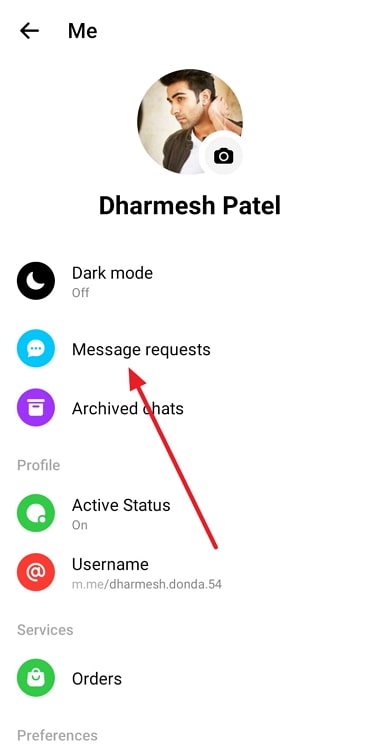
Step 4: You will find all the message requests you have received on the platform here. Go to the chat you wish to respond to and send them a message.

Upon doing so, you will also be connected with the person.
Please note you have the option to block the person and even delete to remove the message request. So, feel free to use these buttons when you feel the need to.
In the end
With this, we have reached the end of the blog. Let’s briefly go through the topics we have already covered, shall we?
The topic of our conversation was related to frequently asked Messenger-related questions. We addressed what you are not connected to person mean on Messenger.
We have explained the topic thoroughly, so make sure you read it. We also discussed how to accept message requests on Messenger.
So, did you find our blog’s answers to be satisfactory? Let us know what you think about it in the comments. Send it on to anybody who might be searching for these answers.
Also Read:





 Bitcoin
Bitcoin  Ethereum
Ethereum  Tether
Tether  XRP
XRP  Solana
Solana  USDC
USDC  Dogecoin
Dogecoin  Cardano
Cardano  TRON
TRON