Snapchat is known primarily for its disappearing content and has gained significant traction among users worldwide. While it provides a fun and interactive way to communicate, we must consider the security and privacy aspects accompanying its usage. Snapchat implements end-to-end encryption for chats and calls. This means only the sender and recipient can access and read messages or view the content exchanged. Snapchat claims this encryption ensures that no third parties, including the company itself, can intercept or decipher the messages.

Another defining feature of Snapchat is the temporary nature of its content. When users share content or messages, they can set a specific duration for how long the content remains visible, from a few seconds to 24 hours. Once the time elapses, the content automatically disappears from the sender’s and recipient’s devices, eliminating the risk of being saved or shared non-consensually.
Snapchat offers privacy settings that let users to control their content viewability and interaction on the platform. Users can make their accounts public or limit their audience to only friends. They can also customize settings to receive snaps and messages only from friends or specific individuals.
Snapchat offers two-factor authentication as an added layer of security for user accounts. By enabling 2FA, users provide an extra verification step during login, typically through a unique code sent to their registered phone number or email address. This feature helps protect against unauthorized access to accounts, adding an additional barrier to potential security breaches.
So, as you can tell, if there’s one thing you needn’t worry about on Snapchat, it’s your privacy and security. Sure, remaining vigilant is always a good thing, but as long as you use the platform the way it is intended to be and in moderation, you won’t face any problems.
Today’s blog will discuss what happens when you remove a user on Snapchat.
What Happens When You Remove Someone on Snapchat?
Firstly, let us tell you that in this context, removing refers to removing someone as a friend from your Snapchat friend list. So, what happens when you remove someone on Snapchat?
First and foremost, they’ll no longer be a part of your Snapchat friend list, and vice versa. Their chats and snaps won’t reach you unless they add you again and you add them back. There’s a pretty good chance they’ll quickly be able to deduce that you’ve removed them.
However, there’s much more to it; read on till this blog’s end for a thorough report on what’ll happen when you remove someone on Snapchat.
How does removing someone on Snapchat work?
Removing someone on Snapchat refers to deleting a user from your friend list. When you do so, you sever the connection between your account and theirs, resulting in several changes in how you interact with that individual on the platform.
Here’s how to remove someone on Snapchat
Step 1: Open Snapchat on your smartphone and go straight to your Chats page.
Step 2: Locate the user you wish to remove on your Chats page. If you haven’t chatted with them yet or have cleared the chat from the feed, tap on your bitmoji icon at the top right.
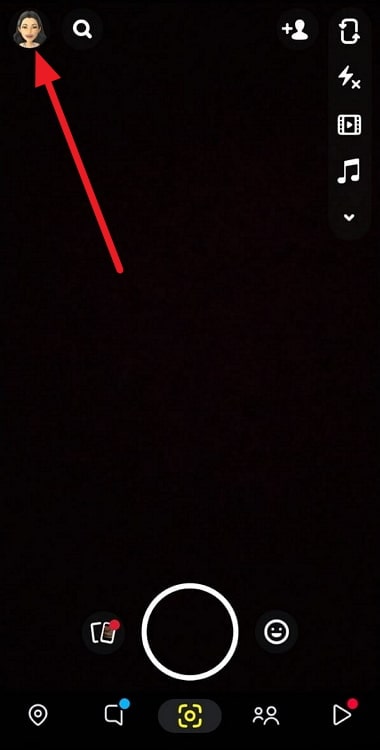
Step 3: This will bring you over to Your Profile. Scroll down and tap on My Friends.
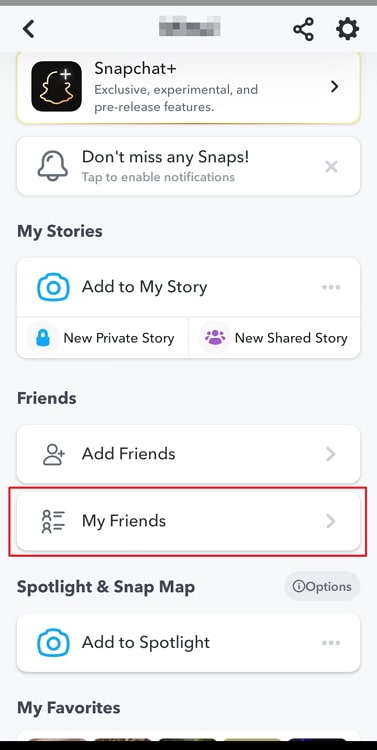
Step 4: Now, long press on the user’s name who you wish to remove. A pop-up will appear; tap on Manage Friendship there.
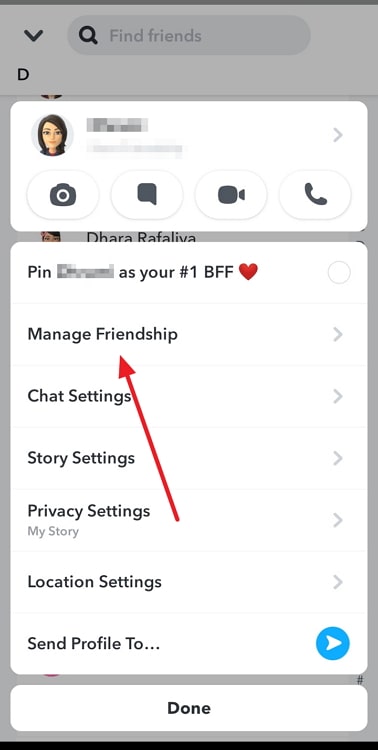
Step 5: Tap the Remove Friend option, and you’re all set! You can follow the same process from your Chats page as well.
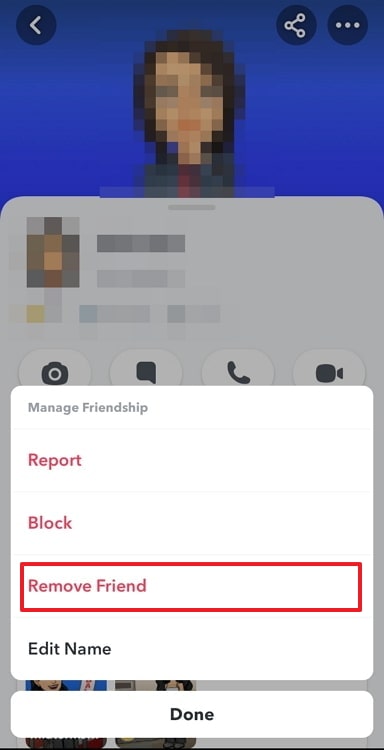
Notifications and Visibility
When you remove someone on Snapchat, they won’t receive any notification indicating they’ve been removed from your friend list. However, there are some indirect ways they might notice the removal.
Firstly, if the person regularly views your Snapchat Stories and suddenly stops seeing them, they could realize they have been removed. Moreover, if they try to send you a snap or view your profile, they won’t be able to find you in their contacts list.
Snap Streaks
Snap streaks are probably Snapchat’s most intriguing feature, where users exchange snaps for consecutive days. Removing someone from your friend list will result in the termination of any active snap streak you had with that person. The streak will disappear, and you’ll have to start anew if you choose to re-add them in the future.
Chats and Messages
When you remove someone on Snapchat, your existing chat history with that person won’t be deleted. However, the chat thread will be removed from your list. If you re-add the person later, the chat history will be restored. On the other hand, the person you removed will still be able to access to the chat history unless they manually delete it.
Blocking vs. Removing someone on Snapchat
It’s essential to distinguish between blocking and removing on Snapchat. Blocking someone goes a step further than removing them, as it completely restricts the person from interacting with you on the platform.
When you block someone, they are unable to view your profile, send you snaps or messages, and find your account in searches. Blocking is a more drastic measure for when you want to cut off all communication with a particular individual.
On the other hand, removing someone is a soft boundary, as they can still see your profile and add you as a friend. However, it’s up to you to accept their request.
In the end
Removing someone on Snapchat can have various consequences. Although the person you remove won’t receive a direct notification, they’ll probably notice the removal indirectly. Snap streaks will be lost, and your chat history will be temporarily hidden.
Your stories will no longer be visible to the person you removed, but mutual friends can still share your stories with them. Removing someone on Snapchat is not the same as blocking them, as blocking imposes more severe restrictions on the individual’s access to your account.
When removing someone on Snapchat, consider the reasons behind your decision. It’s always a good idea to evaluate the consequences and potential impact on your relationship with that person before making a final decision.
If our blog has helped you decide on a course of action, we’re happy for you! Don’t hesitate to let us know any more doubts you might have in the comments section down below.
Also Read:





 Bitcoin
Bitcoin  Ethereum
Ethereum  Tether
Tether  XRP
XRP  USDC
USDC  Lido Staked Ether
Lido Staked Ether  TRON
TRON  Dogecoin
Dogecoin  Cardano
Cardano