How to Unbanned My Whatsapp Number: Is your Whatsapp number banned? Looking for how to activate a banned Whatsapp number? If your answer is yes then you’re in the right place. Whatsapp will ban your number only if they believe the account violates the terms of service. There are so many situations in which your number gets banned such as:

1. Sending Bulk Messages: If you want to use WA in the long run, never send bulk messages. This is against the terms and policy, it considers clear evidence of spam.
For your safety, don’t use any third-party software or apps to send bulk messages. Instead, you can create a Group to share information among them.
2. Use of Mod Version: Most people love to use modes as it offers excellent features that are not available in the official app. If you are using versions like GB, Plus, or OG, you will definitely receive a message saying “Temporarily Banned” as you use unofficial apps.
To prevent the permanent ban, you should immediately go back to the official version available on Google Play Store. In addition, the mods are not safe as it doesn’t provide the end-to-end encryption feature.
3. Sending Inappropriate Contents: Never send inappropriate content as anyone reports this kind of message, WA team investigates messages, and they will permanently ban your number without prior notice.
If you see the following message, that means you are banned from using Whatsapp. “Your phone number is banned from using Whatsapp. Contact support for help.”
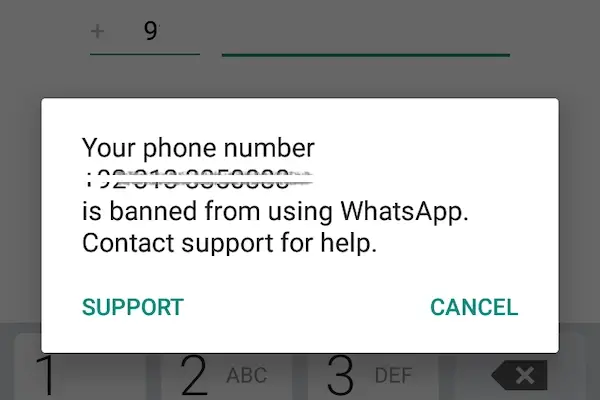
Don’t worry anymore.
In this guide, you’ll learn how to activate banned Whatsapp number or how to unbanned my Whatsapp number.
Types of Ban Imposed by Whatsapp
1. Temporary: You will receive a warning if you use an unofficial version of the app. In this case, your account will be unlocked within 1-2 days.
2. Permanent: You may get permanently locked if you send bulk messages, post illegal content, and other materials that are offensive, harmful, or violent that directly violate the terms of service.
My Whatsapp Number is Banned How to Unbanned (Activate Banned Whatsapp Number)
Method 1: Activate Banned Whatsapp Number by Contacting Support
To activate banned Whatsapp number, open Whatsapp and enter your phone number. Next, you will see the message “Your phone number is banned from using Whatsapp”. Tap on Support and request to activate your number.
Here’s how you can:
- Open the Whatsapp App on your Android or iPhone device.
- It will ask you to enter your phone number.
- You will see a message “Your phone number is banned from using Whatsapp”.
- Tap on the Support button that appears on the screen.
- It will take you to Gmail and explain the usage pattern and request for removing the ban.
- Send an email and after 24 hours, your WhatsApp number will get activated.
Important Note: When you contact the Whatsapp support team, you need to provide phone number in the international format including the country code.
Keep in mind that, sometimes it also takes 48 hours for the support team to take action on your request, and if your appeal is genuine, your number will be activated.
Method 2: Use an Alternative Whatsapp Number
If you’re unable to activate banned WhatsApp number, you might consider using an alternative phone number to create a new WhatsApp account.
However, keep in mind that using multiple accounts might be against Whatsapp’s policy if it’s done to evade a ban. WhatsApp’s focus is on providing a safe and secure platform for users, so it’s important to respect their guidelines and rules.
You Might Also Like:





 Bitcoin
Bitcoin  Ethereum
Ethereum  Tether
Tether  XRP
XRP  Solana
Solana  USDC
USDC  Dogecoin
Dogecoin  TRON
TRON  Cardano
Cardano
Dear sir my num 009203025104629 has been banned please turn it On again
My whatsapp number is banned, i think its because i created a group and put people who doesent have my numbers in the group or sending bulk messages to the group because i send music in the group. I am sorry please can you unban me 0027840701734
Dear Team,
My mobile no. 7411114431 has been blocked by WhatsApp company.
I want to login again on WhatsApp because it’s my main number. So please resolve the issues.
Thanks.
Dear team
I did not know why 8057225761 this number is banded by you, what is the reason behind my number has banned
If anything wrongly doing by me then you should informed me., Although I never send any unwanted communally message.
Pls let me know what can I do for reactivation of my number.
I’ve tried using 3 different numbers to register WhatsApp and it got banned in minutes
What does this mean and what should I do… Please help me out.. thanks
Hello WhatsApp team,
My whatsapp was banned on Wednesday 13 of January 2021. It’s been 6 days that I couldn’t access my whatsapp.
My whatsapp number is +917056194627
It was working fine, the i put down my phone for 20 min and when i went to chat I couldn’t and received the message a”your number was banned from using WhatApp”.
I accepted all your tearms and policy.
Can you tell me when the issue would be solved?
Thank you in advance