Social media platforms like Snapchat and others help us connect with all kinds of people. We can meet neighbors living next door, friends living across the street, and even strangers living on the other side of the continent or the world. All of this cross-border socialization is facilitated by an algorithmic matching technique used by each of the social media platforms we use today. Platforms like Facebook, Instagram, and Snapchat give us suggestions based on numerous factors.

Snapchat, in particular, is no different from other prominent platforms when it comes to showing suggestions of people we might want to connect with. The Quick Add section of the app is filled with tens to hundreds of profile suggestions containing the names of users we might be acquainted with and want to add as friends.
However, as it happens with many users new to the platform, these Quick Add suggestions might seem surprising as well as confusing. How does Snapchat come up with these suggestions? What factors contribute to making up the Quick Add list?
If you are struggling with these questions, we are here to ease your struggle. As you read the next few sections of the blog, you will find the mysteries of Quick Add suggestions getting unraveled. Read on to know where Quick Add suggestions come from on Snapchat.
Where Does Quick Add Suggestions Come from in Snapchat?
Here are some factors that largely influence your Quick Add list on Snapchat:
Mutual friends
Of course, mutual friends are one of the most common and effective factors influencing the suggestions of the Quick Add list.
If you have seen the Quick Add list on Snapchat, you would have likely seen phrases like “5+ mutual friends” or “10+ mutual friends” below the names of some suggested profiles. These phrases signify that you both have some friends in common and likely know each other.
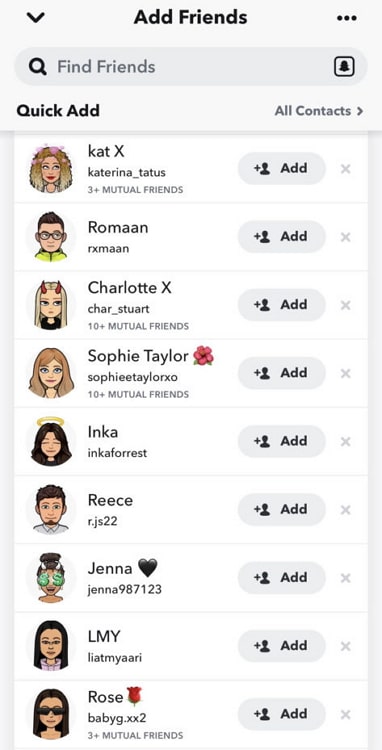
Contacts:
Your phone’s contact list is another factor that influences the people you see in your Quick Add list. Although your contacts appear separately in the All Contacts section, they can also appear on the Quick Add screen if the algorithm decides that the contact might be a good fit for you.
Mutual Contacts
If you see some familiar people on the Quick Add screen, even if they do not have mutual friends or are on your contact list, they might have some mutual friends with you. In other words, if you and a user have some common contacts, you can appear in each other’s Quick Add list.
Can you disable Quick Add suggestions on Snapchat?
Quick Add suggestions are the only way to connect with other Snapchatters without searching for them. Therefore, Snapchat doesn’t provide any option to disable these suggestions.
However, you can prevent your account from appearing as a suggestion to other users. Follow these steps to do that.
Step 1: Open Snapchat and log into your account.
Step 2: Tap on the bitmoji icon at the upper-left corner of the Camera tab to go to your profile.
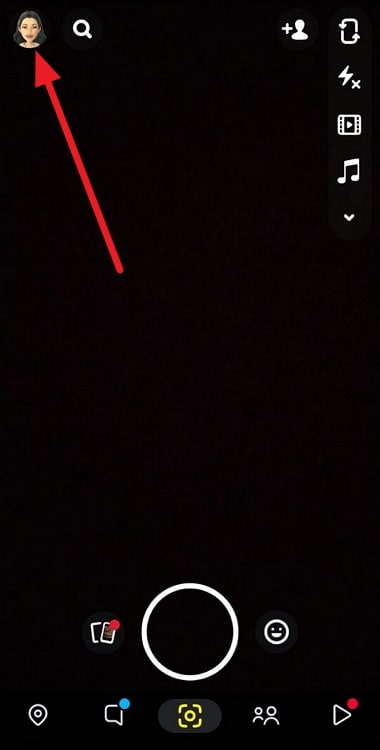
Step 3: Tap on the gear-shaped Settings icon at the top-right corner.
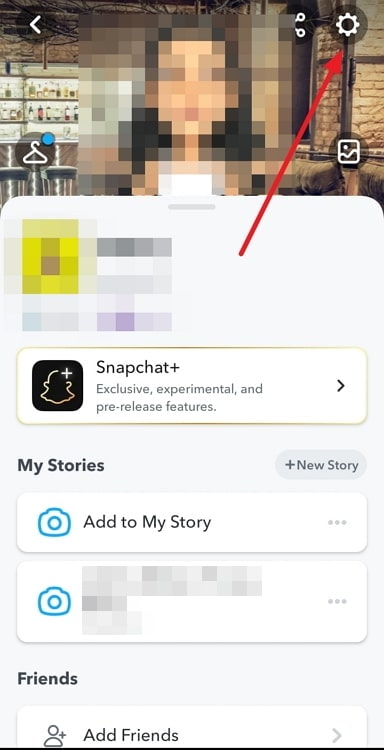
Step 4: Select the option See me in Quick Add under the subhead Privacy Controls.
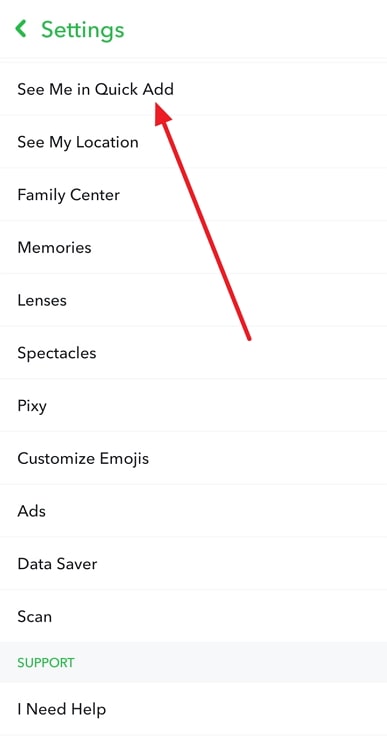
Step 5: Uncheck the box next to Show me in Quick Add.
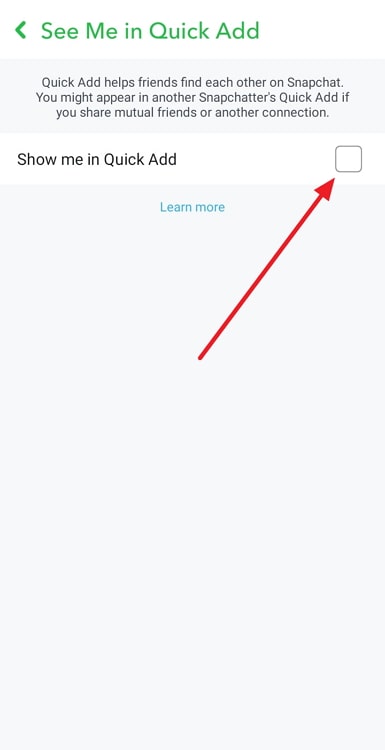
Summing it up
The Quick Add section on Snapchat helps you connect with other users you might want to befriend. In this blog, we have tried to uncover some factors that influence the Quick Add suggestions. Factors such as mutual friends, your contacts, mutual contacts, location, and recent searches can influence the suggestions to a large extent. While you cannot disable the Quick Add suggestions, you can opt-out of appearing in someone else’s Quick Add list.
Did you find the blog interesting and informative? Tell us your thoughts in the comments. Our website is full of such interesting blogs, so don’t forget to have a look there.
Also Read:





 Bitcoin
Bitcoin  Ethereum
Ethereum  Tether
Tether  XRP
XRP  Solana
Solana  USDC
USDC  Dogecoin
Dogecoin  Cardano
Cardano  TRON
TRON