Snapchat has become a popular social media sharing and chatting app that allows you to share a moment to moment as it is happening. It also allows you to interact, socialize and connect with people instantly. You can add friends, share photos and videos, create a group, play games together, and create interesting videos using filters.

There are so many new features being added every day to the app. While these changes enhance the user experience, sometimes they can also confuse you with the app interface.
The user interface of Snapchat changes frequently, and sometimes some changes leave the users to fend for themselves in terms of figuring out the new functionalities and features.
If you are such a confused user wondering how to see followers on Snapchat and easily get to know which people are following you on Snapchat, we are here to help you through it.
In this guide, you’ll learn how to see who follows you on Snapchat. We will also discuss how to see who follows you on Snapchat that you don’t follow.
Who Are Your Followers on Snapchat?
Snapchat allows you to add friends and follow others, if you have added a friend, you will be able to see their stories and updates.
For them to be able to see your stories and updates, they will need to add you to their friends list as well. These people who have added you back are called your followers.
Snapchat has undergone several design changes in the past few years, and it makes it difficult to view a list of all your followers in one place.
Can You See Who Follows You on Snapchat?
Unfortunately, you cannot see who follows you on Snapchat as the platform doesn’t provide a proper followers list. However, if you see someone’s Snapchat score, that means the person is following you. But if you can’t find the score next to their username, that means the person is not following you.
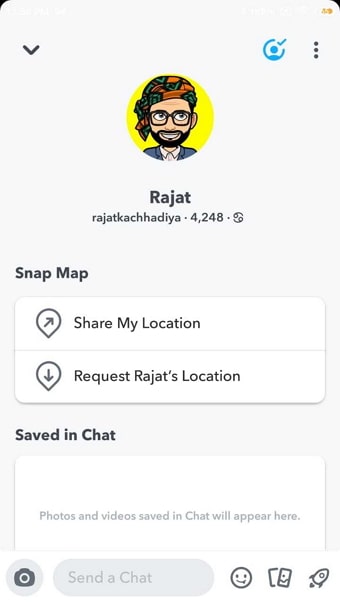
But if you are NOT a mutual friend (you’re following them, and they aren’t following you), you won’t be able to see their Snap score. Instead, you will only see a blank space next to their username.
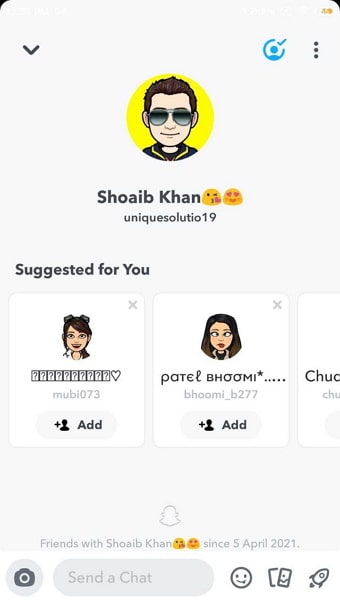
How to See Who Follows You on Snapchat
Open your Snapchat profile and here you should locate an ‘Added me’ option. Click on this option. Here you will see a list of all people who have added you to their profile, that is the people who follow you.
This list, however, is not shown chronologically like on other apps. Snapchat tries to show you the most relevant person first based on your past conversations, snap streak, and interactions with other profiles. The most interacted with profiles are shown on top, while the least interacted with profiles are shown at the bottom.
Also, the profiles that currently have an active story, that is a story that has not expired yet, are shown first. You can search for a specific profile from this list. If they have added you, you will be able to see them in the results. If no results are found, that means the user has not added you as a friend and is not following you.
Also Read:





 Bitcoin
Bitcoin  Ethereum
Ethereum  Tether
Tether  XRP
XRP  USDC
USDC  Lido Staked Ether
Lido Staked Ether  Dogecoin
Dogecoin  TRON
TRON  Cardano
Cardano