Instagram has matured from a basic photo-sharing app to one of the most influential social media platforms imaginable. The app is viral among Millennials and Gen Z. Regardless of the fact that the Instagram craze is primarily aimed at the younger age, older generations have embraced the bandwagon with equal enthusiasm. So, if you haven’t already begun using it, there’s no more excellent opportunity than it is now.
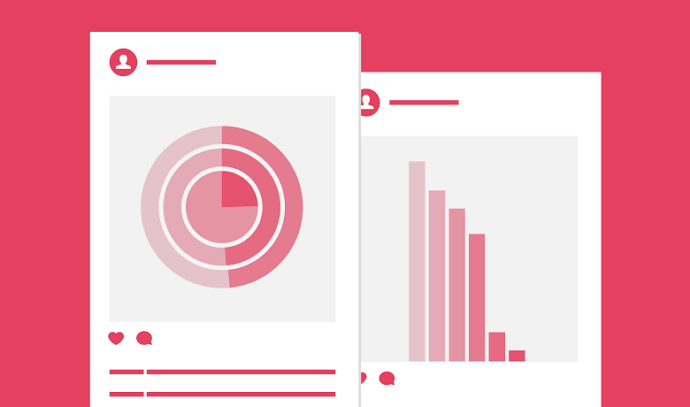
Among the various Instagram functionalities, we’ll explore the one which shines out far more today: Instagram stories. Instagram stories are becoming a part of our daily routine. It’s a refreshing change of pace from the usual manicured posts on Instagram.
They are a crucial component of any firm, influencer, or anyone who is trying to boost their social media strategy. Stories weave in flawlessly with your usual feed, adding a dash of fun and flavor.
Stories are uncooked, uncut glimpses of your life that stay on your feed for 24 hours. So, as much as we enjoy posting things, we also love seeing how many people have seen our stories, don’t we? And the technique is straightforward. We can view all the names by tapping on the eyeball icon at the bottom of the story.
But what if you want to see who viewed your Instagram story after 24 or 48 hours? So, if you’re seeking solutions to similar issues as well, we’re here to assist you.
Stay with us until the end of the blog to find out how to see how you viewed your Instagram story after 24 hours.
Can You See Who Views Your Instagram Story After 24 Hours?
Yes, you can see who viewed your Instagram story after 24 hours with the help of archive feature. Even if your stories evaporate from the feed, Instagram has a place named Archive to store them where you can see who viewed your Instagram story after 24 hours.
We’re all informed that Instagram stories have a 24-hour duration, right? We upload a story, see who sees it, and then it vanishes into thin air, or so we thought. Since the popularity of Instagram stories surged, more users have demanded access to the outside of the standard 24-hour restriction.
However, the archive and highlight features determine whether or not we can see who saw your stories beyond that time period. So let us take a closer look at each of them to learn more about them.
How to See Who Viewed Your Instagram Story After 24 Hours
To see who viewed your Instagram story after 24 hours or after it expires, go to the Archive page from Settings. Select the story you want to see viewer list. Now, swipe up on the screen to see a list of people who viewed your story after 24 hours. However, if the stories in the archive area are older than 48 hours, you will not be able to see the list of viewers in the archive section.
Here’s how you can:
Step 1: Launch the Instagram app on your phone and go to the bottom right corner of the screen to locate the profile icon. Tap on it once located.
Step 2: Click on the hamburger icon on the upper right corner of your profile and see a menu that surfaces from the bottom of the screen.
Step 3: Locate the Archive option from the menu and tap on the Stories Archive tab.
Step 4: You will see a number of your stories appearing on the screen; you should see one of your recent stories that you posted and tap on it.
Step 5: When you swipe up, you will be able to see the view count along with the names of the people who have viewed your story.
When you create a Highlight from a story, it also includes the view count of that story. After creating the Highlight, any new views add to the present view count for 48 hours.
Keep in mind that only one count per user account registers in this count, which means you cannot find how many times someone has viewed your Highlights.
But, if you want this option to perform, you should be aware that you must archive your stories before they vanish. This feature would be pointless you haven’t done so. We will guide you through the procedure if you don’t know how to do it.
How to Enable Story Archive on Instagram
You are indeed aware that Instagram includes an archive option that allows you to hide your Instagram stories and posts. They are a fantastic method to hide your moments from the public without permanently removing them.
You have your own private locker on the app, where you may check your stories whenever you want, away from the public view. Also, this tool is helpful in determining who has viewed your story after the 24-hour restriction has passed.
It is a cryptic location where all of your previous Instagram stories are stored. But, to utilize this feature, you need to enable the Story archive feature from Settings.
Here’s how you can:
- Go to your settings option from the hamburger menu and tap on Privacy.
- Scroll down to locate the Story option under the Interactions category on the next page. Click on it once you find it.
- Move down to the Saving category and find Save story to archive and toggle it blue to enable the feature.
When you enable this feature, it will automatically start saving your story to your archive.
How to See Who Viewed Your Instagram Highlights
- Go to the profile section to know who viewed your Instagram story highlights.
- Tap on the Highlight for which you want to know the view count. Click on the “Seen by” button.
- Here you can see a list of people who saw your story highlight.
- You can also have the option to hide a highlight from some specific user. You can change this anytime by changing the privacy settings.
Conclusion:
At the end of this article, we have gathered a lot of information about the Instagram Highlights feature. I hope now you can access this feature very well. Stay Home Stay Safe.
Also Read:





 Bitcoin
Bitcoin  Ethereum
Ethereum  Tether
Tether  XRP
XRP  Solana
Solana  USDC
USDC  Dogecoin
Dogecoin  Cardano
Cardano  TRON
TRON