Profile Views Twitter: In recent times, Twitter has emerged as one of the largest microblogging and social media platform used by almost all big brands, organizations, and people. You have to have been living under a rock if you don’t use Twitter to get your daily dose of news and updates these days.
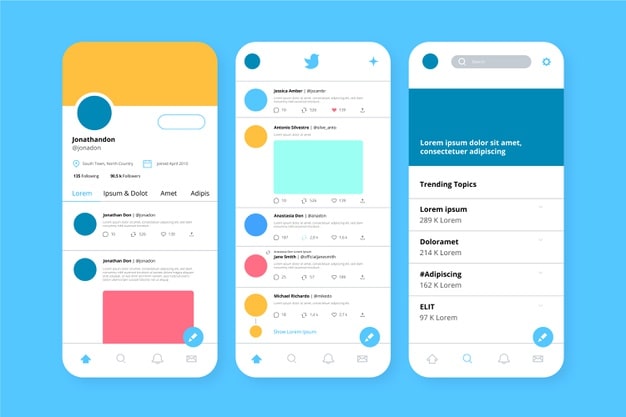
With the steadily growing influence of social media on our lives, the number of followers, likes, or retweets on your tweets has become the new measure of popularity, relevance, and even success.
While it’s tough to get followers in the first place, keeping track of them can be even more so. To curate content that drives followers to your profile, you need to closely analyze which posts are sitting right with your followers and which posts have not been received very well.
While you can get notifications when someone likes your posts, retweet, and follows you. But there is no official way to know who visits your Twitter profile.
To enhance engagement on your profile, it’s essential to see who views your Twitter profile, which tweets are most viewed or drew more traffic to your account, and how your audience engages with your content.
Twitter, while it does provide some insights if you have enabled Analytics features where you can find information such as the number of people who viewed your profile, retweets, and likes. However, there is no way of knowing the username of someone who viewed your Twitter profile.
There are some Google Chrome extensions that claim to show who viewed your Twitter profile, but it is more often than not a scam to steal your precious data for use by businesses. It is advisable not to use such extensions.
Now the question is “Can you see who views your Twitter profile?” or “Does Twitter have profile views?”
In this guide, you’ll learn how to see who visits your Twitter profile by enabling the Twitter analytics feature as it provides key insights into profile visits, follower growth, tweets engagements, and much more.
In fact, here you will also find verified third-party tools that will show you who visited my Twitter profile.
Can You See Who Views Your Twitter?
Unfortunately, you can’t see who views your Twitter profile. However, you can see the number of people who viewed your profile by enabling the Twitter Analytics feature. Keep in mind you can’t see the profile name as they are completely anonymous. Twitter has decided to keep this information confidential.
Let’s face reality – basically, most people want to know whether their crush, ex, or boss is checking out their Twitter profile. Sadly, Twitter Analytics only shows you the profile visits and details of your Tweets, such as the number of views on your Tweets, impressions, mentions, and so on.
It doesn’t show any information about people who viewed your account, it only displays the number of people who visited your profile.
However, you can follow the below steps to see the number of people who viewed your Twitter profile in the last 28 days.
How to See Who Viewed Your Twitter Profile (Twitter Profile Views)
Method 1: See Who Visits Your Twitter Profile
- Open Twitter and log in to your account. Tap on the More option on the left side of the screen.
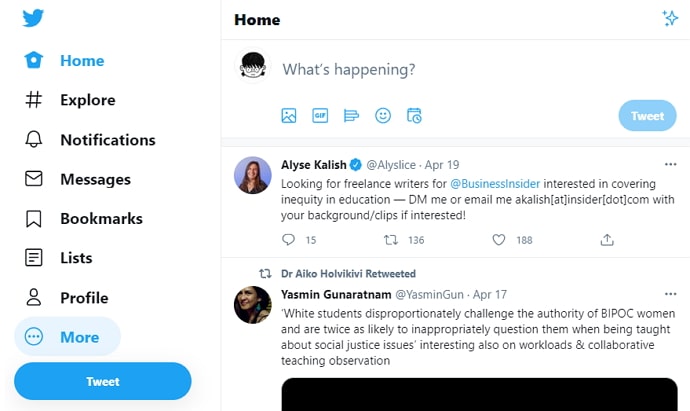
- Next, select Analytics and you will be redirected to the Twitter Analytics page.
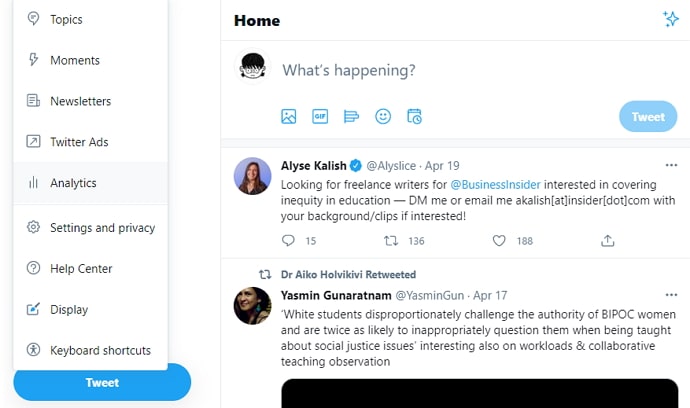
- Click on the “Turn Analytics On” button.
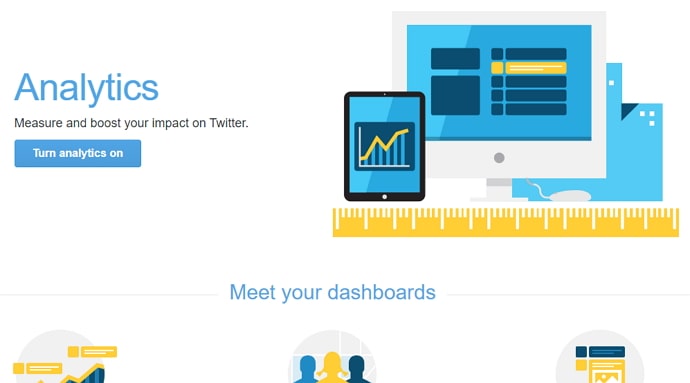
- That’s it, next you will see a number of people who viewed your Twitter profile.
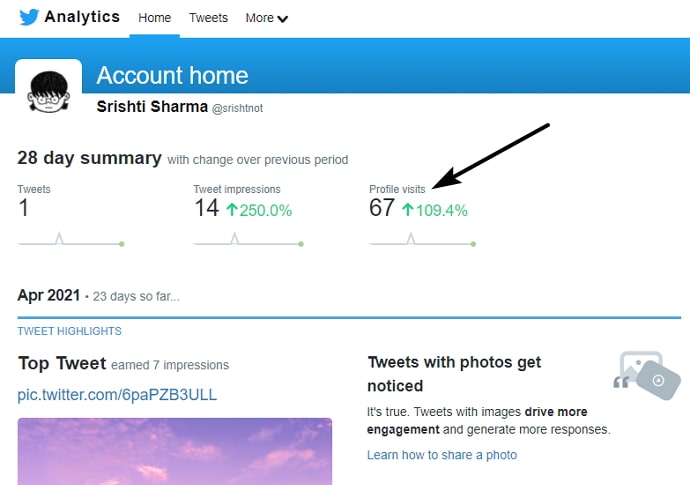
The good news is it goes both ways. So, if you can’t check who viewed your profile, nobody else can. You could stalk whoever you want on Twitter without getting caught.
Now, if you have a private profile, only people you are friends with on Twitter can know what you are up to. All sorts of activities, such as liking certain tweets or replying to them will be hidden from the public.
Method 2: HootSuite (Profile Views Twitter)
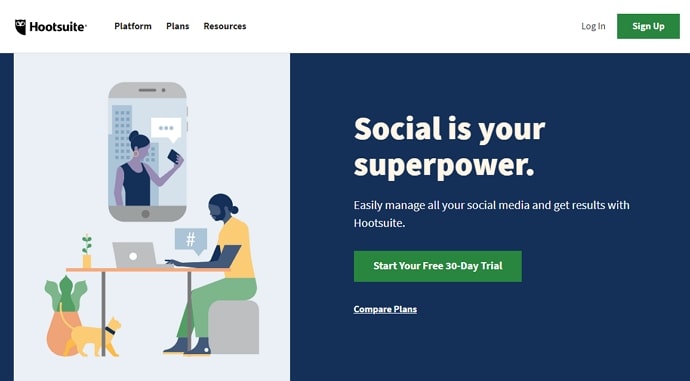
HootSuite allows you to view the footfall on your Twitter profile in a very calibrated and organized manner. It provides accurate insights, trends for the week, most popular tweets, number of retweets, number of new followers gained, as well as the top follower that viewed your tweets or visited your page the most.
The platform comes with a very user-friendly and intuitive dashboard and makes keeping track of your Twitter account a piece of the cake. You can closely analyze the increase in your followers, your most loved posts, and your tweets and know when your followers are going down.
This knowledge helps you focus on content that has been more popular with your followers and avoid such content that has not lived up to expectations. HootSuite comes with an annual subscription and is well-suited for business and professional accounts.
HootSuite can be a useful tool for keeping track of profile views. So, there’s no sure-shot way to know who viewed your profile. You just need to use them to your advantage. Be cyber-safe, be smart!
Method 3: Crowdfire
Similar to HootSuite, Crowdfire is a beneficial social media management application that allows you to gather valuable insights about the performance of all your social media accounts, including Twitter. You can view insights post-wise, view all comments and likes, and find out the number of people who have laid eyes on it so far.
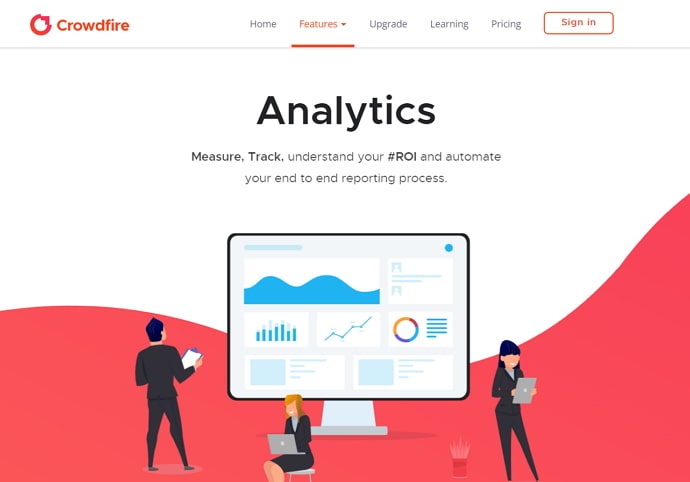
You are also provided with a gist of your profile’s performance every week here, and you can monitor your posts that have not done well in the past or the posts that gathered the most views. You can even schedule or backdate your posts here and manage or edit them conveniently.
Crowdfire comes in both free and subscription versions and is useful for both business and personal accounts.
Can You Use Browser Extension to See Who Visits Your Twitter Profile?
None of the browser extensions that claim to show you who visits your Twitter profile works. They are simply random piece of coding that is designed to steal your private information by sending malware to your device. It’s better to avoid these apps as much as possible.
However, certain extensions claim that they can show you the list of people who stalks your Twitter profile given that they have the same extension installed on their devices. And these extensions are designed in a way that it’s nearly impossible to predict that they could use your personal information. All in all, your best bet is to avoid anything that seems sketchy. The last thing you want is to have your security compromised.
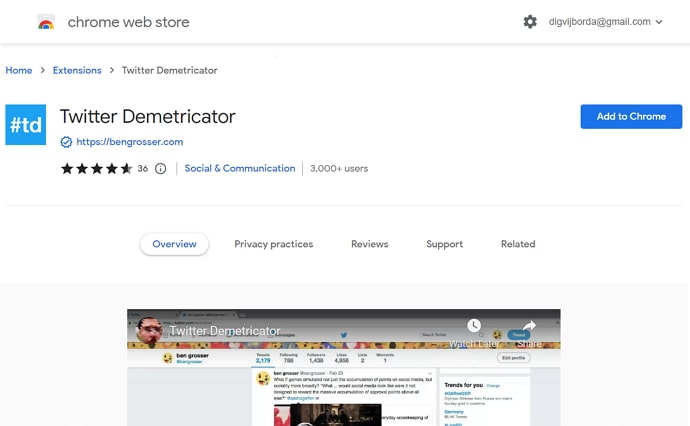
Do Third-Party Apps Tell You Who Visited My Twitter Profile?
This is again the same thing as an extension. Although mobile apps are installed on your devices, they are also not safe. There are plenty of third-party apps that claim to show you who viewed your profile, but when you launch these apps, they either ask for a deposit to work or they redirect you to other apps. Totally sketchy!
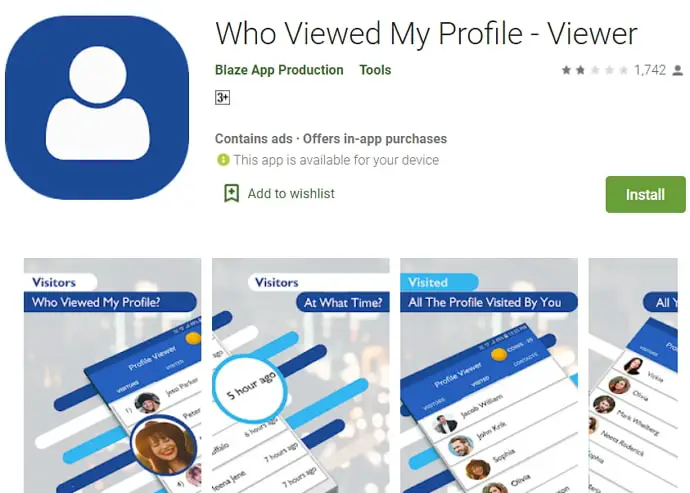
Plus, there is a similar risk of getting your private information disclosed to the app unknowingly. There are a few alternatives to Twitter Analytics that work wonders if you need to collect numerical about your Tweets and their performance on Twitter. But, that’s about it! You can’t really expect these apps to show you anything more than your Tweets and how they are performing.
Does Twitter Have Profile Views?
Unfortunately, Twitter doesn’t have profile views feature. They don’t share information about who viewed your profile, so there’s absolutely nothing to worry about. There’s no way you can know if somebody is stalking you on Twitter. The best part is that you could also stalk people on Twitter without them knowing.
So, nobody is going to know if you have been stalking their Twitter profile. Make sure that apps that claim to give you information about your stalkers are mostly scams. And, at worst, they are just trying to get access to your system and personal information.
Frequently Asked Questions
Q1: Is it Possible to Know Who Viewed my Tweets?
Just like how you can’t see who checked your Twitter profile, there is no way to know who checked your tweets or which accounts viewed your Tweets. However, you can know the number of accounts that interacted with your tweets. For private accounts, only people connected with you on Twitter can see your Tweets.
Plus, your content will not appear in the search results. If you have a public account, anybody can view your tweets – regardless of whether or not you are friends with them on Twitter. In addition, your tweets will also appear in the search results if they have the keywords that people use for search. As mentioned above, you can use Twitter Analytics to get a better understanding of who viewed your tweets.
Q2: Is there any Legit App that can Tell Who Viewed Your Twitter Profile?
We understand your concern about wanting to get access to a list of people who viewed your profiles on Twitter. However, there is no way you can get this type of information from Twitter or any third-party app for that matter. For these apps to work, they need access to your browsing history and online activities, which is simply not possible. Even if they manage to get such information, they are probably breaking Twitter’s privacy laws. So, it is better to not waste your time on such apps.
Also Read:





 Bitcoin
Bitcoin  Ethereum
Ethereum  Tether
Tether  XRP
XRP  Solana
Solana  USDC
USDC  Dogecoin
Dogecoin  Cardano
Cardano  TRON
TRON