If you’ve ever lived in a joint family, you’d notice how the living rooms are the most happening place of those households. There’s a TV there that keeps all adults engaged in soap opera; the kids open up a board game and then start quarreling about who’s cheating to win. All conversations, be it the banter of the young or the deep discussions of the adults, take place right here.
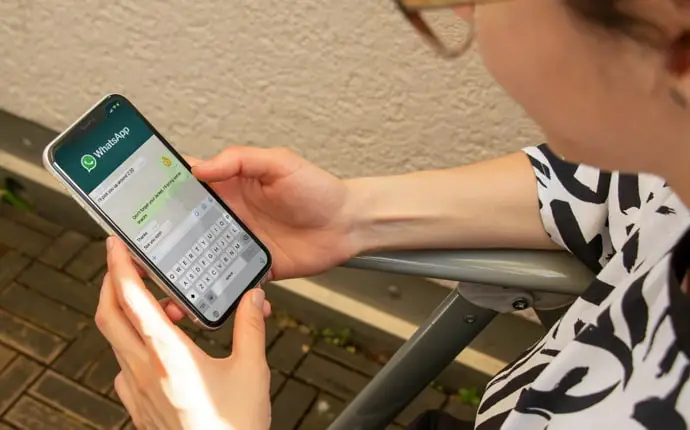
In many ways, WhatsApp groups have become the digital equivalent of these living rooms; here, people share funny videos of a particular member, and all others join in on the fun. It is in these groups that you feel like more is always merrier.
Are you facing trouble in adding a new contact to one such group on WhatsApp? We can totally feel your frustration and are here to help you find a solution to your problem in this blog. Ready to get started? Let’s go!
Why Can’t I Add Contact to Whatsapp Group?
We understand that you’re finding it difficult to add a particular user to a WhatsApp group. Now, there can be several potential reasons that be working to interfere with your action; the problem could lie on your part, this user’s part, or even on the part of the group itself.
To pinpoint what’s going wrong here, we’ll explore all possibilities one-by-one and judge which one is at play in your case. Let’s begin:
Possibility #1: Are you sure you are an admin of the WhatsApp group?
This might sound like the most obvious advice, but we’ve seen users struggle for this reason.
Whenever a WhatsApp group is formed, the user founding it automatically becomes its Admin. If you’re the founding party, you’d no doubt be an irreplaceable admin, unless you choose to leave the group.
However, another way of becoming a group admin is when the original founding admin appoints you as one. They have the ability to make any participant an admin, and can also remove them as admin if need be.
So, if you were appointed as an admin of the group but are currently struggling with adding a new member, perhaps the real admin might have altered the setting, be it intentionally or otherwise.
To ensure that you’re still a group admin of this particular WhatsApp group, open the Group Info, scroll down to the Participants section, and find your name in that list. Can you find Admin written next to it? If you can, it means you can happily rule out this possibility and can safely move forward.
On the other hand, if there isn’t, it indicates that you’re no longer an admin of the group. Perhaps you’d like to discuss this with the group founder and sort things out.
Possibility #2: Is the WhatsApp group completely saturated?
We’re not sure if you are familiar with this fact or not, but WhatsApp groups do have limited slots. It means that you can’t go on adding infinite members to a single group; WhatsApp won’t let you.
That being said, the platform has been quite considerate in extending the slots of a group in the recent past to allow more members to connect in a single space. The first limit they introduced allowed 256 members in a group; this was revised later on to fit 512 members in it.
In November 2022, this limit was doubled yet again, allowing users to add up to 1024 members in a WhatsApp group.
But if this group in which you’re trying to add another member already has 1024 members, it will definitely interfere with your action, as what you’re trying to do is no longer possible.
The information on how many members are already inside the group also lies on the Group Info page. So, you can go to the page and check it. If the number is indeed saturated, you won’t be able to add a new member, at least not until an existing member decides to exit group or you take charge of removing them.
Possibility #3: Does this user have your contact saved on their phonebook?
Another important rule of adding new members to a WhatsApp group is you can only add users who have your contact saved in their phonebook.
So, if you’re struggling to add someone to a WhatsApp group and have ruled out all of the above possibilities, perhaps they haven’t saved your contact to their devices.
This is an easy one to resolve; you can simply ask this person about it upfront. Even if they haven’t done it yet, it’ll only take them a minute to do so.
Possibility #4: Perhaps they have not given you permission to add them to groups.
Let’s be real for a second here; while being added to multiple groups on WhatsApp is great, none of us want to check our WhatsApp every five minutes only to find an irrelevant message notification from a random group.
To avoid this from happening and provide its users control over who can add them to groups, the WhatsApp Team launched such a setting to the mobile app a handful of years ago.
So, if you’re unable to add a particular user to a group despite ruling out all of the above possibilities, it is also possible that they’ve excluded you from adding them to groups.
How to change the privacy settings of who can add you to WhatsApp groups?
While there is no way to figure out if someone has excluded you from adding them to WhatsApp groups, what we CAN help you with is understanding the process of how you could do the same for your WhatsApp account. Follow these steps to get it done:
Step 1: Navigate to the green WhatsApp mobile app on your smartphone’s menu grid and give it a tap to launch the app on your device.
Step 2: From the Chats tab that you first land on, you need to go to your Settings tab.
The path that leads there goes through the ellipsis icon (three dots arranged vertically) located towards the top-right corner of the page.
Tap on the icon when you find it.
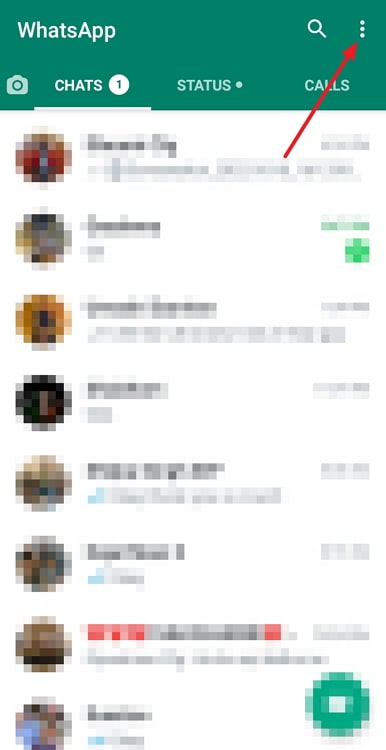
Step 3: As soon as you do, a menu will appear on your screen with multiple options listed on it. The last option on it is of Settings.
Select it to go to your Settings tab.
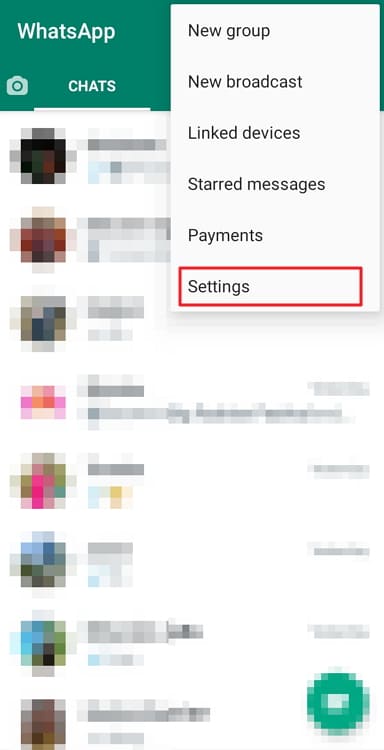
Step 4: On this tab, you’ll see your profile picture and username on top, followed by all the actionable options listed below.
Navigate to the second option on this list – Privacy – and select it.
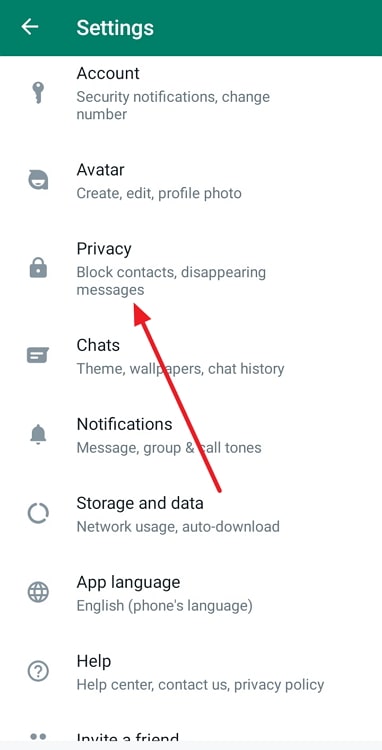
Step 5: As you land on the Privacy tab, scroll toward the bottom of the page until you find a Groups option.
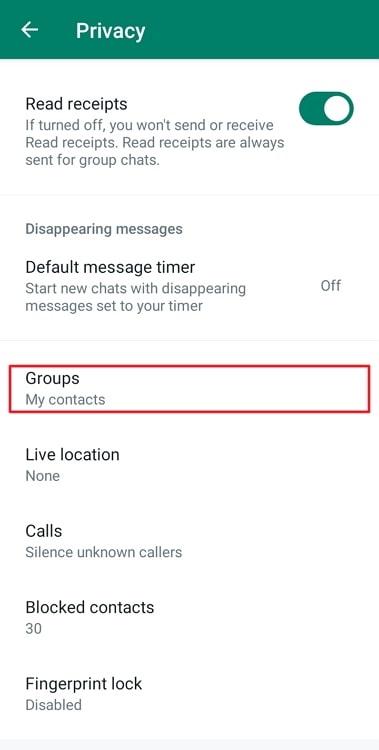
As you select this option, you’ll be taken to yet another tab with only one question listed on it:
Who can add me to groups
Everyone
My contacts
My contacts except…
By default, this setting is set at Everyone. If you want to customize it and select individual users to prevent them from adding you to new groups, you can choose the third option and select their names accordingly.
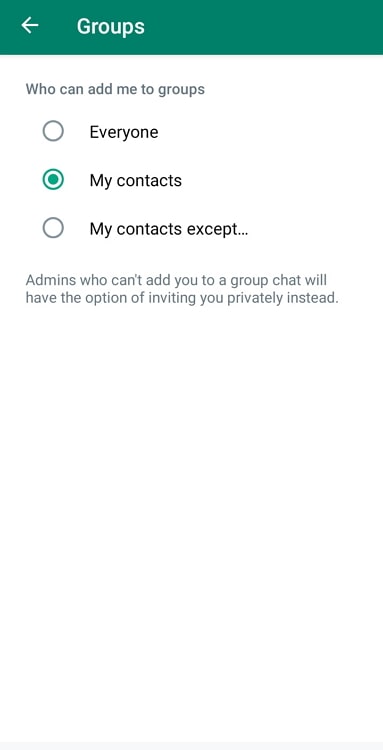
The bottom line
With this, we’re ready to wrap our blog up. Our topic of discussion today revolved around WhatsApp groups and their significance in our current lifestyles.
Then, we moved on to talk about the issue of being unable to add a new contact to a WhatsApp group and the possible reasons that could be causing this error.
Above, you’ll find the description of each possibility, one of which is probably creating an obstacle for you.
Is there any other action on WhatsApp that you’re struggling with? You might find its solution here!
Also Read:





 Bitcoin
Bitcoin  Ethereum
Ethereum  Tether
Tether  XRP
XRP  Solana
Solana  USDC
USDC  Dogecoin
Dogecoin  Cardano
Cardano  TRON
TRON