Instagram has grown in popularity over the years, and more people are joining the app as we speak. Users have a platform to meet others who share their passion and follow the influencers and people they like with this app. Instagram has a boatload of features, and using it is a genuine joy. You can upload stories and reels for people to view, share photographs with them, and edit them however you like.

There are situations when using the app causes us difficulties. Have you had any issues while attempting to change your username on this app? We can assume that you have because that is why you are here.
We’ll talk about several plausible explanations for why you can’t alter your username despite your best efforts. So, stay with us until the end to learn these reasons.
Why Can’t I Change My Username on Instagram?
Imagine changing your username as a challenge and then having this issue appear out of nowhere. We know that you are in a tricky situation and would like to resolve it quickly.
We are here to help you detect the causes of the problem. Let’s talk about why this error is bothering you right away.
The username is already taken
We think that the main reason the app does not let you alter your username is that it has already been taken by someone else. You must know that your username is specific to you if you have used this social media app for some time.
Therefore, there is obviously only one username associated with a single person. People locate you using your username on this app.
Therefore it stands to reason that it serves as a link to your profile. It should be obvious by now that we cannot input a username and access two profiles at once.
So, your only choice is to search for similar usernames if Instagram informs you that the username you want is already taken. You may always ping the user who currently holds your ideal username and requests that they give it up, but this solution may not work for everyone.
You have exceeded the 14-day username limit
You might occasionally desire a change if you’ve been using Instagram for a while. Sometimes we remove our posts because they no longer fit with our aesthetic. So, it makes sense that some of us would eventually outgrow our current usernames and want a switch.
However, you should know that while you can alter your Instagram username, there are some restrictions that we should all be aware of. But what exactly are the limitations we’re talking about?
Instagram says: You’ll be able to change your username back to (your original username) for another 14 days.
As a result, no one else will be able to claim it for those 14 days. However, if you go above that limit, you might have trouble altering it again.
There is a technical glitch in the app
Technical issues with the app can occasionally result in greater inconvenience than we expect. These bugs can frequently hamper your ability to modify your Instagram username.
It would be ideal if you could log out of the app for a while in order to get away with these bugs. Additionally, you may always check the Google Play Store or the App Store to see if an Instagram update is available. Make sure to update your app if you come across one.
Now sign in to Instagram once more to check whether you may change your username right away or not. You may also go ahead and clear your app’s cache to check whether the issue has been resolved.
Instagram is down
Instagram crashes are not a recent problem; we believe they have gotten worse recently. So, please check if the app is down if you try changing your username multiple times without success.
You can check with your friends to see if they are experiencing the same issues. Your only choice is to wait for the app to resume functioning if you learn that it is actually down.
You have a weak internet connection
We’re starting this explanation here because it’s also a typical excuse for why Instagram can’t change your username. We are all aware that the app depends on an internet connection to function.
So, it will undoubtedly cause you problems if you remove that connection. Make sure your network link is strong before moving forward with the process of changing your username.
How to change your username on Instagram?
Let us briefly review how to change your username in this part. So, follow the procedures below to properly make the changes.
Steps to change your username on Instagram:
Step 1: You must open your Instagram account first and tap on the profile icon at the lower right-hand corner.

Step 2: The edit profile option is on your profile page. So please go ahead and click on it.
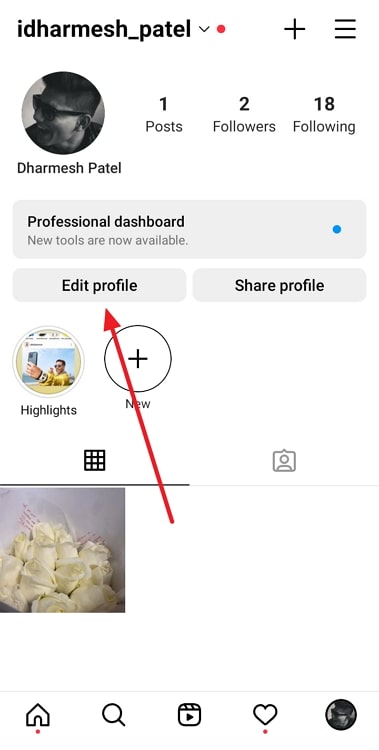
Step 3: Do you see the username section where your current username is mentioned on the edit profile page? Please tap on it.
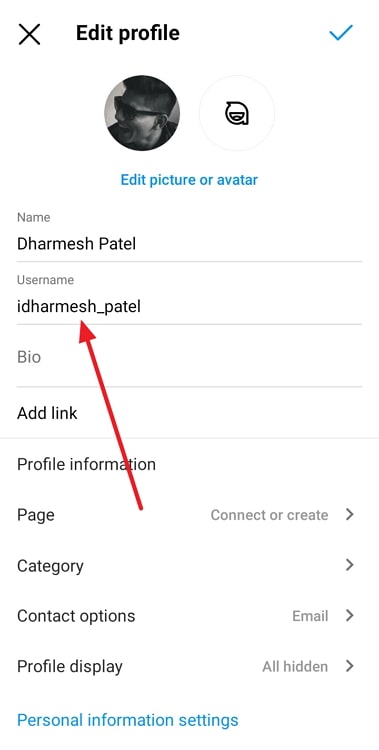
Step 4: You should now change your username on the next page and tap on the checkmark option in the upper right corner.
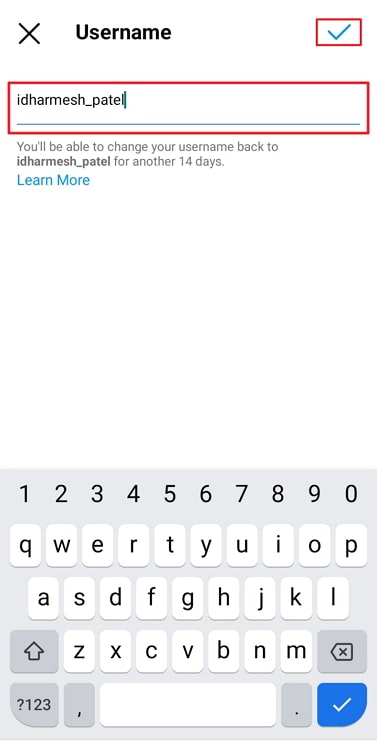
Step 5: You will return to the edit profile page. So, go ahead and tap on the checkmark icon again to complete the changes.
In the end
Let’s talk about the topics we covered below since we’ve reached the end of this blog. We talked about why I couldn’t change my Instagram username. We’ve given you a number of reasons why such a problem has emerged.
We first discussed the fact that your Instagram username is already taken. We talked about the possibility that you may have gone over the allotted 14 days. We also discussed a potential Instagram technical issue and how the app can be down.
Then we discussed how a bad internet connection could make it difficult for you to switch your Instagram username. We hope you understand the root cause of why you cannot change your username and quickly discover a solution.
Also Read:





 Bitcoin
Bitcoin  Ethereum
Ethereum  Tether
Tether  XRP
XRP  Solana
Solana  USDC
USDC  Dogecoin
Dogecoin  Cardano
Cardano  TRON
TRON