Instagram is a popular social media app that prides itself on being simple and accessible to users of all ages. The platform is secure! Thus, you don’t have to be anxious to sign up for it. Social media platforms fall victim to glitches and technical errors, and it is common, so there is not much to worry about most of the time. Instagram falls into this category too!

Today’s blog will discuss why you can’t delete messages on Instagram. The app is great when it comes to its features, but the app is not completely glitch-free. However, there is nothing that we cannot resolve, so please be rest assured.
We believe all of you who are reading the blog are having these troubles, and we will do our best to bring the answers for you. So, stay with us until the end to learn all about it.
Why Can’t I Delete Message on Instagram?
Instagram has an unsend option to delete individual messages on the DMs. However, you can also clear conversations at one go if you want.
Note that deleting the entire conversation means the messages will clear only for you! The action doesn’t affect their conversation in any way.
Picture yourself sending messages to your friend only to see that you spilled the secret to the wrong friend! What would you do?
Deleting messages on the platform doesn’t require effort, but if you cannot delete them, then that’s the real problem. However, we are here to tackle the issue, so you should read the sections below. Hopefully, you will get your answers from here, so read it carefully.
You deleted the message earlier
We will discuss the possible reasons, but first, you must answer us – Have you deleted the message already? You should note that technical glitches are common on Instagram, and this may have resulted in the error.
You may have deleted the message already, but perhaps it is still present there, which makes you think the message didn’t get deleted. However, these technical flaws will go away soon, and your messages will get deleted after the issue gets resolved. You can consider waiting it out for the messages to get cleared.
You cannot delete the sender’s message on Instagram
Are you trying to delete a message a friend sent you? Please remember that you solely have control over the messages you send someone on Instagram. You can unsend them if you want.
However, you cannot expect the same control over the sender’s messages. You cannot delete a single message from a sender.
Instagram allows you to delete the conversation if you don’t wish to see their messages. Thus, this is your only option.
Instagram is down
Instagram’s server crashing or going down is not a new issue. So, if this issue persists, it might be the cause. You should cross-verify this problem and wait until the app is back up and running for the messages to get deleted.
There are issues with internet connectivity
You should have a stable internet connection if you want Instagram to function effectively. Poor or no internet connectivity can hamper the working of your app, and thus you cannot delete the messages. So, recheck the speed of your wifi or mobile data to see if your problem gets resolved.
How to delete messages on Instagram?
We discussed why can’t you delete messages on Instagram, hoping the reasons will help you figure out the problem. Now deleting messages on Instagram is simple if we eliminate the minor inconvenience this error caused!
Let’s see how you can delete a message on Instagram below! We have mentioned the steps for you, so follow them.
Steps to delete a message on Instagram:
Step 1: You need to locate the Instagram app on your phone. Log in using your sign-in credentials if it is required.
Step 2: The DM icon is present at the upper right corner of the main page. Go ahead and tap it to proceed.
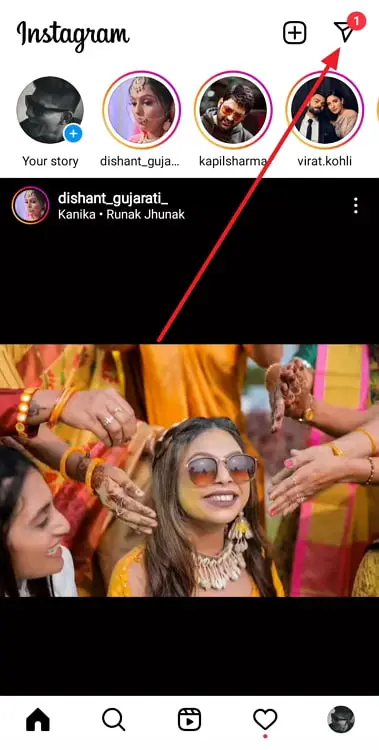
Step 3: Find the chat where the target message is located and open it.
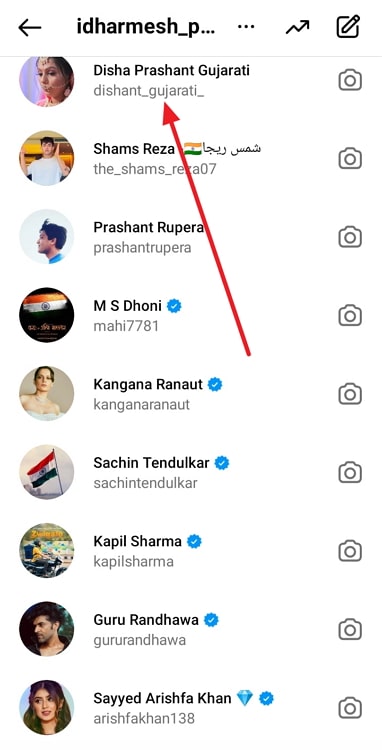
Step 4: Scroll up to spot the chat and tap and hold it until you see the Unsend option at the bottom area.

Step 5: Click on the Unsend button next to complete the action.
You have successfully deleted the message on Instagram!
How to delete a conversation on Instagram?
Does deleting individual chats one by one annoy you? Well, same, because it is honestly time taking if you have a long list of chats to remove!
Why don’t you delete the entire conversation with the person instead? It is pretty simple, and we will tell you the steps to delete the conversations.
Steps to delete the conversation on Instagram:
Step 1: Please go to the DM icon in order to begin.
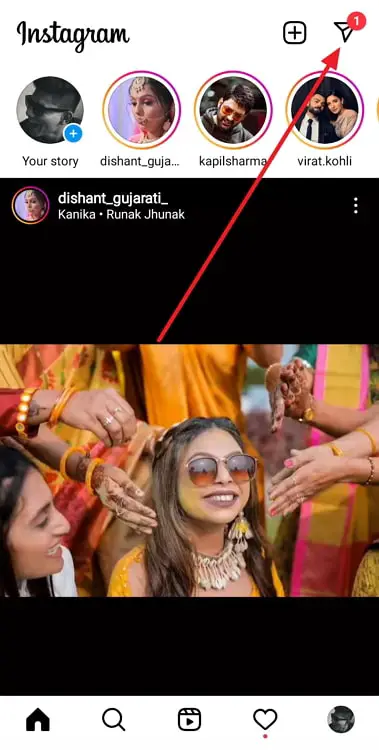
Step 2: You must navigate to the conversation thread you want to delete and long press on it.
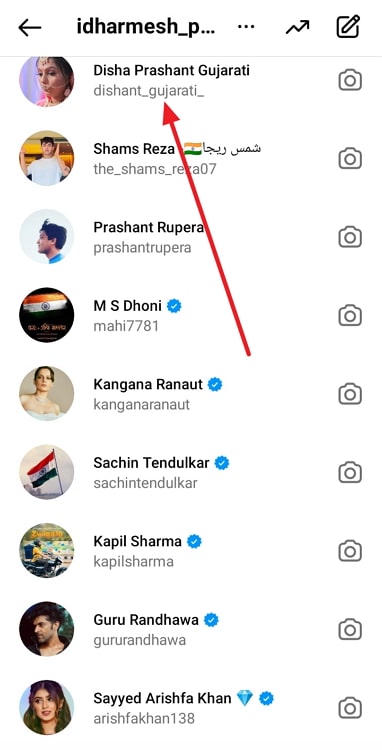
Step 3: There are three options present on the page: Delete, Mute messages, and Mute calls.
Select Delete from the options menu.
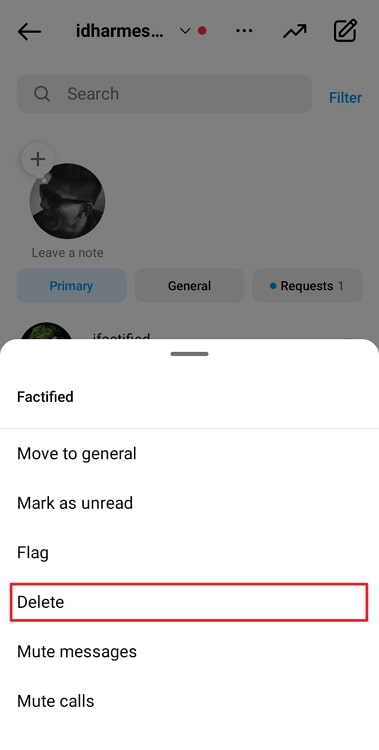
You will receive a confirmation prompt if it is your first time taking this action. The full message states:
Delete chat from inbox?
The people who messaged you can still see the conversation and can message you again unless you block them.
Step 4: Hit the delete button again to complete the action.
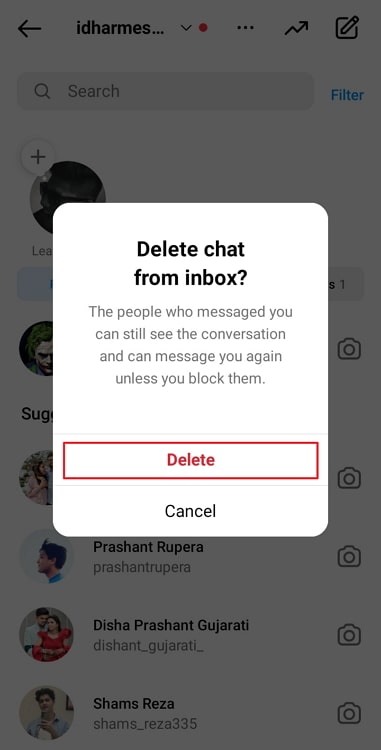
In the end
With this, we have decided to wrap up our discussion. So, let us revisit and recap the topics we discussed today, shall we?
The topic of our conversation was why can’t I delete messages on Instagram. We discussed a few potential reasons why this happens, so go through each one of them.
We have also discussed how to delete messages and conversations on Instagram and the steps. We hope you found the answers you were expecting here.
We will wait for your comment, so make sure you drop them below. You can follow us for more tech-related content!
Also Read:





 Bitcoin
Bitcoin  Ethereum
Ethereum  Tether
Tether  XRP
XRP  Solana
Solana  USDC
USDC  Dogecoin
Dogecoin  Cardano
Cardano  TRON
TRON