Chatting on WhatsApp is one of the most common things you can do on your phone. All you need is a smartphone with the WhatsApp app, an internet connection, and people to chat with. The entire interface of the messaging app is quite simple with the least amount of unnecessary features, so it’s always a matter of seconds to find anyone and talk about whatever you want. WhatsApp makes sure you don’t have any issues or confusion while using the app.

However, confusion can arise anywhere, especially if you are not much tech-savvy. And sometimes, you might wonder why you can’t find a particular person on WhatsApp.
WhatsApp allows you to chat with people on your phone’s Contact List. But sometimes, you might not find a person even if you have saved their number on your phone. In such cases, you might find yourself scratching your head, thinking about what could go wrong.
Well, you don’t have to think anymore, as we have done the job for you and done it well. There can be many reasons why you might not find someone on WhatsApp, and we will tell you about them today. Stick with us till the end to find out why you can’t find someone on WhatsApp.
Why Can’t I Find Someone on Whatsapp?
The way WhatsApp works is no secret to anyone. Once you you install the app on your phone, you don’t need anyone else to help you set up your account. Just following the instructions on the screen is enough to get yourself started with the app and start chatting with your friends and family members.
It is quite common not to find someone on WhatsApp. Let’s examine what factors can prevent you from finding and chatting with a person on WhatsApp.
(We assume you have already saved their number, and your internet connection is working fine.)
#1: The person doesn’t use WhatsApp:
You might be thinking, “Who doesn’t use WhatsApp?” Well, you are right. Almost everyone uses WhatsApp nowadays, and chances are slim that the person you want to find doesn’t use WhatsApp.
However, it is possible that they haven’t made a WhatsApp account with the number you have saved. Many of us have multiple phone numbers but usually have just one WhatsApp account linked to one of these numbers. If you are not sure whether the number you have is their WhatsApp number, ask them right away.
#2: You haven’t saved the number correctly:
Whether WhatsApp shows you all the contacts you have saved on your phone depends on whether you have saved the correct number and whether the number is linked to a WhatsApp account.
Since you have come to this blog to know why you haven’t found a person on WhatsApp, we hope you have already checked and verified their number multiple times. But if you still cannot find them on WhatsApp, one reason can be the country code. If the person you want to find lives in a different country than yours, you must save their number with the country code to find them on WhatsApp.
If you have recently moved to the US and the other person lives in India, you have to add +91 before their number to see them on WhatsApp.
#3: WhatsApp doesn’t have the Contacts permission:
On some rare occasions, WhatsApp might lose permission to access your phone’s contacts. If you have accidentally disabled the Contacts permission, WhatsApp won’t be able to detect any newly saved contacts, although the old contacts will remain visible.
If you cannot find a number you recently saved on WhatsApp, the app might have lost its permissions. Follow these steps to allow the Contacts permission to WhatsApp:
Step 1: Open your phone’s Settings.
Step 2: Scroll down and go to Applications. Find and select WhatsApp from the list of apps.
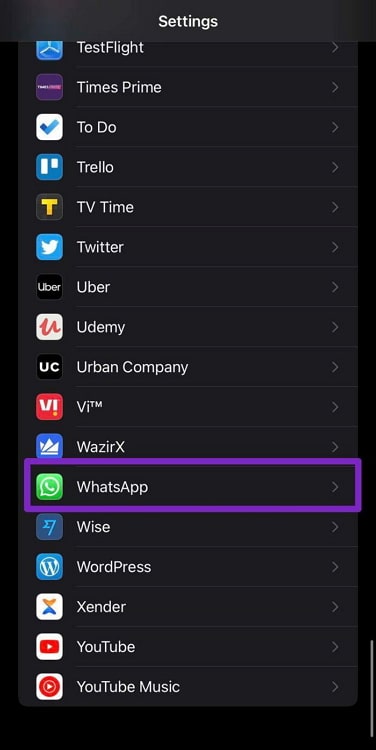
Step 3: On the App Info screen of WhatsApp, you will see the Permissions option. Tap on it to view the permissions granted to WhatsApp.
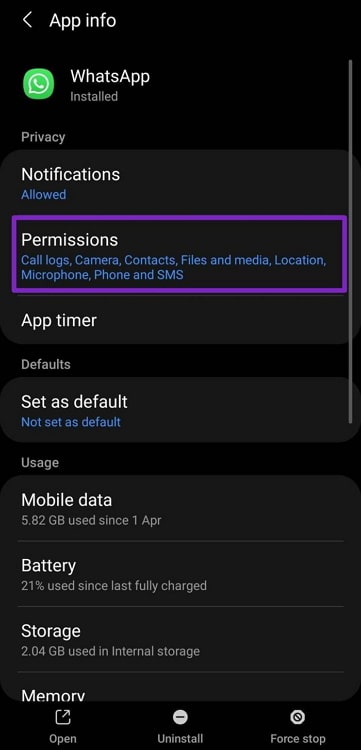
Step 4: Tap on Contacts. Make sure that the option Allow is selected.
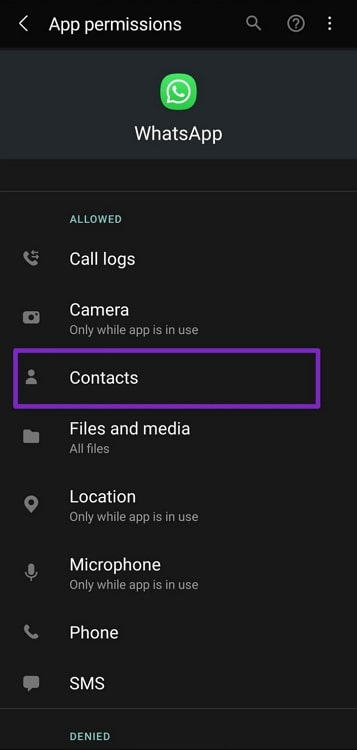
Step 5: Now, open WhatsApp and tap on the green circular icon at the bottom-right corner to see your Contact List.

Step 6: Tap on the ellipsis (three dots) at the top-right corner and select Refresh. Your contacts will be updated.
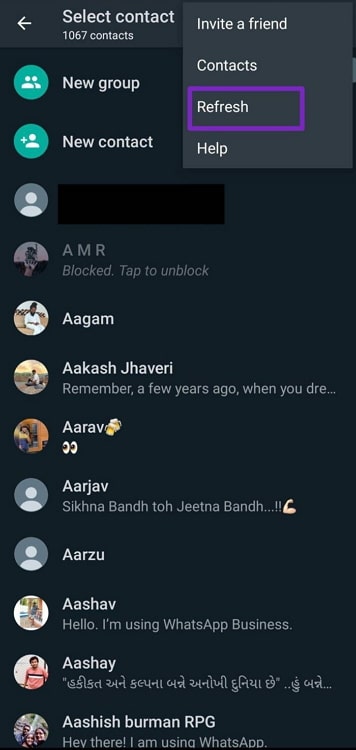
#4: Their WhatsApp account has been deleted:
One of the rarest reasons behind your inability to find someone on WhatsApp is that their WhatsApp account might have been deleted.
Note that a deleted account is not the same as uninstalling WhatsApp. Even if someone uninstalled WhatsApp, their number would still appear on your phone if it did earlier. Inactive accounts are deleted only after 120 days of inactivity.
But if the person has deleted their account, or worse, if WhatsApp has banned their account due to TOS violations, their name might suddenly disappear from your WhatsApp, and you won’t be able to find them anymore.
Here’s a simple trick to find a WhatsApp account (without saving the phone number):
If you want to make sure whether a WhatsApp account exists or if you want to chat with a person without saving their number in your phone, here’s a simple trick you can use. It is possible to find and chat with a person on WhatsApp without saving their phone number in your Contact List.
Follow these steps to find someone on WhatsApp without saving their number (you still have to know their number):
Step 1: Open a web browser– preferably Chrome– on your phone.
Step 2: Copy and paste the following link on the address bar of the browser:
https://wa.me/[phone number] Replace [phone number] with the actual phone number with the country code. Therefore, if the phone number of the person is 9876543210 and their country code is +91, the above link will look like this:
Step 3: On the next page, tap on the button that says Continue to Chat.
You will be redirected to WhatsApp and land on the chat screen of the person you want to find.
This way, you can find someone on WhatsApp without saving their phone number. This method is also helpful when you just need to chat with someone for a while but don’t want to save their number. You just need to ensure you have written the correct country code.
In the end
WhatsApp makes connecting and chatting with friends and family easy and fun. With its simple interface and easy-to-use features, using WhatsApp is no more than child’s play. But sometimes, you might not chat with someone as you cannot find them on WhatsApp.
If you were confused about why you can’t find someone on WhatsApp, we are sure that now you know the possible reasons. If you are unable to find someone on WhatsApp, chances are certain that you have found your answers here.
So, what do you think of this blog? Tell us your feedback and suggestions in the comments below. If you liked the blog, we are sure you would also like other blogs we have prepared for readers like you. So, make sure to check them as well.
Also Read:





 Bitcoin
Bitcoin  Ethereum
Ethereum  Tether
Tether  XRP
XRP  Solana
Solana  USDC
USDC  Dogecoin
Dogecoin  TRON
TRON  Cardano
Cardano