The social media behemoth Facebook has captured the attention of the whole globe. It has evolved into a hub for connecting with friends and discovering something fresh we’ll enjoy. However, with a wealth of content, it’s easy to skip over it sometimes, don’t you agree? We are all interested in the posts that our friends and followers love on Facebook, isn’t it? After all, these reactions enable us to build our reputations as content creators or influencers. We can also decide if the pieces of content we share are useful to the people we are trying to target.

However, many users have lately discovered that they cannot see photos liked by someone on the app. Why do you believe this happens?
We’ll look deeply into the reasons behind it to unravel the riddle. Hence, stay with us till the end to learn all about it.
Why Can’t I See Photos Liked by Someone on Facebook?
Facebook is one of the most popular social media sites for people to express their views and feelings. One of its prime advantages is liking people’s posts and videos.
However, it may be quite annoying when users cannot see photos someone likes. We’ll look into the underlying reasons in the parts that follow.
Reason 1: The person may have deactivated their account
Not everyone among us enjoys making a hasty decision to permanently delete our account, right? Thus, Facebook has a feature that allows users to leave the app for a while. We temporarily deactivate our accounts and then reactivate them once we’ve finished our social media hiatus.
We are sorry to break your bubble, but the app does not inform you when someone initiates this action on their account. Hence, it may be a sign that someone has deactivated their account if you cannot see the photos they liked on the app.
Reason 2: You are no longer friends on Facebook
We can’t rule out this possibility, even if it would seem more devastating if it is a close friend or relative. You are aware that when someone unfriends you, you can no longer view each other’s activity on the platform. After all, unfriending someone on the app serves exactly that goal.
Therefore, you should probably visit their profile to see whether you are still friends with them if you are unable to see the photos they liked on Facebook. You may add them as a friend again on the platform. If they accept your request, you can see their likes once again.
Reason 3: You are not following them on Facebook
If we are friends with someone, we automatically follow them on Facebook. You may also use the app to follow individuals you do not know. There is only one requirement: they must allow everyone to follow them.
When you follow someone, you will see all of their updates, including the photos they’ve liked, in your news feed. Remember, it may be an indicator that you have stopped following them if you cannot view their likes. It is a potential scenario, so why don’t you investigate this further?
Reason 4: They have blocked you on Facebook
Blocking is a common step people take on social media apps like Facebook to get rid of unknowing people. If you use Facebook, it goes without saying that the person in question could have blocked you if you can’t see the photos that they liked.
However, the app does not alert you to this, so you must double-check this information. You know you’ve been blocked if you can’t see their profile after looking for it.
You should also inquire whether or not your mutual friends can find the person’s profile from their account. If they can, you already know the answer.
How to hide likes on Facebook?
Did you know that Facebook has updated its privacy settings to allow you to hide your likes and reactions to posts? Of course, you cannot expect to suddenly become popular online if you are a new business. Moreover, sometimes, your posts might be viral, but that’s not the case every day.
Thus, many people feel uneasy about public likes, and Facebook decided to include a feature that allows us to hide them. The account owner can keep an eye on this metric, but their friends and followers won’t. It may explain why you cannot see any reactions to someone’s posts.
Steps to hide likes on Facebook:
Step 1: Open Facebook and tap on your profile picture icon at the top right corner.
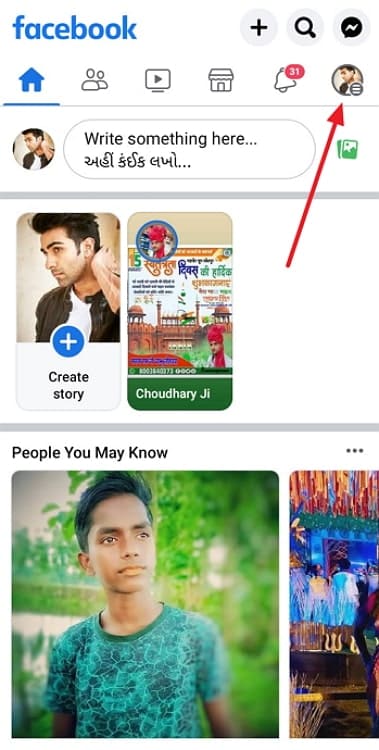
Step 2: You will be whisked to your menu page. You must move down and tap settings and privacy.
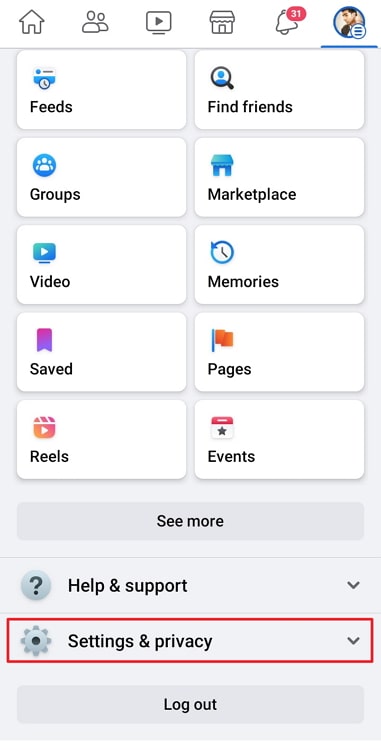
Step 3: You will find the settings option. Click on it.
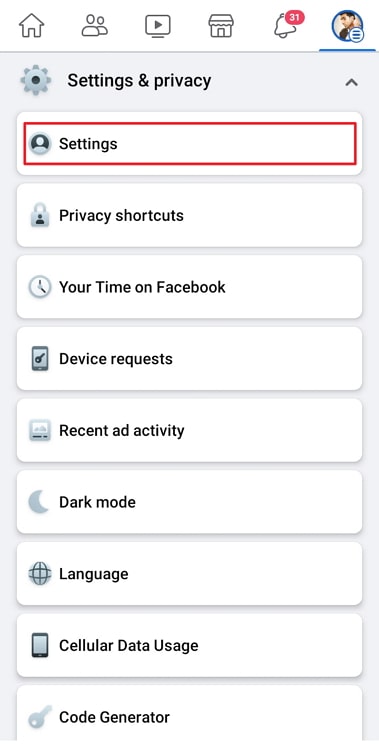
Step 4: Can you see the profile settings option under the profile category? Please click on it.
Step 5: Scroll to feed settings and select reaction preferences.
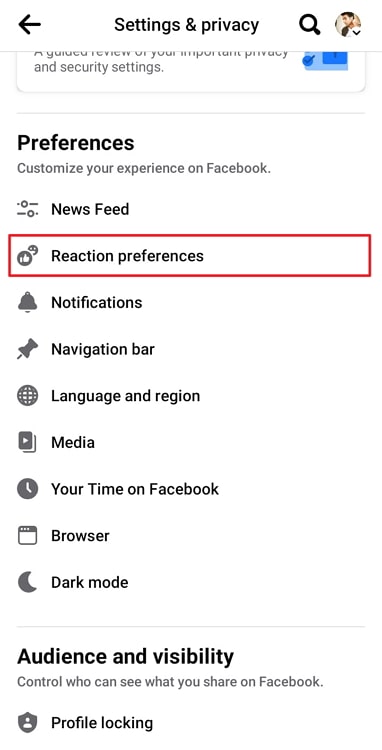
Step 6: Turn the toggle on for the option that reads On your posts.
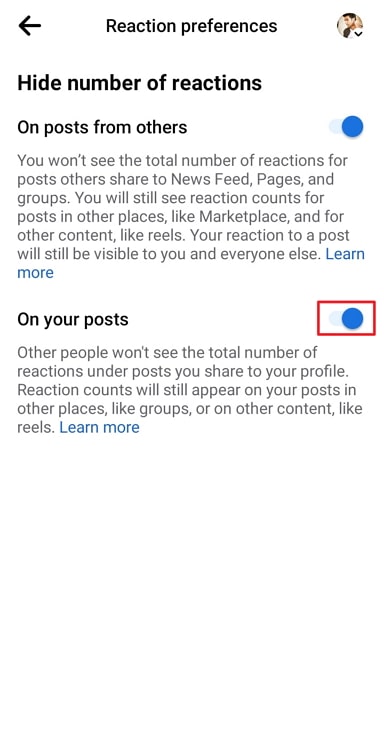
Now, other people won’t see the total number of reactions under posts you share to your profile.
Pro tip: If you turn the toggle on for on posts from others, you won’t see the total number of reactions for posts others share to the news feed, pages, and groups.
In the end
With this, we have decided to wrap up our discussion. So, allow us to take a moment to guide you through the topics we thoroughly explored.
We discussed why can’t you see photos liked by someone on Facebook. We’ve given you a few reasons to help you comprehend this issue more clearly, so please read them. Moreover, we also discussed hiding likes and reactions on the posts. We have mentioned the steps to hide likes to help you grasp things better.
We hope you understand the reasons and can now understand why your account behaves this way. You can forward the blog to people who need these answers. Follow us for more tech-related topics if it interests you.
Also Read:





 Bitcoin
Bitcoin  Ethereum
Ethereum  Tether
Tether  XRP
XRP  Solana
Solana  USDC
USDC  Dogecoin
Dogecoin  Cardano
Cardano  TRON
TRON