As a social media platform, Instagram was never as diverse as it is today. The platform is constantly updating itself – adding new features, stickers, and filters to attract new users, creators, marketers, and businesses.

The scope of this platform is widening as well. Those who once considered the platform to be just an online fun spot for Gen Z are now acknowledging its power and are driven towards it. And as is true about almost everything in life, more traffic also leads to more errors, glitches, and other issues.
Those who have been using Instagram for a substantial amount of time are reporting how the platform isn’t the same anymore. Are you one of these victimized users as well? Struggling to navigate your way on this crowded platform, facing issues you have no idea how to fix?
Well, we’re glad you turned to us for help. We assure you that you’ll learn something of insight from us before the blog ends.
Why Can’t i See Someone’s Followers on Instagram if i Follow Them?
Have they accepted your follow request yet?
We’re assuming that this user has a private account on Instagram. If that’s so, the first and most common reason why their Followers list isn’t visible to you could be because you’re not following them.
But how can that happen? It’s possible that you might have sent them a request that they haven’t responded to yet. To be certain this is causing the glitch, all you need to do is open their full profile on Instagram.
Under their username, profile picture, and bio, can you spot a blue Requested button? This indicates that your request to follow them is still pending. In this case, all you can do is wait for them to accept it. You could also resend the request so that if it had gone down on their follow requests list, it’ll be back up.
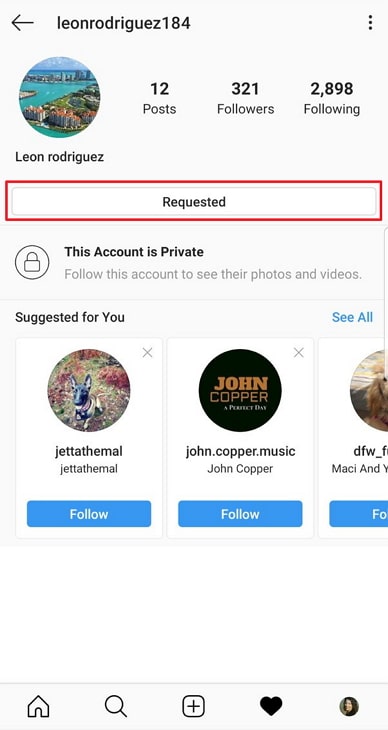
Doing this only requires you to tap on that Requested button twice. The first time, it’ll turn back to Follow, which means your request was deleted. The second time, the Requested button will re-appear, indicating that a fresh request has been sent their way.
They could’ve unfollowed you
If you distinctly remember this user following you back, we’re not saying you’re wrong. Perhaps they did follow you earlier but chose to unfollow you later on. The path to confirming this goes through your own Followers list.
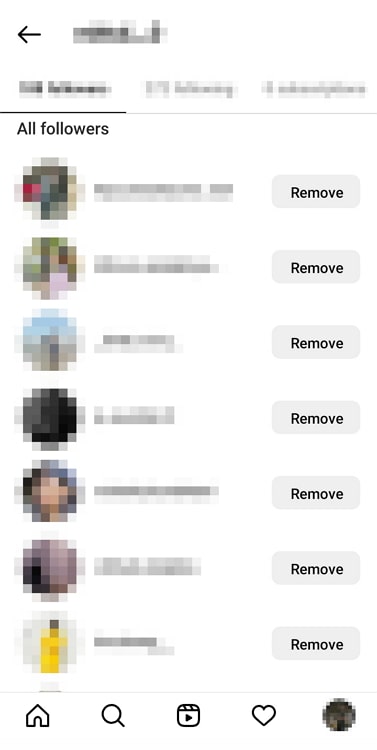
Go to your profile, open your Followers list, and search for this person’s username on the search bar provided there. If their profile comes up in the search results, it means they’re following you.
On the other hand, if you get No results found, it’s a sign that they’ve unfollowed you, which is why you can’t access their Followers list.
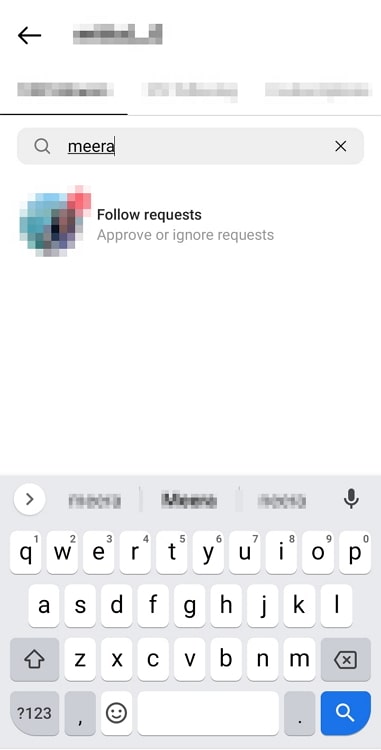
Do you see the User not found button on their profile? (They could’ve blocked you or disabled their account)
A third possibility behind not being able to check someone’s Followers list is that they could’ve blocked you. But shouldn’t their whole profile disappear from your account in that case?
Well, not anymore. In the recent version of Instagram, when you search a username, and the user has blocked you, their profile will still show up in the search results. And when you tap on it, you’ll be taken on their profile as well.
However, once you’re on their profile, you’ll notice how there are no numbers on their Followers and Following lists. The blue Following button below their bio will also be changed to a grey one that says User not found.
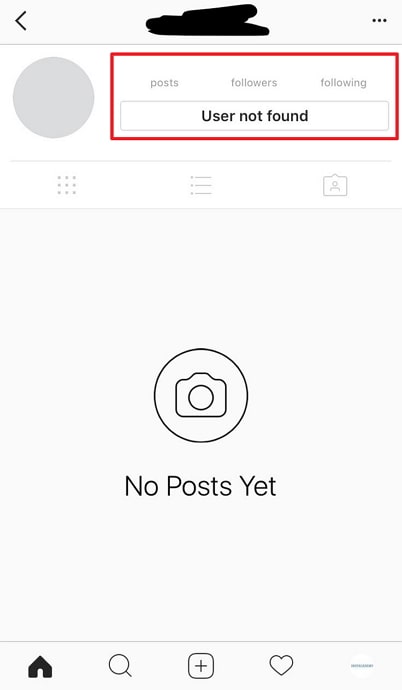
If you can see all these changes on their profile, it’s a clear indication that they’ve blocked you. It’s either that or they could’ve disabled their own account. But in either case, there’s nothing you can do about it.
The bottom line
With this, we’ve reached the end of our blog. Today, we analyzed your problem – of why you can’t see someone’s followers on Instagram – and listed down every possible cause behind this error and their fixes.
Were we able to solve your problem with our blog? If there’s anything else you’d like our help with, feel free to tell us in the comments below!
Also Read:





 Bitcoin
Bitcoin  Ethereum
Ethereum  Tether
Tether  XRP
XRP  Solana
Solana  USDC
USDC  Dogecoin
Dogecoin  Cardano
Cardano  TRON
TRON