Instagram stories allow users to share unedited, unpolished images and videos with their friends and followers. There are, of course, many Instagram-approved methods for editing these stories. Instagram stories are fun, with features like adding music, adjusting the filters, and more. But why do we post stories on our official Instagram account in the first place? If you have a personal account, it’s your followers; if you represent a brand or an influencer, it’s your reach.

But suppose your Instagram denies you this important detail, and you’re unable to check the viewers of your Instagram story. If the situation continues, don’t you think that’s a little worrisome or alarming?
Rest assured that we don’t want Instagram users to experience these problems, which is why we started this blog. Make sure to get right in since we’ll talk about why you can’t know who has watched your story on the site.
Why Can’t I See Who Viewed My Instagram Story?
Unfortunately, we are unable to pinpoint a single cause for why you can’t see who views your Instagram story. There are many factors that can influence someone’s Instagram story views, so we’ll investigate this issue carefully to find a workable solution.
Reason 1: There are no views yet
Sometimes, the reason for not being able to see a single view on your Instagram story is as simple as this. Perhaps, people have not watched your story at all.
This frequently happens when you attempt to review your views as soon as you share them. It is not a major problem, but you must give it some time and allow viewers to see your content before you can track views.
Reason 2: You’ve played with your Instagram story settings
Instagram allows us to decide who we want to share our stories with and who we don’t. Many friends and followers are denied access to the story view by users when they make good use of this feature.
Have you traveled that road as well? If that’s the case, you can’t expect that target individual to watch your stories. Thus, you won’t gain any views from them if you have. So, this may be yet another factor contributing to your inability to view who saw your Instagram story.
Take our recommendations and make them visible so that these viewers may quickly access your story. The steps to unhide stories on Instagram are shown below.
Steps to unhide your Instagram story from someone:
Step 1: Tap your Instagram profile picture in the upper left corner.

Step 2: Hit the Gear icon (settings) at the top right.
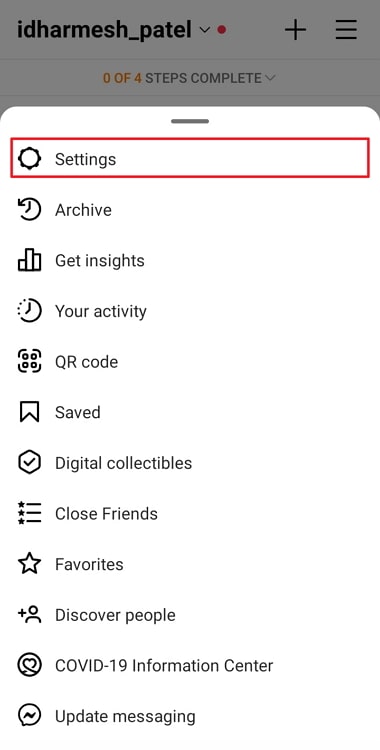
Step 3: Go to Story under the Camera settings page next.
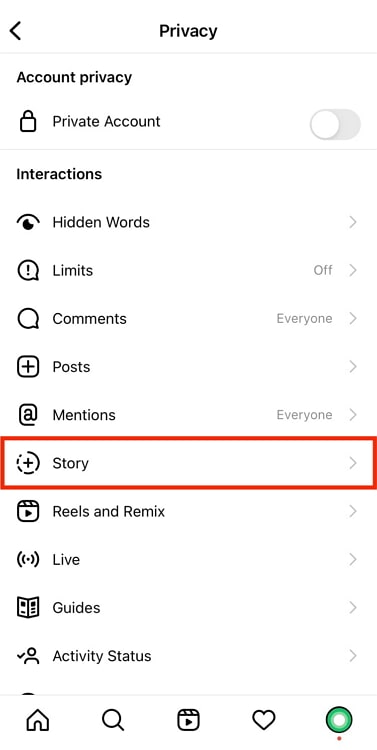
Step 4: There’s a Hide story with a (number) people option. Please go ahead and tap it.
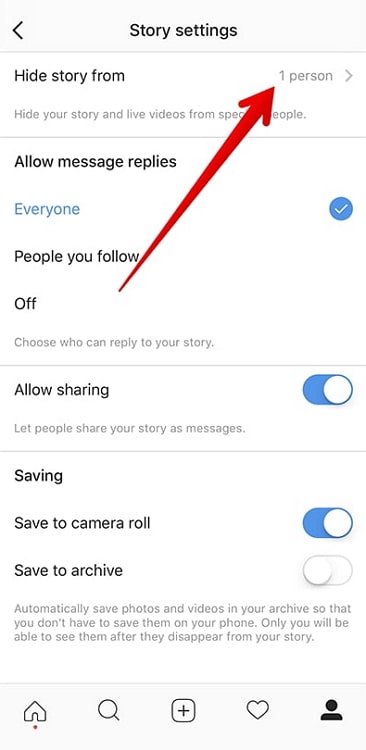
Step 5: Tap on the users with blue checkmarks to unhide them from your story.
There you go; you’ve successfully allowed them to view your story.
Reason 3: Technical issues
Finally, we’ll blame the technical issues for denying you access to see the views on your Instagram story. One of the causes can be as straightforward as forgetting to switch on your data. Please switch it on and verify the speed if so.
In any case, be sure to verify whether Instagram’s server is down. If such is the case, then your only choice is to wait. While you’re waiting, try looking for the cache and clearing it to see if the app works.
Alternate fixes
Sadly, the causes we listed may not apply to why your Instagram story views are acting strangely. If that’s the case, you must be aware of various solutions that can help you swiftly resolve your problem.
Fix 1: Re-login to Instagram
Re-logging into Instagram might be all it takes to resolve the issue with your story views. So, be sure to give it a shot. Log out of your Instagram account and sign back in to see if the problem has been resolved.
Fix 2: Restart your phone
Isn’t it the first thing we consider when anything goes wrong with our smartphone or the apps on it? We turn off our phones because we believe the apps are glitching or laggy.
This straightforward method has helped many people with this problem, so be sure to try it. Restarting your phone will take a minute, and you can return to Instagram.
Fix 3: Get assistance from Instagram support
Have all of the strategies we’ve recommended so far been ineffective? Why don’t you get in touch with Instagram support? At times, we shouldn’t undervalue the circumstance and ask for help from the in-app support team because they can carefully address the problem.
Steps to contact Instagram support:
Step 1: Open Instagram and tap your profile icon at the bottom right corner.
Step 2: To continue, click the hamburger icon in the top right corner and choose Settings and Privacy.
Step 3: Select Help under the More Info and Support category by directly scrolling down.
Step 4: Click Report a problem and describe what happened.
Step 5: Click the send button and wait for a response from the Instagram customer service team.
Tip: Upload pictures to back your claim for the team to analyze the problem efficiently.
Fix 4: Delete the Instagram app
The best course of action is to delete the Instagram app from your device if repeated attempts to solve the problem prove unsuccessful. Don’t worry; we’re just asking you to delete it temporarily. Reinstall the app after uninstalling it and sign in to check if the issue has been fixed.
In the end
Instagram story view troubles are nothing new, so if you experience them on your account as well, please don’t be alarmed. You must investigate the causes of why your account is acting strangely and then implement the most appropriate fix from the list of suggestions in the blog.
Which of these fixes did you find to be effective? Let us know in the comments.
Also Read:





 Bitcoin
Bitcoin  Ethereum
Ethereum  Tether
Tether  XRP
XRP  Solana
Solana  USDC
USDC  Dogecoin
Dogecoin  Cardano
Cardano  TRON
TRON