Users of the well-known social media platform Snapchat can communicate with their peers by sharing their daily experiences through stories. It’s a great method to talk to people and share their real-time moments. But have you ever encountered a weird situation where one of your friends couldn’t see your Snapchat story even though you haven’t blocked them? This common issue can be frustrating, leaving you wondering why your friend misses your exciting updates. But worry not; we’ve got you covered.

We’ll also provide step-by-step instructions to ensure your stories reach the intended audience smoothly. This blog will explore the possible reasons behind this mystery and how you can troubleshoot and resolve the problem.
Why Can’t My Friend See My Snapchat Story When I Haven’t Blocked?
There are a few reasons why your friend might not be able to access your Snapchat story, even though you haven’t blocked them. In the upcoming section, we have shed light on customizable privacy settings, two ways to unblock your friend from viewing your story, and other evergreen tech solutions. Let’s explore each one at a time.
Overlooked privacy settings
The most common reason why your friend is unable to see your Snapchat story is because of the classic privacy settings. Snapchat has a number of privacy settings that let you manage who may see your stories. You may have unintentionally adjusted your privacy settings to exclude certain individuals, which might have included your friend.
Here’s how you can reset the preference.
Step 1: Open Snapchat and tap on the profile icon situated at the top-left corner of the screen.
Step 2: Now tap on the gear-like icon, i.e., the settings option found at the top-right corner of the screen.
Step 3: Scroll down under the Privacy section, and tap on the view my story option.
Step 4: Review the options under the View my story tab. You can find a custom option to select who can view your story.
Now, if you have unintentionally left out your friend, add them to the list, upload a story, and see if your friend can view your new story.
Is the signal weak?
Sometimes, network connectivity issues can affect the visibility of Snapchat stories. If your friend has a poor internet connection or is experiencing network problems, it may prevent them from seeing your story.
Likewise, if you are in a place with weak or limited internet coverage, it can lead to difficulties in uploading and displaying Snapchat stories. Encourage your friend to check their internet connection and try refreshing the app or switching to a different connection to see if that resolves the issue.
Did you update the app?
Updates for Snapchat are routinely released in order to improve user experience and provide new features. These changes, however, can lead to incompatibilities between various app versions. If you and your friend use different versions of Snapchat, certain features, including the ability to view stories, may not work properly.
Make sure you and your friend have downloaded the most recent version of the Snapchat app from the relevant play store or app store. Updates to the software can frequently fix compatibility problems and guarantee a better user experience.
Temporary glitch or bug
Glitches and bugs are common in mobile applications, and Snapchat is no exception. There may be a trivial problem with the app that is restricting your friend from seeing your story.
These glitches are usually addressed by the Snapchat team promptly. You can ask your friend to restart their device or reinstall the Snapchat app to check if this is the underlying issue. You can do the same in case no one else can view your story. You may also try re-uploading your story or contacting Snapchat support if you need further help.
Re-adding each other as friends
If you and your friend can’t see each other’s Snapchat stories, it’s worth trying to remove each other as friends and then re-adding again. This action can sometimes reset any potential glitches or inconsistencies affecting your stories’ visibility. To do this, you can follow this simple procedure.
Step 1: Launch Snapchat and swipe right to open the chat tab.
Step 2: Now open your friend’s chat and tap on the username found at the top of the screen.
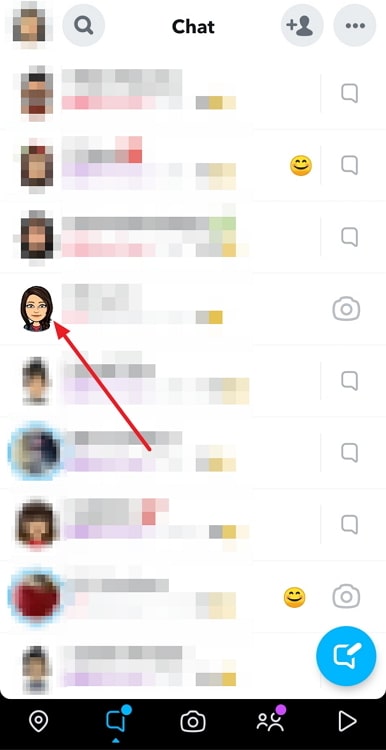
Step 3: You’ll see a three dots icon at the top right corner of your page. Tap on it.
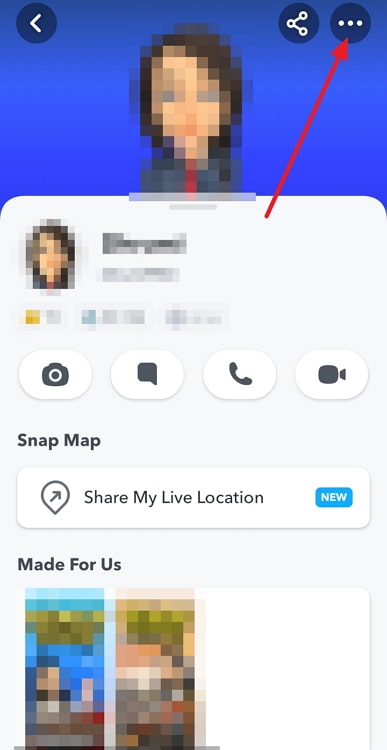
Step 4: From the options presented to you, tap on the manage friendship option.
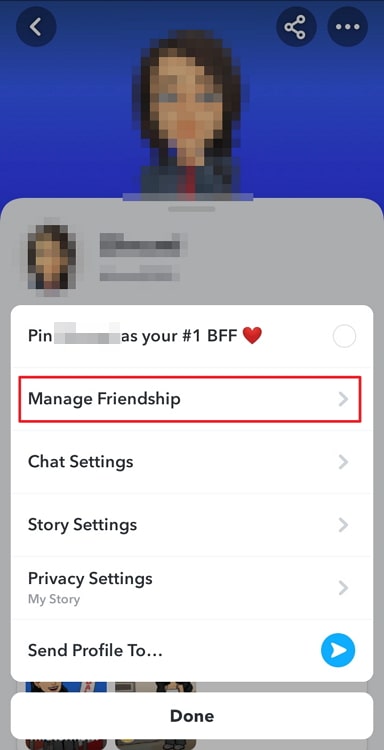
Step 5: You’ll see the Remove Friend option; tap on it to exclude them from your friend list.
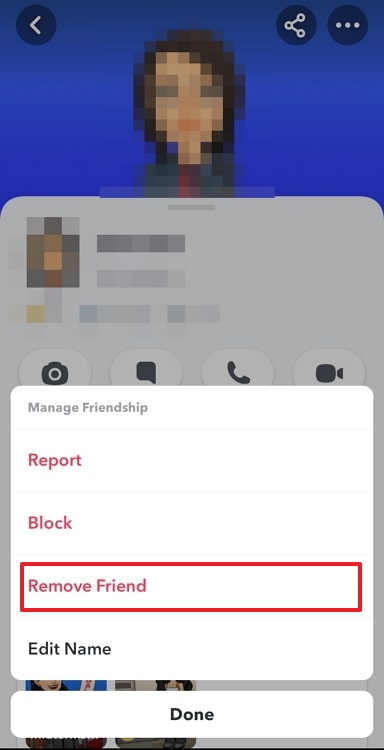
Afterward, send a new friend request and accept it to re-establish your connection on Snapchat. Now add a new story and see if your friend can view it.
Checking story-sharing settings
Similar to the first reason, i.e., overlooked privacy settings, there is another possible reason why your friend can’t see your Snapchat story.
You can individually block your friend from viewing your Snapchat stories. It’s possible that you have unknowingly excluded your friend from viewing your story. Follow this step-by-step instruction to verify this.
Step 1: Open Snapchat and swipe right to the chat tab.
Step 2: Now, choose your friend’s conversation and tap to open it.
Step 3: Tap on the username placed at the top right corner of the screen.
Step 4: Now, you’ll see an ellipsis icon in the extreme right corner at the top. Click on it.
Step 5: You’ll find Privacy Settings as a fifth option in the list; tap on it.
Step 6: If the toggle parallel to the My Story section is on, your friend will be able to see your stories; if it’s off, your friend can’t see the stories you update. Turn the toggle on if needed.
That’s one way to resolve the issue you’re currently facing. This process is similar to the first step-by-step guide you read in the privacy setting section. Even attempting both can help you solve the issue.
Contacting Snapchat support
It is advised to get in touch with Snapchat support if the problem continues after attempting the suggested fixes. They have dedicated customer support channels to address user inquiries and technical issues. You can visit the Snapchat Support website or contact them through the app.
Give them the specifics of the issue, along with any troubleshooting actions you’ve previously tried. They’ll be able to investigate the issue further and provide specific guidance to help resolve the problem.
Remember, these are just some of the potential reasons and solutions to why your friend may not be able to see your Snapchat story despite not being blocked. It’s always best to communicate with your friend and troubleshoot together to determine the root cause of the issue and find a solution.
In the end
Snapchat provides various options for users to control their viewing experience. It’s because they want their users to feel safe and gain more control over their profile activity.
If the troubleshooting tips didn’t help you, it is probably because the issue is triggered by a bug or glitch. You can reach out to Snapchat support to solve this within minutes. Let us know in the comments if any of the above methods worked for you.
Also Read:





 Bitcoin
Bitcoin  Ethereum
Ethereum  Tether
Tether  XRP
XRP  Solana
Solana  USDC
USDC  Dogecoin
Dogecoin  TRON
TRON  Cardano
Cardano