Debates and discussions, threads and controversies, politics and business, sports and television, movies and shows, epic and shit– Twitter means a lot of things. In other words, Twitter is the most happening place on the internet. And although the bird app has suddenly become even more happening after it got its new owner, it remains as addictive as before.

Of all the things we can do on Twitter, following our favorite influencers and interacting with their tweets remain at the core of the platform’s use cases. But these two are certainly not the only things you can do on Twitter. The platform also allows us to message the people we follow and have a small chat– if they reply.
But sometimes, you might realize that you cannot DM a person on Twitter without apparent reason. This problem only happens with some accounts that don’t follow you and is a bit confusing because the DM button appears on some accounts but is absent from others. What can be the problem?
Well, Twitter works on its own set of rules. And some of these rules can affect some features in seemingly unfamiliar ways. In this blog, we will explain why you can’t DM someone on Twitter who doesn’t follow you and will talk about some more related topics. So, stick with us to get your answers.
Why Can’t You DM Someone on Twitter Who Doesn’t Follow You?
The answer to this question is simpler than you imagine. Like most other platforms, Twitter gives enough control to its users regarding what they can do with their accounts.
Being a Twitter user, you can control who can see your tweets, who can tag you on the photos they share, and what type of content you see. You can also choose whether someone can find you with your email address or phone number. Many such customization options are available to decide how you use Twitter.
In the same way, users can choose who can message them on Twitter. The platform lets users allow or block DMs from people they don’t follow. Due to this, your ability to send a DM to a user depends on whether they allow DMs from people they don’t follow.
So, if you can’t DM someone on Twitter who doesn’t follow you, it’s because they have disabled DMs from people they don’t follow. This also means that nothing is in your hands; you cannot do anything to send them messages on Twitter.
How to choose who can send you DMs on Twitter
If you are wondering how some users prevent DMs from people they don’t follow, we are here to help you. Anyone can choose their message settings and toggle whether they want to allow DMs from people they don’t follow.
Follow these steps to change whether someone you don’t follow can DM you on Twitter:
Step 1: Open the Twitter app on your phone and log into your Twitter account.
Step 2: Tap on your profile picture in the upper-left corner to open the navigation panel.

Step 3: You will see several options on the navigation panel, but you need to tap on the last option: Settings and Support.
Step 4: Tap on Settings and privacy from the drop-down menu.
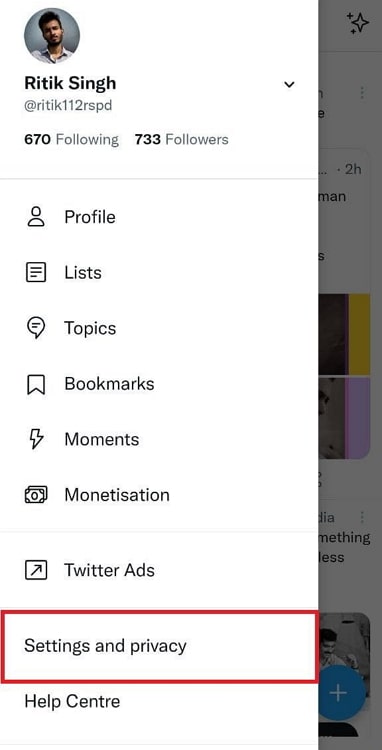
Step 5: From the Settings screen, go to Privacy and Safety. On the next page, select Direct Messages under the section Your Twitter activity.
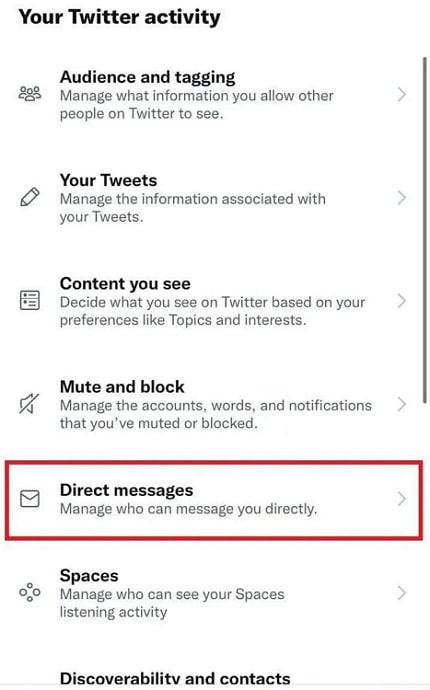
Step 6: This is where you can change your message settings. Move the slider next to Allow message requests from everyone to the ON position. If you don’t want to receive DMs from people you don’t follow, move the slider to disable this option.
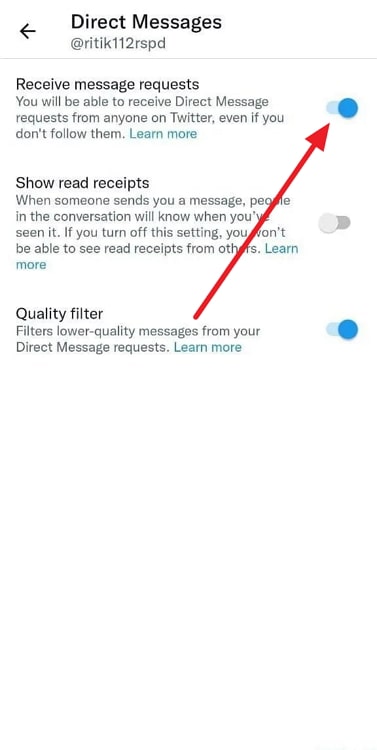
Also Read:





 Bitcoin
Bitcoin  Ethereum
Ethereum  Tether
Tether  XRP
XRP  Solana
Solana  USDC
USDC  Dogecoin
Dogecoin  Cardano
Cardano  TRON
TRON