Snapchat is one social media platform that allows us to express ourselves freely. You can send random pictures to people, and nobody minds on the platform. Snapchat holds too many of our random memories, isn’t it? So many people also keep it as their treasure trove to revisit the old moments. This picture app is supposed to be fun and silly, and if you can do both, well, the app is for you. People might say it is not the most welcoming app for beginners, but you only need to play a little with it to know how it works.

We assure you that you won’t need any manual to use this app, and you will start to get the hang of it fairly quickly. The app follows the concept of adding friends on the platform!
However, users complain that all the people who added them to the app disappeared! Read on to find out why all people who added you to the platform have disappeared in the sections below.
Why did all people who added me on Snapchat disappear?
Can you imagine your Snapchat account that is genuinely blank with no friends? Well, of course, you can because that’s how we initially start our app journey.
But what if your account is old, and you have friends added to your account, but they suddenly vanish? We are sure you relate to this situation closely or personally because you have been there or know someone who has.
Now, it is difficult to believe that each person who added you on Snapchat disappeared into thin air because they unfriended you. Of course, we are not ruling out the possibility entirely, but perhaps some of your friends don’t even know each other to be able to do such a thing.
Thus, you should consider other possibilities in this situation too. In the section below, let’s check out the other reasons that might have led to this situation.
Users may have unfriended you on the app
We know not all the people who added you on the platform can unadd you at once. However, if you have a couple of people, then this might be possible. If you don’t add people for a long time, they might lose interest and believe that you don’t wish to be friends, which explains why you cannot see them on your account.
Do you know how to unfriend someone on Snapchat? The steps are easy to follow, so make sure you pay attention to them.
Steps to unfriend someone on Snapchat:
Step 1: Go to their Snapchat account and tap on their profile icon.
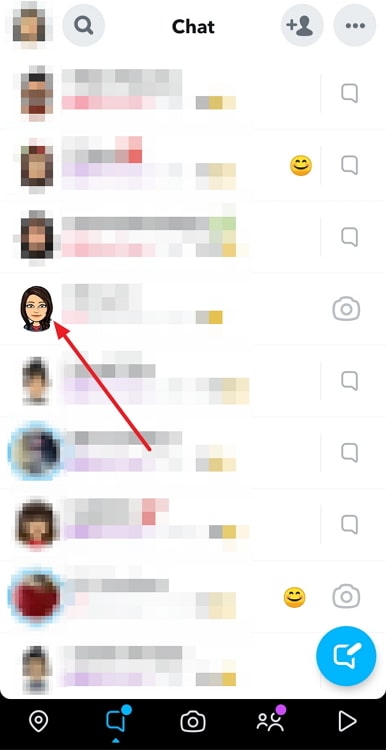
Step 2: Tap on the three horizontal dots at the top right corner and click on Manage friendship.
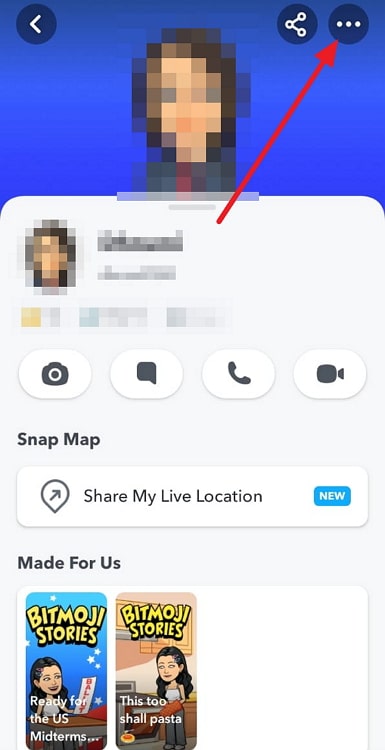
Step 3: Select remove friend from the options menu to proceed.
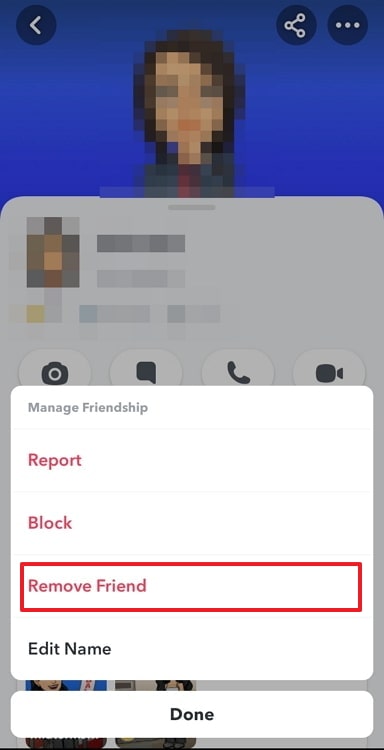
Step 4: Tap on Remove next to remove them as a friend from the platform.
Have you logged in to the right account?
We are sure you might think that logging out into the wrong account is a possibility! Well, we understand that it might sound silly but we cannot rule it out entirely, isn’t it?
Perhaps, you have lost or changed your phone, which means you have a new phone at hand. You install Snapchat and log in with your old account and can’t see anyone there!
Make sure you access the right account and cross-confirm if you have doubts. While we are here, we suggest you set your phones and see if the app brings back the people who added you.
However, if you are logged into your current Snapchat account, it means you need to look for different reasons to explain this situation.
The Snapchat server is down
Snapchat servers may crash or go down, and that is completely normal. These situations come suddenly, and there are no official alerts sometimes.
App servers going down can either affect certain features or the entire app. In that case, you need to check on Twitter or other social media platforms for any Snapchat down-related news. If the app is indeed down, then this might be the reason you cannot see the people who have added you to the platform. You must wait patiently for the app to go back to normal in these situations.
Ensure there are no cache-related issues
Cache on devices is common, and not clearing them is fairly common too. However, we won’t say you are doing it right.
The cache may sound trivial to you, but it can cause severe problems on your account. They can result in glitches on your Snapchat account, which might have had an effect on the people who have added you to the app.
In that case, you must go ahead and clean your app cache as easily as possible. Cleaning the cache may or may not deal with the issue completely, but at least the glitches will be gone! You won’t necessarily face more problems later on.
Steps to clean the cache on your device:
Step 1: Head to the Settings option on your phone and click on it.
Step 2: Scroll down and find the Apps option. Tap on it and continue to choose Manage apps.
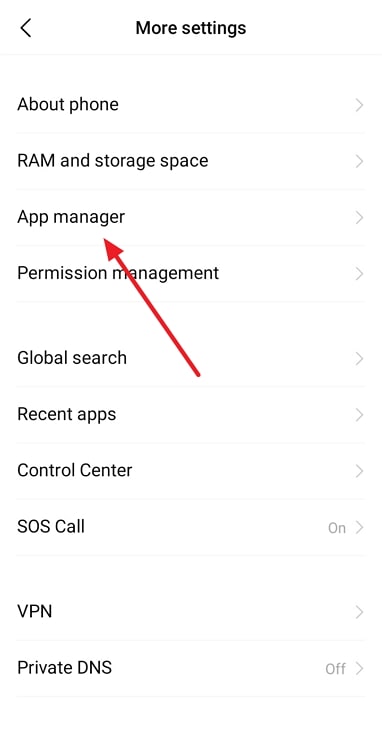
Step 3: Select Snapchat from the list and hit the clear data at the bottom of the new page.
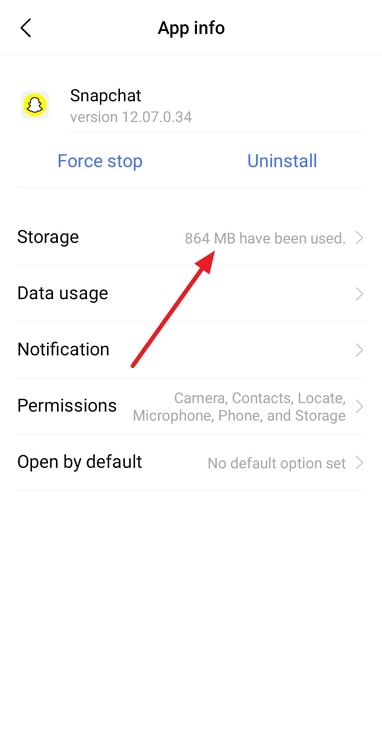
Step 4: Tap on Clear cache next and go ahead with Ok to confirm your action.
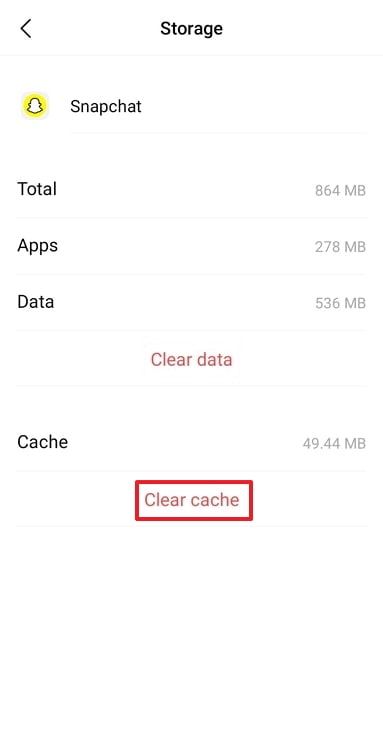
In the end
With this, we have decided to wrap up our discussion. So, let’s revisit the topics we have explored.
We discussed a Snapchat-related query that many users seem to have. We discussed why did all people who added me on Snapchat disappear? You should check out the reasons and try to fix them accordingly.
You can comment down your thoughts or questions if you have any! Kindly pass along the blog to people who will benefit from these answers. Please follow us for more tech-related content if you are interested.
Also Read:





 Bitcoin
Bitcoin  Ethereum
Ethereum  Tether
Tether  XRP
XRP  Solana
Solana  USDC
USDC  Dogecoin
Dogecoin  Cardano
Cardano  TRON
TRON