WhatsApp is the best social media messaging service in the world today. Not only is it a great platform with close to all the features one could ask for, but it’s also careful with its customer service. Although Telegram and Facebook Messenger are close contenders, they cannot come to achieve what WhatsApp has. WhatsApp is known more for its convenience than anything else. It is an all-ages-appropriate platform with an aesthetic, modern design, and easy-to-use interface. Even the older generations don’t have any trouble navigating through WhatsApp.

One of the reasons why this happens is that WhatsApp has devised a unique way of introducing new features to users. For example, the “slide to reply” feature was launched yesterday. WhatsApp posts a status from its official account, which is sent to every WhatsApp user.
In this status, you’ll learn about this new feature: how it works and how to use it efficiently. It’s not restricted by time bounds; it’ll remain there until the user sees it. Also, the users who spoke in languages other than English got the statuses in their preferred language.
Another great way in which WhatsApp wins over its users is by understanding and working on their suggestions. While this might sound the bare minimum, you’ll be surprised to know how little larger platforms care about this.
While there are countless examples of this, let us present the WhatsApp groups feature. It is one of the platform’s most used and loved features today, but it hasn’t always been like this. In its rawest form, groups were problematic and bothersome.
However, the platform didn’t take long to work out what was lacking. For example, users were tired of the constant buzzing of notifications and all those GIFs and pictures clogging their memory. WhatsApp added the mute group feature and the option to turn off media visibility to deal with both problems efficiently.
In today’s blog, we’ll tell you why you can still see the profile pictures of those you’ve blocked on WhatsApp. If you want to learn all about it, you’ll need to keep reading until the end!
Why do I Still See Profile Pictures of Blocked Contacts on Whatsapp?
Let’s start with your initial question: why can you still see the profile pictures of those you’ve blocked on WhatsApp? We know this might seem like a technical glitch or error, but it’s not. You can see the profile pictures of blocked contacts because they haven’t blocked you.
Let us explain to you how blocking someone on WhatsApp works.
When you block somebody on WhatsApp, it makes you invisible to them on the platform. They cannot see your profile picture, bio, status updates, last seen, and online status.
They also cannot send you a text/voice message, audio/video call you, or add you to a group. If they try to send you a message, it’ll only get a single grey tick that means sent but not delivered. However, they’ll get no official confirmation that you’ve blocked them.
So, as far as your privacy goes, you don’t need to worry about anything.
While blocking someone will automatically hide their status updates from you, you’ll still very well be able to see their about and profile picture. That’ll only change if they block you back, which is not that common since it doesn’t make much difference.
If you think about it, those conditions sound quite reasonable. What if you decided to unblock someone one day, but when you go to your blocked list, you don’t know which one they are? After all, no one remembers phone numbers anymore.
If these conditions sound fair, read on to learn how you can block someone on WhatsApp.
Here’s how to block a user on WhatsApp
Step 1: Launch WhatsApp on your mobile device. On launch, the first tab is the Chats tab; you can see all the conversations you’ve ever had on WhatsApp here, except the ones you’ve deleted.
Step 2: Next, you need to find your chats with the user you want to block. There are two methods for this: you can scroll down and keep looking, or search for them using the magnifying glass icon at the top right.
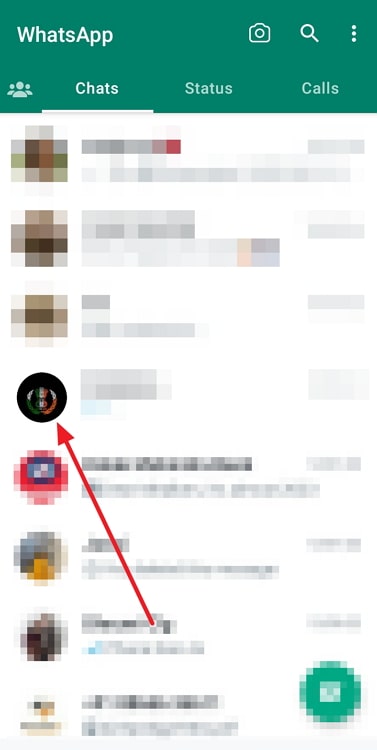
Step 3: Once you arrive at their chats page, tap on the three dots icon at the chat’s top right. On the menu, tap on the last option, More.
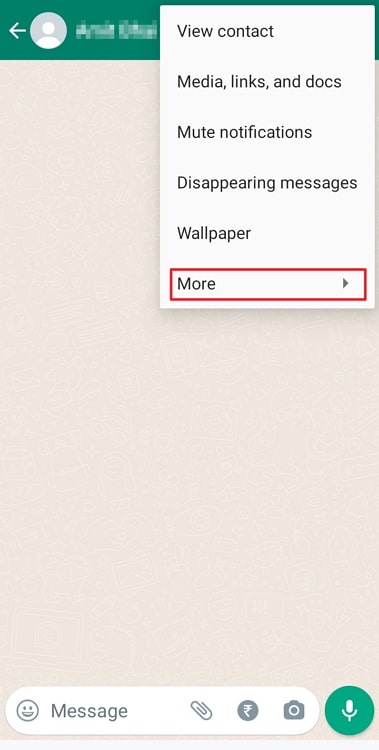
Step 4: Now, tap on the second option called Block. Do the same on the confirmation message that’ll appear then, and you’re great to go!
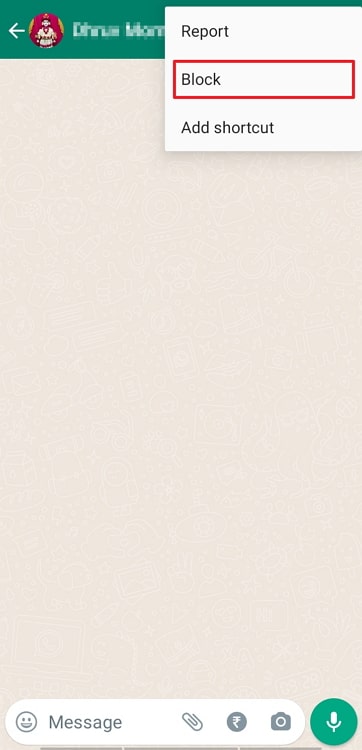
If you don’t want to see their profile picture, you can delete their phone number from your device, effectively removing them from your WhatsApp. However, keep in mind that this is a permanent step from which there’s no coming back, even if you keep their number.
This is because they will discover you deleted their number if and when you start talking to them again. And they’ll most probably not take this well; it’ll seem like a childish and hurtful move in hindsight.
Now, let’s change our perspective: what if you’re on the receiving end of this? You don’t want them to see your profile picture, but at the same time, you also don’t want to block them. What can you do in such a dilemma?
Well, thankfully, we’ve got something for you, too!
Here’s how you can change the privacy of your profile picture on WhatsApp
Step 1: Go back to the Chats page, and tap the three dots icon at the top right. Tap on the last option there, Settings.
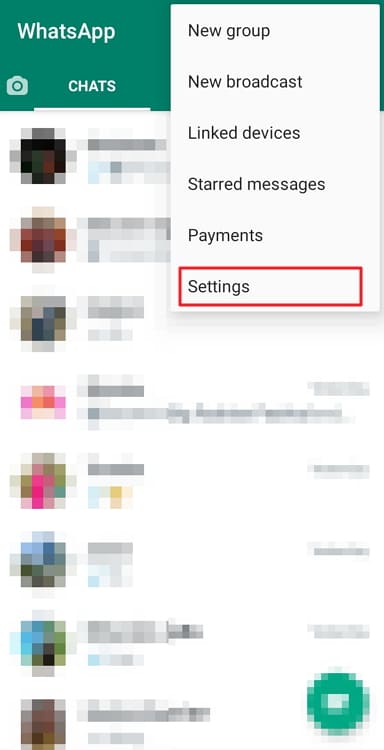
Step 2: This will bring you over to the WhatsApp Settings page. Tap on the third option below Account and Avatar called Privacy.
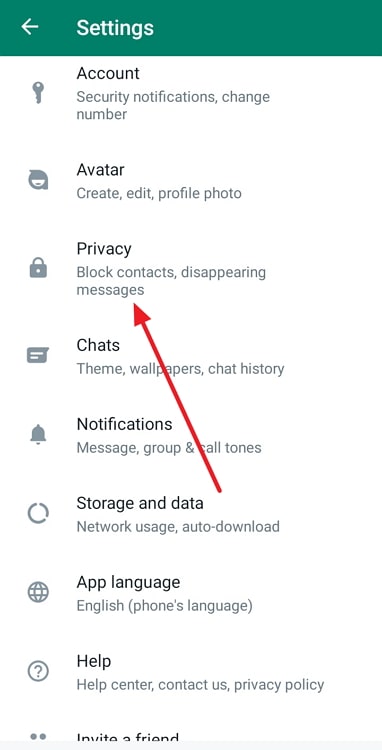
Step 3: Under Who can see my personal info, you’ll see five fields. It might be good to check them out and update your privacy level according to your new preferences.
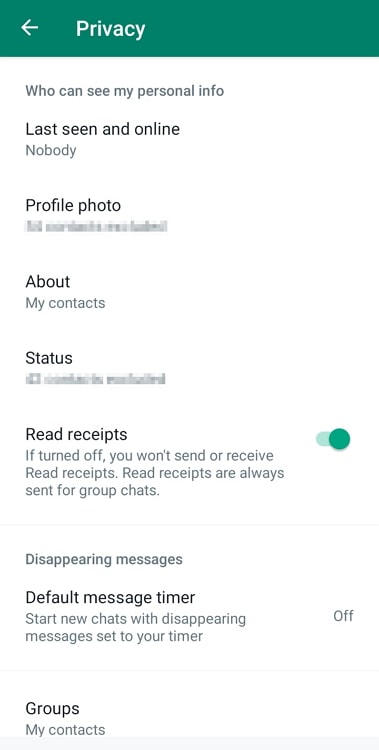
Step 4: Tap on Profile photo. You have four privacy options: Everyone, My contacts, My contacts except…, and Nobody. While using the last option is a bit pointless, it’s all up to you.
Step 5: To hide your profile picture from the user who has blocked you, tap on the third option and exclude them from the selection.
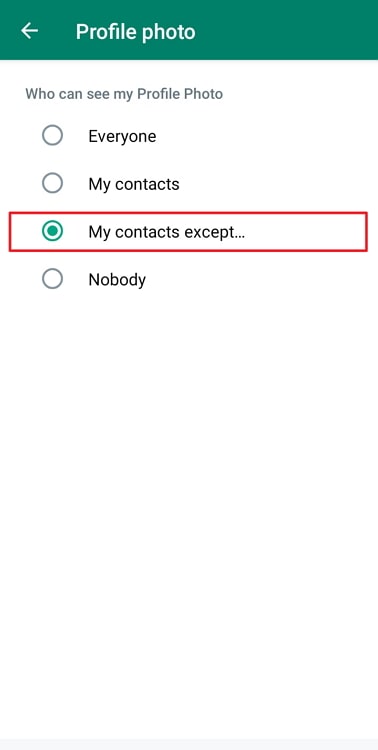
There you go! Don’t worry about them being updated on your every move while you can’t see their updates.
In the end
As today’s blog comes to an end, let’s recap all we’ve discussed.
If you see the profile picture of someone you’ve blocked, rest assured; it’s not a glitch but is like that by design. If you don’t want to see their profile picture, just delete their number from your smartphone; there’s no other way to do so. But keep in mind there’s no going back when you do that, so think before making a decision.
If you want to block someone but haven’t done it yet, we can assist you. Follow our comprehensible step-by-step guide for a thorough understanding of how it’s done.
Lastly, we talked from the opposite perspective, who’ve been blocked but don’t want the blocker to see their profile picture. It does make sense since they have an unfair advantage over you. Don’t worry; you can change that, too.
If your confusion is now cleared, we’re happy for you. We can help you out easily if you let us know about more such doubts in the comments below!
Also Read:





 Bitcoin
Bitcoin  Ethereum
Ethereum  Tether
Tether  XRP
XRP  Solana
Solana  USDC
USDC  Dogecoin
Dogecoin  Cardano
Cardano  TRON
TRON