We all are human beings, so changing over time is inevitable. Our focus diverts to different interests; perhaps what we liked yesterday doesn’t please us anymore. We all mature with time; this is one part of growing up. Likewise, our habits on social media tend to change too. We notice a change in everything from our posting habits to the people we connect and interact with on the platforms.

Sometimes, unfriending someone on social media platforms like Snapchat seems like a no-brainer. Thus, we immediately remove these users from our account, especially when we have bad interactions or experiences with them.
The question of the hour is, “Why does Snapchat change friendship dates after someone unfriends you?” We have read many users asking this question, so we will clear it once and for all.
What are you still holding out for? Read the blog all the way to the end to learn everything there is to know about the topic.
Why Does Snapchat Change Friendship Date After Someone Unfriends You?
Here’s the thing: Snapchat servers change your friendship date as soon as a friend unfriends you on the app! The app shows that your friendship date has shifted.
The server starts tracking the date all over again when the other individual re-adds you to their friend list. Therefore, no matter how long your friendship is on the app, it will lose all its relevance when your friend unfriends you.
Do you understand that we can use this information to single out people who have unfriended us on the platform? If you remember being friends with someone since 2021 but suddenly find out that your friendship date only stretches back to 2023, it’s possible that they removed you and then added you as a friend again in the later year.
Do you know the step guide for checking the friendship date on Snapchat? We will go over the steps below, so make sure you check it out.
Steps to check your friendship date with someone on Snapchat:
Step 1: You must enter the Snapchat app on your phone.
Step 2: The chat icon is at the bottom navigation bar. You should click on it.

Step 3: Click on your profile icon in the upper left corner. Please click on it, and select the My Friends option under Friends.
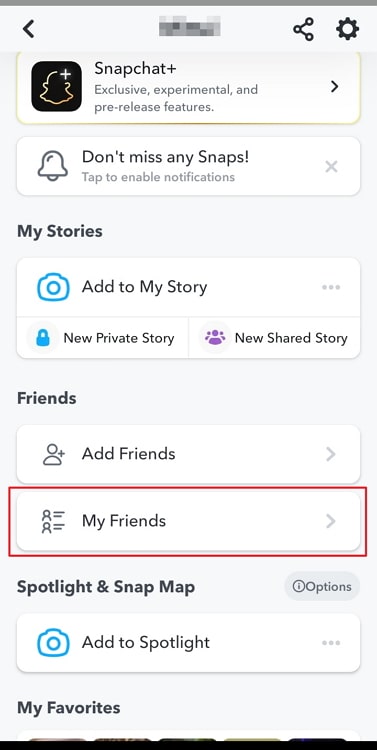
Scroll to the target user and tap on their profile picture icon next.
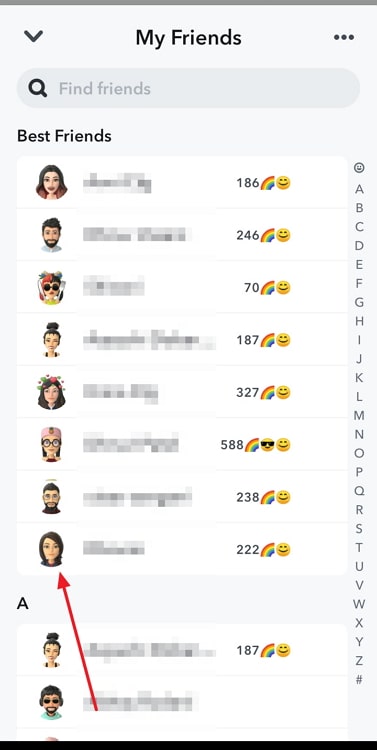
Step 4: Scroll down to the end of their profile page, where you will see a message that says: Friends with (username) since (dd/month/year).
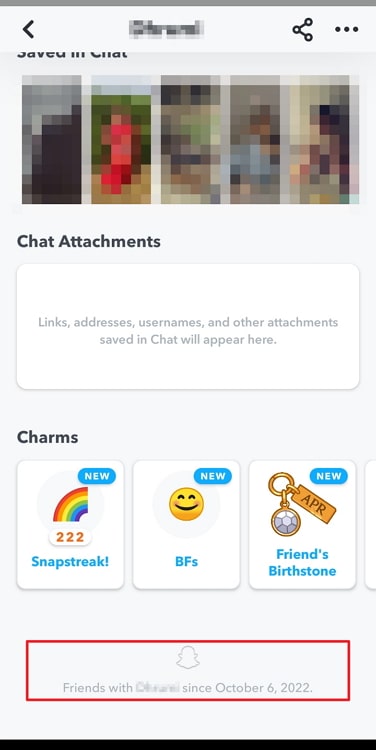
This date is what we call the friendship date on the platform.
How to remove someone from your friend list on Snapchat?
You might no longer want to interact with someone on Snapchat for a number of reasons. Perhaps you have grown tired of the boring pictures they send to keep the streaks going on the platform, or your friendship has turned sour.
Unfriending someone on Snapchat is ultimately an individual choice, isn’t it? Therefore, you alone can choose what is ideal for you.
However, you should know the process to remove someone from your friends list on Snapchat.
Hence, make sure to read the step-by-step instructions mentioned below.
Steps to remove someone from your friend list on Snapchat:
Step 1: Sign in to your Snapchat account.
Step 2: Your profile icon is present in the upper left area of the page. Go ahead and click on it.
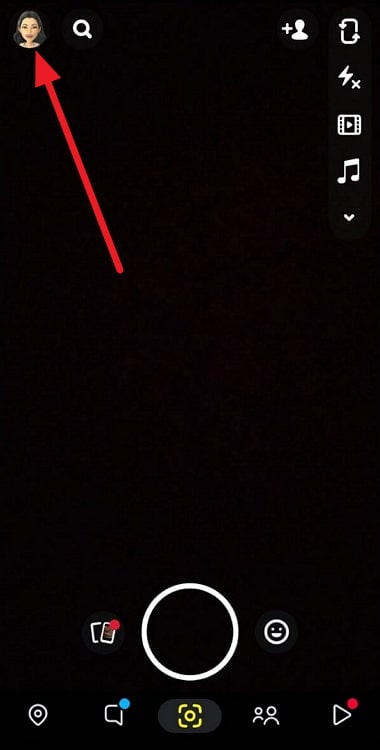
Step 3: Scroll down the Friends category. You will see two options: add friends and my friends. Select my friends.
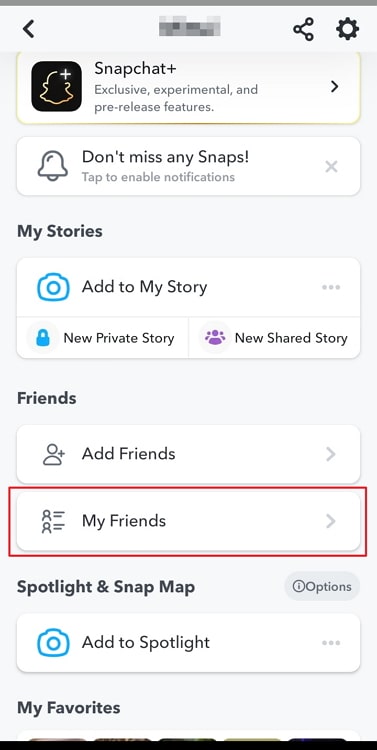
Step 4: Locate the specific friend and long press on the chat until a menu appears.
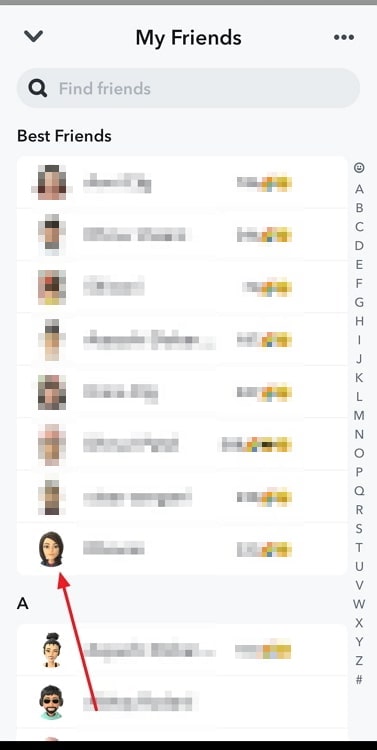
Step 5: There is an option called Manage Friendship. Please click on it.
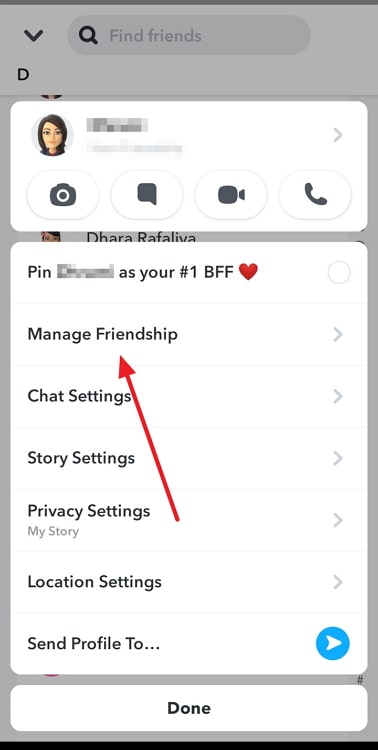
Step 6: You have the remove friend option from the next list. Please click on it.
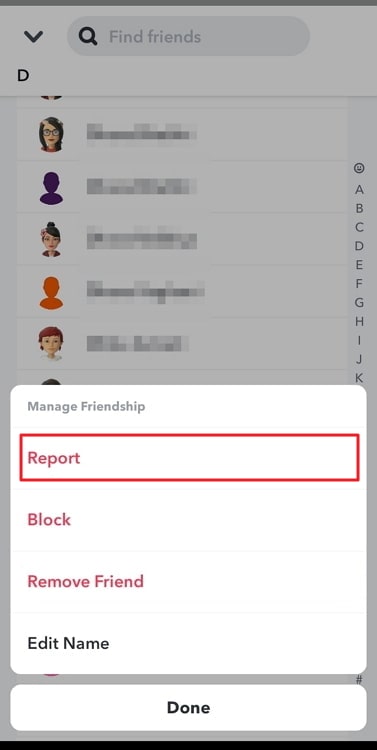
Step 7: You will see a pop-up that reads: Are you sure you want to remove (username) as a friend?
Tap on the remove button to complete the action.
In the end
It is time to wrap up our discussion. Now, let us take a minute to revisit the topics we have explored today, shall we?
We discussed a Snapchat-related question that many people are interested in. We talked about why Snapchat changes friendship dates after someone unfriends you.
Please make sure to thoroughly read the blog for the answers. We also addressed how to check your friendship date with someone on the app. Lastly, we talked about how to remove someone from your friend list on the platform.
So, you now have the answers you were seeking? We hope you have! Comment down your thoughts about the blog below. Share this blog with those who might need the answers. Please visit our website frequently for new tech-related topics.
Also Read:





 Bitcoin
Bitcoin  Ethereum
Ethereum  Tether
Tether  XRP
XRP  Solana
Solana  USDC
USDC  Lido Staked Ether
Lido Staked Ether  TRON
TRON  Dogecoin
Dogecoin