In the dynamic world of social media, Snapchat stands out as a platform that continuously evolves its features to engage users in unique and innovative ways. One such feature is the Mutual Bestie Emoji, a symbol that appears beside a friend’s name, suggesting a shared “best friend” on the platform.
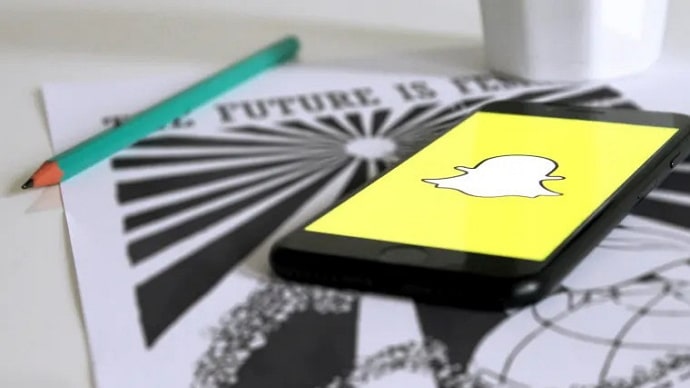
However, users have reported instances where the Mutual Bestie Emoji appears inaccurately, causing confusion and raising questions about its reliability. In this article, we’ll delve into the reasons behind Snapchat placing the Mutual Bestie Emoji beside someone when you know you don’t share a bestie.
We will also explore the intricacies of Snapchat’s algorithm and provide insights into how users can navigate this phenomenon. Let’s get started!
Why Does Snapchat Put Mutual Bestie Emoji Beside Someone When You Know You Don’t Share a Bestie?
Have you ever encountered the confusing “mutual bestie” emoji on Snapchat next to someone’s name, leaving you scratching your head? You swear you don’t share a bestie with them, so what’s the deal? Fear not, curious Snapper, for this article dives deep into the algorithm behind this perplexing emoji and demystifies its meaning.
The Mutual Bestie Emoji on Snapchat is intended to indicate a shared best friend between you and another user. Traditionally, when two users have the same person listed as their best friend, Snapchat assigns a Mutual Bestie Emoji to both accounts.
This emoji is usually a yellow heart, symbolizing a mutual connection or bond. Let’s understand and break down the literal meaning of the emoji:
Bestie: Short for “best friend,” it signifies someone you snap often and consider your closest friend on the platform.
Mutual: Indicating two or more people share something in common.
Therefore, the “mutual bestie” emoji implies you both share a “bestie” who snaps both of you frequently. While this feature is designed to celebrate shared friendships, users have reported instances where the Mutual Bestie Emoji appears beside someone with whom they don’t believe they share a best friend.
Let’s discuss some common reasons behind such inaccuracies.
Recent Best Friend Changes
Snapchat’s Mutual Bestie Emoji is dynamic and can change based on recent interactions. If you or the other user has recently changed best friends, it may take some time for Snapchat to update the Mutual Bestie Emoji accordingly.
Algorithmic Updates
Snapchat uses algorithms to determine best friends and mutual connections. These algorithms are designed to adapt to changing user behaviors, and occasional discrepancies may arise due to the platform’s efforts to stay current with evolving relationships.
Delayed Synchronization
Snapchat may experience delays in synchronizing data across its servers, resulting in a lag between changes in best friends and the appearance of the Mutual Bestie Emoji.
Privacy Settings
Snapchat’s privacy settings play a crucial role in determining the visibility of best friends and mutual connections. If privacy settings are adjusted, it can affect the accuracy of the Mutual Bestie Emoji.
Friend Groups
You might not consider that person your bestie, but you both snap someone else in a large friend group frequently. This shared connection qualifies as “mutual” for the algorithm.
Snap-Streaks
While not officially confirmed, some believe maintaining long Snap-Streaks with the same person can trigger the “mutual bestie” emoji, even if you wouldn’t consider them a close friend.
Now, let’s explore steps users can take to navigate and potentially resolve discrepancies in the appearance of the Mutual Bestie Emoji.
Give it Time
If you or the other user has recently changed best friends, allow some time for Snapchat’s algorithms to adjust. The Mutual Bestie Emoji may take a while to reflect the most up-to-date best friend connections.
Interact with the App
Engage with Snapchat actively by sending and receiving snaps, interacting with stories, and using other features. Regular activity on the platform can prompt Snapchat to update its algorithm and synchronize data more promptly.
Check Privacy Settings
Review your privacy settings on Snapchat to ensure that best friend visibility is set to your preference. Navigate to Settings > Who Can… > See My Best Friends to adjust who can view your best friends on your profile.
Restart the App
Close the Snapchat app completely and reopen it. Restarting the app can refresh data and potentially correct any synchronization issues.
Reinstall the App
If the issue persists, consider uninstalling and reinstalling the Snapchat app. This step can eliminate any potential glitches or corrupted data affecting the appearance of the Mutual Bestie Emoji.
Contact Snapchat Support
If none of the above steps resolve the issue, reach out to Snapchat’s support team for assistance. Provide them with details about the inaccurate appearance of the Mutual Bestie Emoji, and they may be able to offer insights or solutions.
Navigating Privacy and Relationship Dynamics
Here are some tips on navigating Snapchat’s privacy settings in the best way possible.
Understanding Privacy Settings
Snapchat provides robust privacy settings, allowing users to control who can see their best friends and other profile details. Take the time to review and adjust your privacy settings based on your comfort level and desired level of visibility.
Educate Yourself on Snapchat Algorithms
Snapchat’s algorithms are dynamic and respond to user behavior. Stay informed about updates and changes to the platform’s algorithms to better understand how best friend connections are determined.
Communication is Key
If the appearance of the Mutual Bestie Emoji causes confusion or discomfort, consider communicating with the other user. Discussing best friend connections and mutual friends can help clarify any discrepancies and foster a better understanding of your Snapchat relationship dynamics.
The Mutual Bestie Emoji on Snapchat adds a layer of fun and connection to the platform, celebrating shared friendships and connections. While Snapchat’s algorithms work diligently to accurately reflect best friend connections, occasional inaccuracies may arise due to various factors such as delayed synchronization, recent changes in best friends, or algorithmic updates.
By understanding the potential reasons behind discrepancies in the appearance of the Mutual Bestie Emoji and taking proactive steps to address them, users can navigate this feature with greater ease. Whether through adjusting privacy settings, actively engaging with the app, or seeking support from Snapchat, users can ensure a more accurate representation of them.
Also Read:





 Bitcoin
Bitcoin  Ethereum
Ethereum  Tether
Tether  XRP
XRP  Solana
Solana  USDC
USDC  Dogecoin
Dogecoin  TRON
TRON  Cardano
Cardano