Instagram has come a long way from where it was, and one of its secrets to success is simply listening to what users like. You see, Instagram’s user base has changed a lot over the past few years. From boomers to Millennials and Gen Z to Gen Alpha, it has truly seen it all. When you have such a diverse fanbase, one important thing to keep in mind is staying relevant. Regardless of how difficult it must seem, it’s crucial that everyone must like what you have despite the difference in their ages.

Now, this was no easy task. Gen Z and Gen Alpha might have the same taste, but Millennials are completely different, and boomers hate most of what young kids like. So, what should be done to ensure everyone enjoys their time on Instagram without thinking about switching to something else?
The answer might be unexpected; there’s no way to do this. You can’t please everyone, especially if those everyone includes people who love looking for things to criticize.
What you should be doing is creating something which isn’t as age-restricted and hopes everyone likes it. Establishing a loving and supportive community is also a big part of making people stay. And this is exactly what Instagram did.
There’s the Explore tab, the evergreen option to see content curated especially for you. It’s for everyone, but it’s something special at the same time. For older people and those who want more than just entertainment, there’s also the option to create business or artist accounts.
All these options allow users to do exactly what they like while accomplishing their goals! Doesn’t that sound perfect?
Today’s blog will discuss why your Instagram business account won’t let you use music in your story. However stumped you’re feeling, don’t worry; we can help you.
Why Won’t My Instagram Business Account Allow Me to Add Music to My Story?
If you have a business account on Instagram, you must need good, viral music to advertise your product/business/service. That becomes just a tad difficult when Instagram won’t let you add music to your Instagram story.
Due to copyright infringement laws, Instagram can’t allow businesses to use music from record labels. Don’t worry; this doesn’t mean you can’t add music to your story. But the music you add must be an original audio someone has posted and not the official, registered track.
Let’s catch you up on the basic processes involved in getting here. For example, if you’re a new user, you must create a business account and learn how to post a story, right?
Here’s how you can switch to an Instagram business account
Step 1: Open Instagram on your smartphone and go to Your Profile.
Step 2: Tap on the hamburger icon at the top right and then on Settings.
Step 3: Locate and select Account on the Settings page. Scroll down to the bottom, where you’ll see the Switch account type option; tap on it.
Step 4: You’ll see two options: Switch to business account and Switch to personal account.
There you go! Now you have your business account, this will boost your content to your target audience. Of course, your content also must be relevant and hashtags immaculate to reach its maximum potential.
Let’s move on to the easy part; this is how you can usually add music to your story.
Here’s how you can add music to your Instagram story
Step 1: Open the Instagram mobile app on your smartphone; you’ll be directed to your Instagram feed.
Tap your profile picture at the screen’s top left or just swipe right to go to the Instagram camera.

Step 2: To take a picture, tap the white shutter button at the middle of the screen near the bottom. Hold it for longer to take a video, and slowly swipe upwards without letting go to take a video.
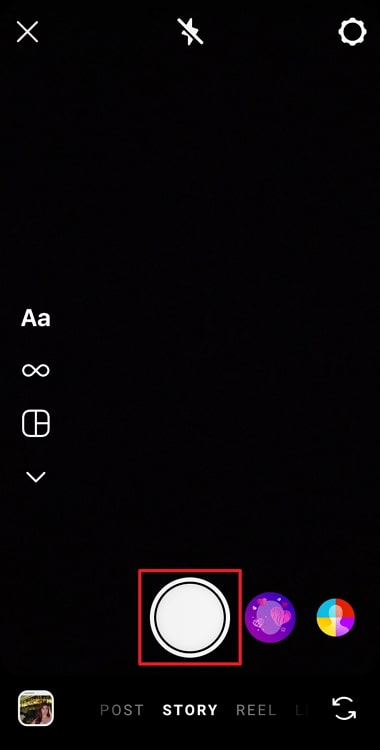
If you wish to add something from your gallery, tap on the gallery option at the screen’s bottom left.
Step 3: All that’s left is to edit the picture to your liking. Instagram offers a bucket-load of options to customize your story, like music, time, location, GIF, stickers, another picture/video from your gallery, and much more!
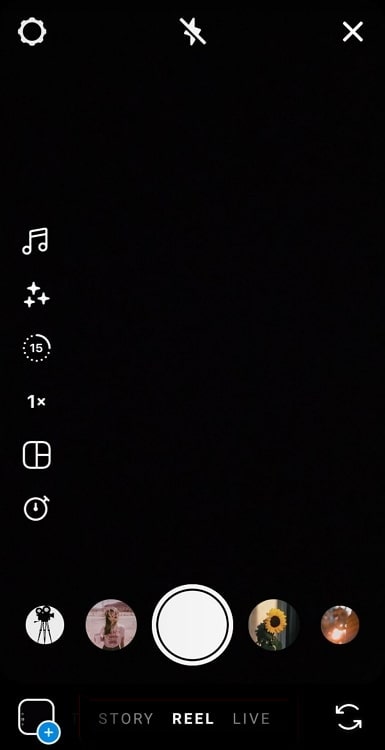
All you need is to swipe up, and your options will appear. Tap on Music, and you’ll immediately be directed to a search bar. Enter the name of the song you wish to add.

Step 4: In the unfortunate event of you not finding the song you wanted to add, don’t worry. There are still plenty of songs that’ll sound just right with your picture.
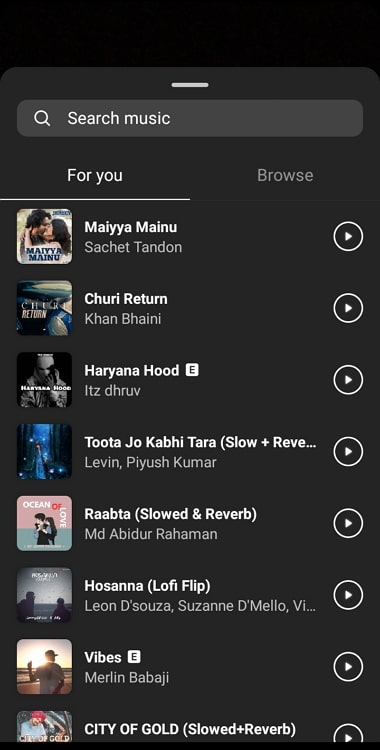
Once you’re done with that, tap on Share at the bottom, and that’s it!
Wrapping it up
Instagram is where you can do next to anything: have fun with your family and friends, become an influencer, create content, and even run a business. However, you must know your way around the app so that you can fully utilize the resources available to you.
For example, trending music is one of the best ways to show up on your target audience’s screen. But unfortunately, many Instagram audios aren’t available for business accounts due to copyright infringement issues.
To avoid this problem, you only need to use music labeled as an original audio rather than a registered track. We’ve also discussed switching to a business account and adding music to your Instagram story.
If we’ve left you with any doubts regarding this blog, we’d love to clarify them in the comments below!
Also Read:





 Bitcoin
Bitcoin  Ethereum
Ethereum  Tether
Tether  XRP
XRP  USDC
USDC  Solana
Solana  Dogecoin
Dogecoin  Cardano
Cardano  TRON
TRON