Welcome to Instagram, where creativity and connection thrive. With over a billion users, Instagram is more than just a platform today – it’s a cultural phenomenon. Fondly referred to as the IG or the’ gram, Instagram has completely changed how we share moments, connect, and express ourselves online. From photographers to influencers, artists to entrepreneurs, Instagram provides a powerful platform to showcase and celebrate individuality.

But Instagram is more than just a gallery of pretty pictures. It’s an interactive community that promotes building connections and relationships. Through likes, comments, and DMs, users engage with content creators, express their admiration, and even find inspiration for their endeavors.
What makes Instagram truly cool and trendy is its ever-evolving nature. It introduces new features and tools to enhance experience and stay fresh.
Instagram is also an essential for businesses to reach their target audience and create and effective, authentic presence. It provides analytics and insights to let brands understand and track engagement and optimize their content strategy. Influencer marketing also thrives on Instagram, as brands collaborate with influential individuals to promote their products and services.
However, similar to any other platform on the market, Instagram also has its downsides. The filtered nature of the platform can create a distorted reality, leading to feelings of inadequacy, comparison, and self-doubt. We must approach it with a balanced mindset, knowing what is presented on the platform is a highlight reel rather than the full picture.
In today’s blog, we’ll discuss why your Instagram business account isn’t allowing you to add music to your Instagram story.
Why Won’t My Instagram Business Account Allow Me to Add Music to My Story?
Let’s get straight to the point: why won’t your Instagram account let you add music to your story? Well, there are many answers to this. From a technical issue to copyright violations, all sorts of factors are at play here.
Don’t worry; we’re here to help you, and that’s exactly what we’ll do! All you have to do is follow our instructions and contact us if you ever feel stuck.
Here’s how you can add music to your Instagram story
Step 1: Open the Instagram mobile app on your smartphone and enter the credentials required to log in to your account.
Step 2: The first page you’ll be directed to is the Instagram feed. Swipe right from there to go to the Story page.

Step 3: Take a picture/video or select one from your gallery by clicking on the icon at the bottom left. Now, tap on the Add icon located at the top right section of the screen, the second icon from the left.
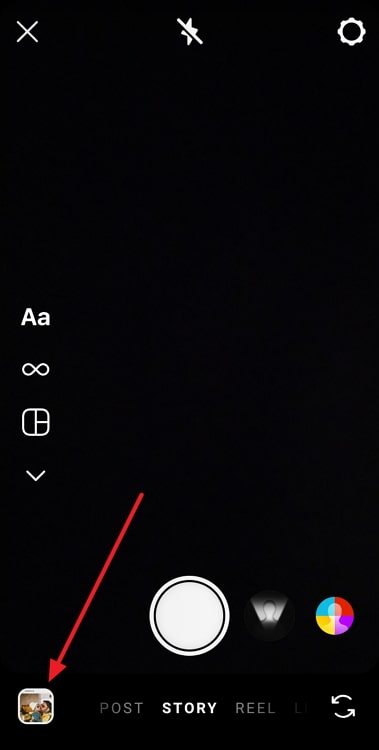
Step 4: Select the MUSIC option on the next menu. Now, choose the song you like the most for your story.
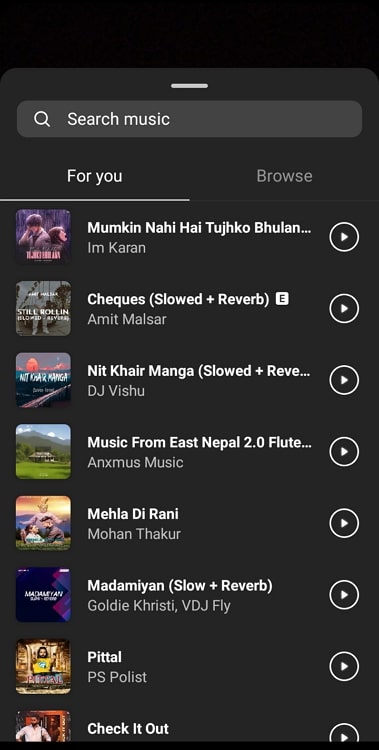
Step 5: Choose how many seconds you want the song to play for and which part. Tap on the Done option at the top right to move ahead. Tap Your Story at the bottom right, and you’re all set!
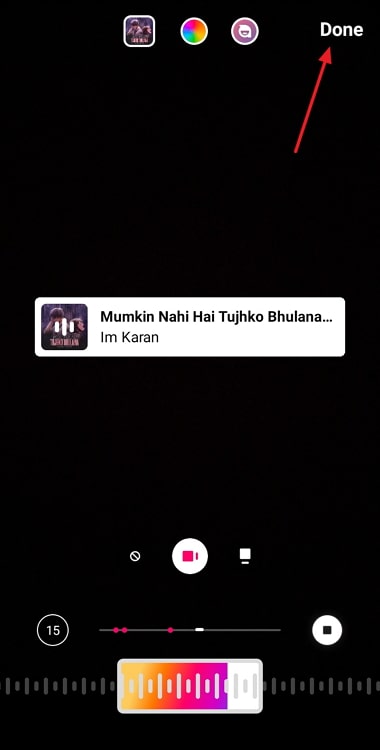
Now that you know how to add something to your story, let’s move on to why you can’t follow this process on your Instagram business account. We understand that it’s a highly troubling prospect, but the best way to move forward is to calmly follow procedure.
You have a business account; consider switching to a personal one Instagram has different sets of functionalities and rules for personal and business accounts. While personal accounts have broader access to features, business accounts have certain limitations to maintaining a professional experience.
This ensures businesses can engage with their audience and promote their brand without compromising the platform’s integrity. So, the unavailability of music for your Instagram business account could be a deliberate limitation imposed by Instagram.
To verify this, review Instagram’s guidelines for business accounts. Additionally, you could also reach out to Instagram’s support for clarification. This issue can generally be fixed by switching to a personal Instagram account.
Here’s how to switch to a Private Instagram account
Step 1: Open the Instagram mobile app on your smartphone.
Step 2: Tap on your profile picture’s icon at the screen’s bottom right. This will bring you over to Your Profile. Tap the hamburger icon at the top right corner.

Step 3: Select Settings and Privacy option from the pop-up menu.
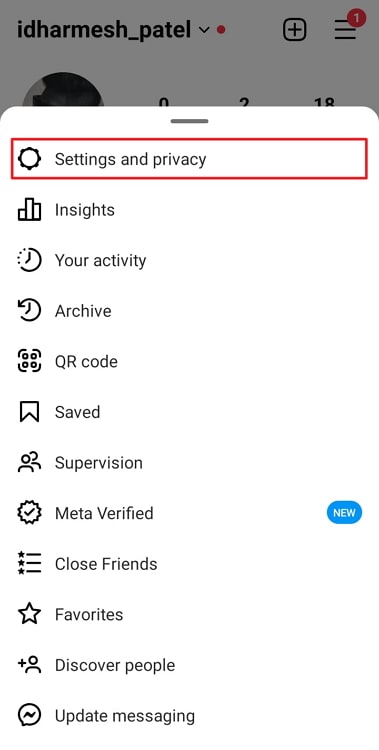
Step 4: Under Who can see your content, select Account Privacy. Turn on the toggle button next to Private Account, and that’s it!
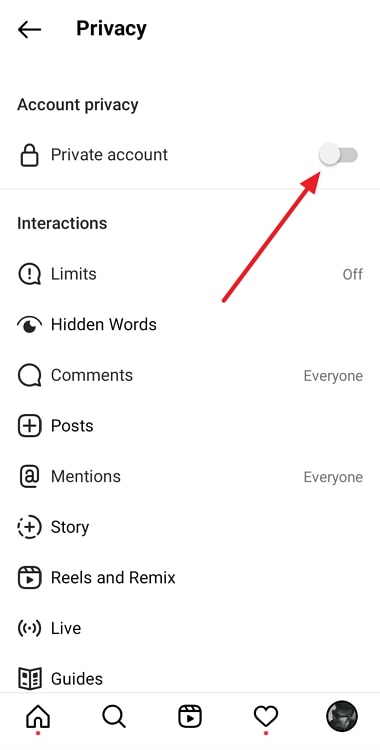
Licensing agreements and regional restrictions are at play here
Instagram’s music features are subject to licensing agreements with music labels to ensure copyright laws are respected, and artists are compensated. These might vary by region due to the nature of music rights and distribution.
Consequently, the ability to add music to stories could be influenced by regional restrictions. Therefore, the unavailability of the music feature on your Instagram business account could be a problem beyond your control.
You’re using an old version of the app
If you can’t access a feature on a social media app, the reason behind it might be an old version. To enjoy all the features and ensure smooth functionality, you need to install the latest version of the app.
Instagram has frequent updates that introduce new features, improve existing functions, and address bugs/technical issues. Outdated versions often lack certain facilities, including the ability to add music to stories.
To check if your app is up to date, you only need to visit your device’s app store and search for Instagram updates. If there is one, install it to ensure you have the most recent version to resolve any issues related to accessing the music feature.
You’re facing a technical issue
If you cannot add music to your Instagram business account story, it’s worth trying general troubleshooting steps to address any temporary glitches or technical issues.
Restart your smartphone: To rule out the possibility of your smartphone being the culprit here, restart your device. This is one of the easiest ways to fix all minor glitches and bugs in your system.
Check out your internet connection: Next up, ensure you have a stable enough internet connection to operate Instagram. This would include turning off and on your mobile data or connecting to a Wi-Fi network.
Clear Instagram cache data: Another small detail we often miss is clearing the Instagram app’s cached data occasionally. Although it might not sound like much, junk app data slowly accumulates on your device over time, which can cause the app to malfunction.
So, for Android users, clear your Instagram cached data by going into App Management in Settings. Since iOS doesn’t have the equivalent of clearing cached data, iPhone users can simply uninstall and reinstall the Instagram app.
These steps are very simple and easy to implement, and they’ll fix the issue in most cases.
Contact Instagram support
If none of the above suggestions resolves the problem, you’ve got no option but to contact Instagram’s support team directly. They have the expertise to provide specific guidance and assistance based on your account and the nature of the issue.
When contacting support, provide detailed information about the problem, including any error messages, specific circumstances, or steps you’ve already taken. The more information you provide, the better equipped the support team will be to assist you efficiently.
In conclusion
As we reach the end of our blog for today, let us quickly catch you up on all the interesting topics we’ve discussed.
If you aren’t able to add a song to your Instagram business account’s story, we understand how problematic that can be. But there are several reasons why this could be happening, so it’s best not to assign the blame until you’re sure.
If none of the methods we’ve mentioned today work in your case, your best course of action is to contact the Instagram support team. Provide all relevant details, and we’re sure you’ll have the solution soon.
Also Read:





 Bitcoin
Bitcoin  Ethereum
Ethereum  Tether
Tether  XRP
XRP  Solana
Solana  USDC
USDC  Dogecoin
Dogecoin  Cardano
Cardano  TRON
TRON