Looking to interact in real-time with your Instagram friends and followers? The excellent calling option on your Instagram Direct is the secret ingredient! With this feature, you will have interesting voice and video chats right at your fingertips. You can communicate with the ones that matter most thanks to the platform’s calling function. It is the only platform you need to enjoy face-to-face conversations with your family or simply have some fun catching up with old pals.

However, have you ever questioned if Instagram rings even if the phone is off? Well, that’s one question many users have in mind. We come here with the answers, so let’s dive right in.
Will Instagram Ring if Phone is Off?
If Instagram will ring when someone’s phone is off is a hot topic!
The answer is certainly no, of course! The Instagram app won’t ring if the phone is turned off.
We understand your disappointment, but to help you better grasp this, let us offer you a quick overview of Instagram’s calling feature fundamentals.
Understanding the basics of the calling feature on Instagram
Do you understand how social media applications like Instagram work? You must first understand the fundamentals of the app and its calling feature.
Instagram won’t ring if your phone is off since you can’t access the internet while your phone is off. You see, Instagram doesn’t work in offline mode, so the only posts you can access without the internet are the limited content you already saw while being online. The app does not use your number to call you, but rather it’s the internet, which explains why people can’t see your number on calls.
Activity status
Users may see if you’re online or active on Instagram by looking at your activity status, which is visible on Instagram Direct. By going to your Instagram DMs, you can locate folks with green dots icons at the bottom right corner of their profile images, suggesting they are online.
If not, you may always check your messages with that individual; they will show when they were last active. Here, the time can vary to either 1 hour ago or yesterday, depending on the user’s last active status.
Their activity status is a huge indicator of whether or not someone is online if you want to call them on Instagram.
The best time to call them is if it says active now.
If they’re not, you can simply try calling them again after a while. You’re free to turn off your active status if you desire. In case you do, please refer to the steps below.
Steps to turn off active status on Instagram:
Step 1: Tap your profile picture at the bottom right area.

Step 2: Select the hamburger icon at the top right corner and opt for Settings and Privacy.
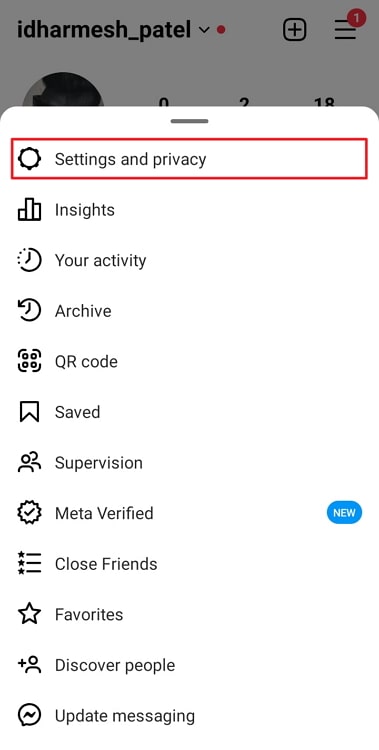
Step 3: Go to How Others Can Interact with You and click on Messages and Story replies.
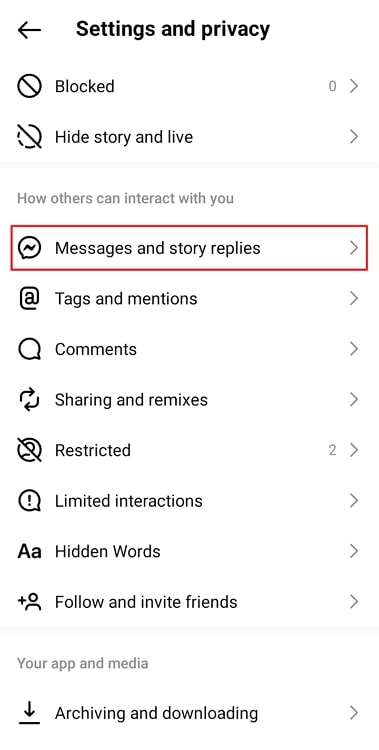
Step 4: Navigate to the Who can see You’re online tab and tap Show activity status next.
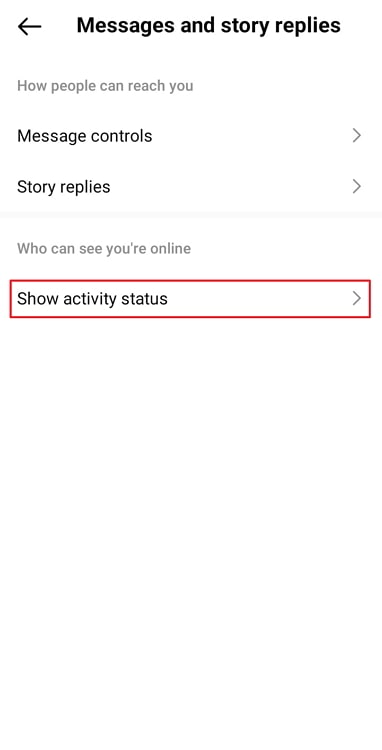
Step 5: Turn the toggle off for Show activity status.
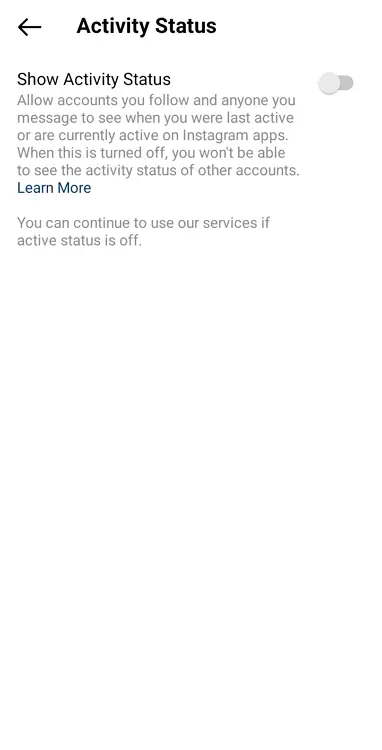
Pro tip: You can also disable the toggle for Show when you’re active together. Doing so means accounts that you message won’t see if you’re active in the same chat.
However, if people disable the feature, it becomes tricky to know whether they’re using their accounts right now.
Missed call notifications
The person on the other end gets the missed call alerts when you call them on Instagram, even while their phone is powered off. So, they’ll see chat notifications on Instagram DM when they turn on their phones and open the app. They’ll find a missed audio call or missed video call alert on the chat box.
There will also be an audio/video call started and the precise time for the missed calls. In this way, they know that the person has called them.
Steps to audio or video call someone on Instagram:
Step 1: Open your DM icon from the top right corner and select the person you want to call.
Step 2: Click on the chat box with the target person and tap the dialer icon for an audio call or the camera icon for a video call.
Now wait for the person to pick it up!
Alternative ways to contact an Instagram user
There isn’t much you can do to get in touch with someone whose phone is off. Try contacting them on their social networks or a different number if you know they use a separate device for these purposes.
If not, your only option is to wait for them to turn on their phone so they notice your missed call alerts. They might get in touch with you as soon as they check these notifications.
In the end
Instagram is easily one of the most favored social media apps available to users. Nowadays, most people have signed up for the platform, and many prefer calling here.
Well, of course, questions emerge for the calling feature, and people wonder whether the app works while the phone is off. We clearly stated that it won’t, and you can read more in the sections above.
We know this is a bummer, but use the additional calling tips to ensure smooth conversation online if you desperately wish to talk to a fellow user. Follow us for more exciting Instagram-related updates.
Also Read:





 Bitcoin
Bitcoin  Ethereum
Ethereum  Tether
Tether  XRP
XRP  Solana
Solana  USDC
USDC  Dogecoin
Dogecoin  Cardano
Cardano  TRON
TRON